
In recent years, most of the high-end smartphones that have reached the market, allow us to record videos in 4K quality and many are the users who are using this recording format to be able to enjoy the highest possible quality on their compatible TVs, now that they are much cheaper.
When editing the videos if we want to make a montage, cut a scene, rotate the video ... or any other type of editing, we find that the process is very slow, due to the large size of the file. Unless we have a very high-end team, it does not cross our minds to get into the editing task.
4K resolution
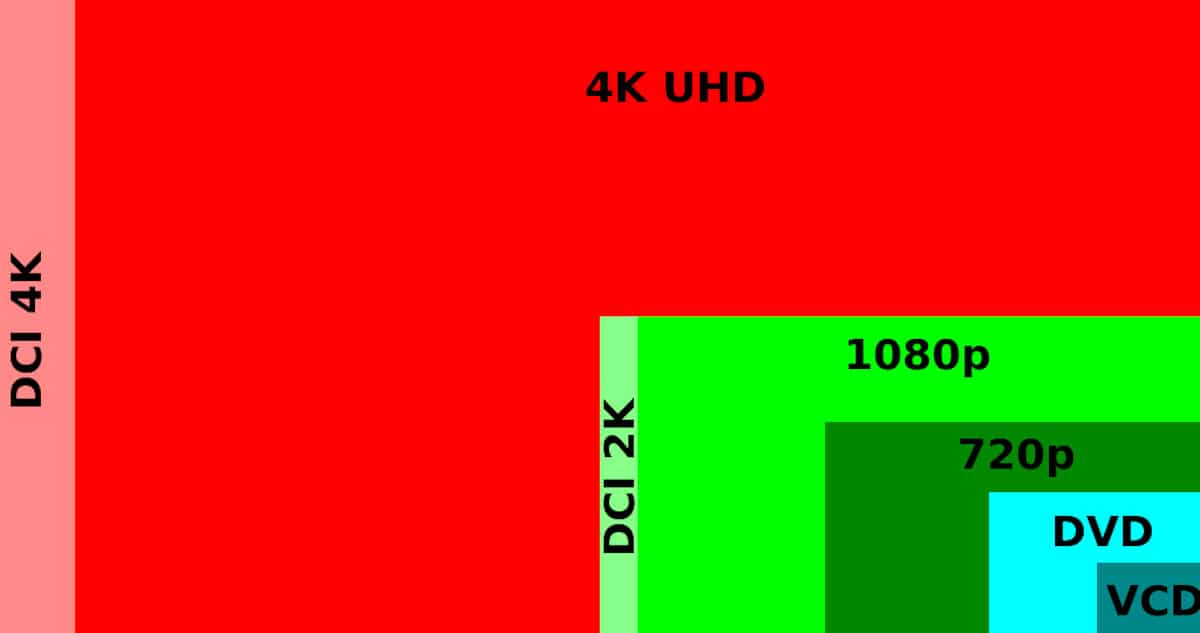
It is increasingly common to find content in 4K quality, a name that does not refer to a specific resolution as if we are used to Full HD, HD, SD… 4K nomenclature refers to the different image sizes that are around 4000 pixels horizontally.
Currently, there are two types of 4K resolution:
- 4K DCI, with a resolution of 4096 × 2160 used in digital cinema with aspect ratio 17: 9
- 4K UHDV, with 3840 × 2160 resolution used in consumer televisions and with a 16: 9 aspect ratio.
4K resolution he is able to quadruple Full HD resolution, called Ultra HD (UHD). In this format we can find a large amount of content, not only movies and series, but also video games and especially videos that users record with their mobile devices.
| Decision | |
|---|---|
| 4K | 3840 × 2160 |
| Full HD | 1920 × 1080 |
| HD | 1280 × 720 |
| SD | 720 × 480 |
4K technology is capable of displaying 8 million pixels compared to Full HD resolution with 2 million pixels. allowing you to create larger devices to enjoy this content without having to enlarge the size of the pixels, an enlargement that always affects the final quality of the image.
Another of the sales that this resolution offers us is that by offering a greater number of pixels allow us to see the details better, enjoy more vivid colors, better lighting, better contrasts. If we want to enjoy 4K content to the fullest, the ideal is that the device is also compatible with HDR.
HDR (High Dynamic Range), known in Spanish as High Dynamic Range in televisions, is the same function available in the field of photography and it is none other than compensating the very light and dark areas of the images to offer the best possible result.
Yes, already put, you want me your 4K TV will last you a lot of years, you should also consider sound like Dolby Atmos, if you want to enjoy the best possible sound quality.
Edit 4K Videos with VideoProc

VideoProc not only allows us edit 4K videos it also allows us make copies of our DVDs, ideal for preserving in digital format the videos that we do not want to lose due to the passage of time, download videos from over 1.000 websites including YouTube, Instagram, Facebook, Vimeo ... In addition, and if that were not enough, it also allows us record the screen of our equipment.
VideoProc, which we have already talked about on previous occasions, is one of the few applications that not only uses the computer's processor to work with videos, but also takes advantage of the graphics, in order to reduce the processing time to the maximum. In this article, we are going to focus on the options that VideoProc makes available to us to edit video in 4K.
Trim 4K Videos
One of the advantages of recording video in 4K quality is in the resolution. This allows us crop a part of the image from the video chatting to a final high resolution, in order to focus the subject of the video on what is really important. Most of us share videos through our smartphone, where 4K screens have not yet arrived, nor are they expected, so it makes sense to share them in their original resolution.
Sometimes, it is necessary to trim a video when the size of the video is larger than the screen where it will be displayed. With VideoProc we can not only manually set the clipping we want to set, but we can also select between the usual formats such as 4: 3, Instagram 1: 1, 16: 9 to play on a TV or upload to YouTube.
By trimming the size of the video to fit the device where it is to be displayed allows us to eliminate the upper and lower black borders that will be displayed in it if the video is not adjusted to the screen of the device that displays it.
Cut 4K Videos
Some websites offer us a series of limitations when uploading our videos. For example, Instagram only allows us to upload videos of up to 60 seconds, Twitter limits videos to 2 minutes and 20 seconds, on YouTube we have no upload limit, on Facebook it is 120 minutes. With WhatsApp the limitation is found in the file size, 16 MB, not in its duration, which is equivalent to between 90 seconds and 3 minutes of video.
This limitation forces us, in most cases, to cut the videos we record with our device. VideoProc allows us to extract from our videos the part or section that interests us the most share in a very simple way. Once we have selected the part of the video that we want to share, we just have to select the output format to start the process.
Rotate 4K videos
Surely on more than one occasion you have recorded a video with your iPhone or smartphone without realizing that the device had not correctly detected the orientation of the device. This forces us to rotate the video in order to enjoy it as we initially wanted to. VideoProc too allows us to rotate videos in any direction in addition to flipping them both horizontally and vertically.
Stabilize 4K videos
Some GoPro models, drones, digital cameras or even some smartphones allow us to record 4K video with optical stabilization, however it is not always active in all recording modes. Stabilizing the image of a video comes first that we must always do if we do not want to lose interest in it quickly.
Video stabilization is another of the functions that VideoProc offers us, a function that is accompanied by others that allow us to adjust saturation, focus, contrast ... to do so. get the best possible result.
Resize 4K videos
Just as we can reduce the resolution of the videos in 4K quality with VideoProc, we can also expand the size of them to this resolution. This is a complicated process and we are not always going to get the best result. In order to offer us the highest possible quality, VideoProc puts at our disposal 6 different methods.
Export 4K videos
When it comes to sharing videos in 4K quality, depending on the original format in which it was recorded, it is more than likely that we will be forced to change the format so that other people can enjoy it on other computers. In this sense, VideoProc offers us a wide selection of devices in which we want to reproduce the content, so that we do not have to go crazy looking for which one is compatible.
Most devices, both modern and old, They are compatible with the MP4 format. H.264, a format widely used in the last decade, so if you can't find your device in the extensive list that it offers us, you can manually select this format.
VideoProc works on any computer
If we want to get into video editing on a regular basis, the ideal is to get a team powerful enough to do so. reduce video processing time. Most users edit their videos as a hobby, so investing in expensive new equipment is not profitable.
VideoProc makes use of graphics to carry out all the conversion, rendering, editing, transcoding and other processes, so we will be able to use our veteran Mac no hang-ups, slowdowns, long waiting times...
The application allows us to manually select which is the manufacturer of the graph that we want to use either Nvidia, AMD or Intel. If we don't know, no problem, we just have to click on Options to see the graphic component (s) of our team.
Download | Video Proc