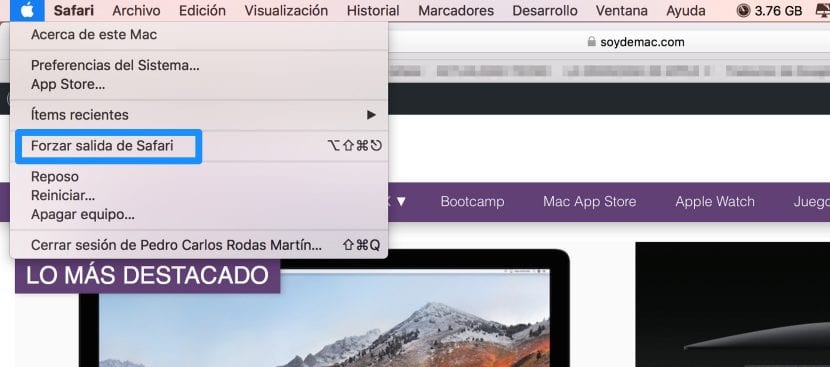
The operating system of our Mac is one of the most optimized. Proof of this is to have almost no problems with programs that get blocked and do not respond. Sometimes it does not even allow closing the application to reopen it and continue our work where we left off.
But if this happens, in macOS it is relatively simple. What not all users know is the ability to close multiple applications at the same time, with the option: force exit ... which we can quickly access from the Apple apple in a few clicks.
To close one or more applications at the same time, we must perform the following steps:
- Find the option force exit ... We can access this option in two ways: by clicking on the Apple apple at the top left of the screen, and clicking on the option. Or with the following keyboard shortcut: alt + cmd + esc
- Then a small rectangle will appear in the central part of the screen, with the applications that we have active.
- Now you can click on the application or applications you want to close. Remember that to select more than one, you must hold down cmd for a multiple selection.
- Finally, press at the bottom right of the screen, where indicates Force Quit and applications will be closed immediately.
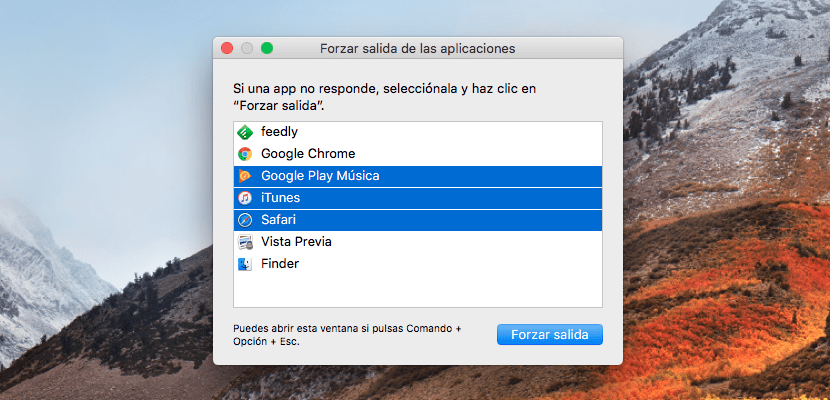
This action can be done when you want to close several applications at the same time, even if the application works correctly. However, this action is not recommended, as it does not ensure that the latest changes are saved. Then, it is more advisable to press: cmd + tab and on the app you want to close, without releasing the key cmd, press Q. The application will close and you can close another application again, again with: cmd + tab.
This feature can be found in macOS High Sierra and earlier operating systems.