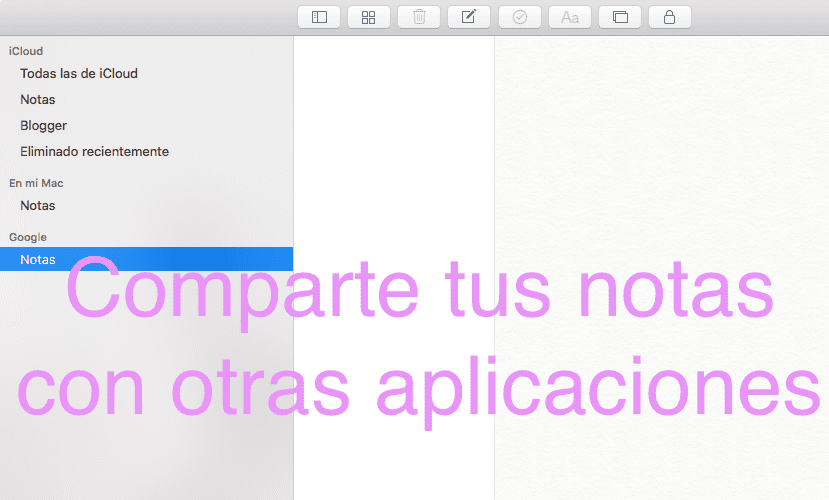
I have to recognize it. The application of Notes when it was introduced, it didn't particularly appeal to me. At first I am somewhat skeptical of applications that are implemented in Mac software and that other developers are ahead. I am thinking of Evernote type cases. "This application has been on the market for two years and therefore has to have more functions and be more refined", is what I thought. Another reason that did not appeal to me was the extreme simplicity of application. It is true that Apple products come to boast of flat lines, combined with style, but in this case perhaps too much.
However, over time these shortcomings have become virtues, more if possible with the interaction between other Apple devices. In this article I will tell you his successes and explain the option to Share Notes.
Unpretentious but effective, I understand what the guidelines were when creating Notes. A lightweight application that allows us open a title and on it enter one or more Items: text or virtually any file: photography, audio, drawing or even a document. It is also possible to edit our text with bold, italics or underlines, as well as different colors. It is a small text editor.
But the added value to this type of application, those integrated into the Mac operating system, is the interactivity with other applications and with IOS. Therefore, we find positive in this:
- That we can find note content, not only in the upper left window, as in other applications like the Finder, if not Spotlight will also be able to give results to our searches. In this way, if we have the computer correctly indexed, our small search engine will be able to find the required information, whether it is in Finder, Notes or another Mac OS X program, which we have given Spotlight permission to search.
- It is also possible share the content of a note, with the famous Apple button to share, (the square with the arrow pointing up) This option allows us to share with Email (send the content of the note by mail), social networks such as Facebook, Twitter, LinkedIn, a new note, reminders, or with the Messages app.
- Finally, like other applications, allows you to export the content to PDF, to take advantage of this format.
For me this sharing application is very valuable, Well, what it shares is the content as is, and not a link so that the user has to open the Notes application to read it. With this we ensure that any user can access the content, regardless of being a user of Notes or even not be an Apple user.

I have been using it for a couple of years, the simplicity of use and, above all, having it synchronized, make Notes an essential application for my work.