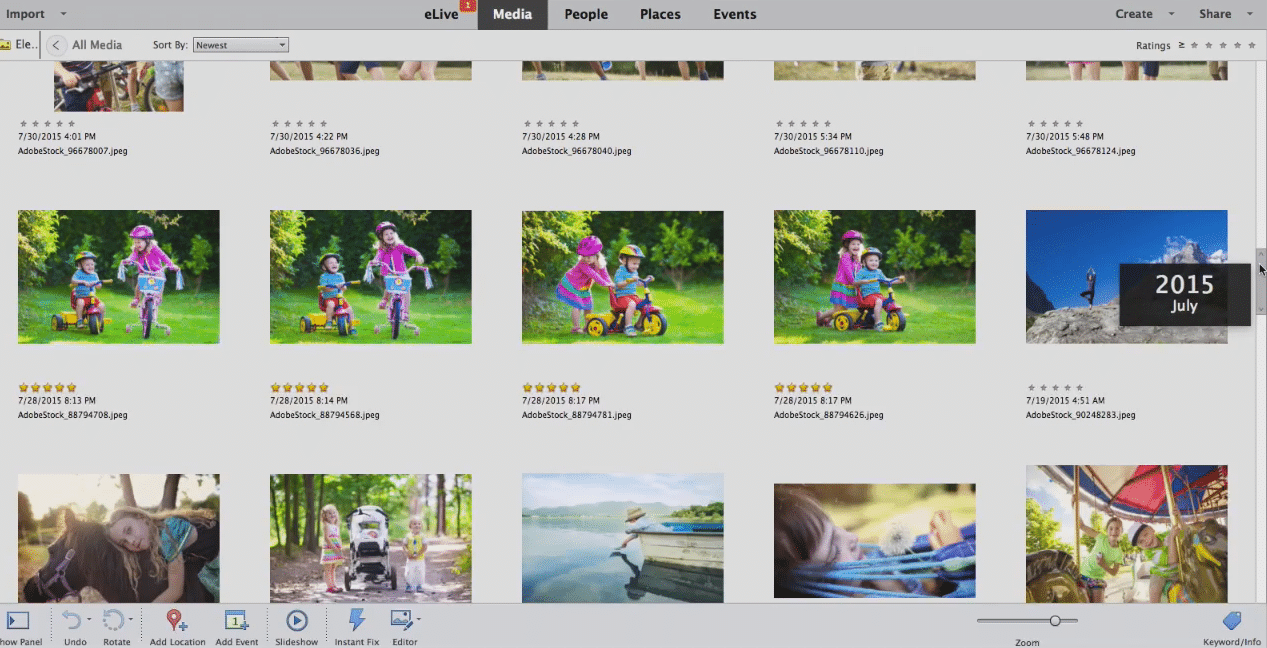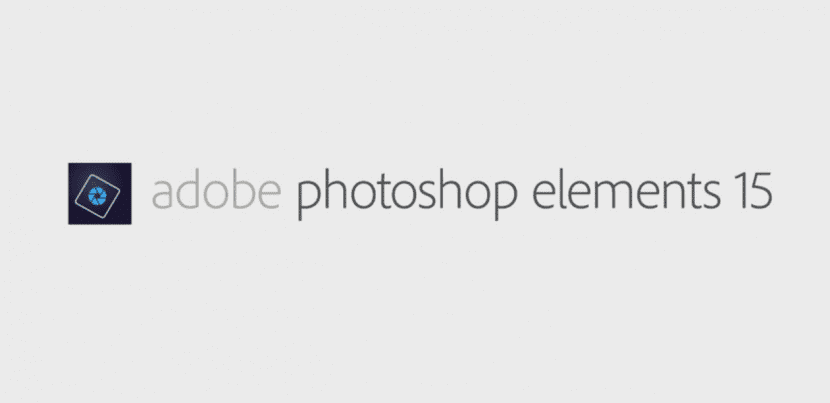
Considered by many the alternative to the application of Apple Photos, especially when Apple made the decision not to continue supporting the professional sector in photography by not prolonging Aperture, reaches version 15 and it comes loaded with news.
Those of you who do not know Adobe suites, we are talking about applications that, on the one hand, serve as libraries of our content, on the other hand they allow us to do all kinds of adjustmentsIn addition, in these latest versions they go out of the traditional: levels, contrasts, saturation, brightness, etc. to do quick and easy adjustments and assembly with almost professional quality, until you can cShare our results with a wide variety of services.
In case you do not know the application and this is a barrier, Adobe improve the number of tutorials so that adaptation is not costly. For the usual users of the application, the new features of version 15 are:
As to Adobe Elements 15 organizer:
- Improvement of Instant fix: for quick adjustment of items, without major touch-ups. In this version it improves the adjustment of several photographs at the same time
- Smart labeling: Automatically tag photos by: places, sports, kids, etc. task performed for us to save time editing items.
- Search Combinations: allows us combined searches quickly. For example, if we need to find dogs in the forest, the smart finder will take care of it.
The part of Adobe Photoshop Elements 15 includes as news:
- Eliminate haze: haze disappears so backgrounds are as sharp as close-ups.
- Automatic effects: an algorithm studies the photo's context, subject, color and lighting, and offers you five effects to quickly adjust the photo.
- Perfect group photos: You shoot multiple photos at a group and none are perfect because someone closes their eyes or looks down. The application is capable of substituting the person closing their eyes in the "base" photo and replacing that face with the previous photo where they are with their eyes open.
These are just some of the novelties, if you want to know in detail the options you have, or know the different ways to acquire the product, you just have to visit the news page