
Wi-Fi, that connection that we love and hate almost in equal measure. Thanks to Wi-Fi we can connect wirelessly from any point in our house, and even outside it, or places that offer this type of service. But if, like me, you have been using it for many years, you will have experienced a thousand and one problems with this type of wireless connection. No device is fault-free with Wi-Fi, but in Soy de Mac We are going to focus on explaining what to do if your Mac does not use the maximum Wi-Fi connection speed or if we experience other types of problems with our Wireless connection.
A problem that I myself experienced several years ago was puzzling at the time. When I went from my old Nokia N97 to iPhone 4S, my new smartphone was disconnected from the Internet. At first I thought it was something that I did not know how to configure, until I realized that the same thing happened to my Mac. How was this possible? After some troubled time, I came up with the solution. I tell you everything below.
Use robust connections

At the time, it turns out that a co-worker gave me a router that I wanted to use to network it. Interestingly, the connection cuts on my Mac and the rest of the devices decreased in number using that router instead of the old man. The reason was that the router they gave me was more modern and, in the end, offered a better connection than the router old. But why were there still cuts? Maybe, because also there are more robust connections than others.
Changing encryption from WEP to WPA, absolutely all my problems disappeared. Since then I have been able to connect my Mac, my iPhone 4S and several Android devices of my family. Curious, right? But I confirmed this with an acquaintance of mine who had the same problems: I helped him change the configuration with which he had been delivered the router from WEP to WPA and your problems disappeared.
Moreover, it is infinitely harder to crack a WPA network than a WEP, so you can almost make sure that your neighbors are not going to steal your Wi-Fi.
My Mac disconnects from Wi-Fi

The first thing I would recommend in this case, although there may be other reasons, is what is explained in the previous section. A weak connection may drop, especially if the router it's old. In the case that I have explained above, there were times when my router, and that was something that only happened if there were one or more more modern devices connected.
The next logical step is, if possible, to use the computer right next to the router. This way we will ensure that there is no interference that could cause disconnections. If it works properly during this time, other factors will have to be taken into account.
What's between the router and the Mac? The worst thing about Wi-Fi connections is the home appliances. You would be surprised at the speed that can be lost if there is a kitchen between both devices. In my house there are 5 walls and a kitchen, with all its appliances, between me router and my desktop computer. From 300mb they reached me, in the best of chaos, 20mb. And worst of all, he suffered cuts sporadically. In my case, to avoid problems and as it did not involve any effort, I ran a CAT6 cable through the ceiling, which guaranteed me 100% of the speed and eliminated the cuts at the root.
If my personal solution is not a possibility for you, you can use a rudimentary solution, almost ridiculous, but it works. It's about doing like a little girl satellite dish with silver foil. The silver paper must be curved on the opposite side to where we want to send the connection. Logically, it is not a perfect solution, but it would avoid having to install anything or buy a PLC, which are those small antennas that pass the connection through the electrical network.
Wi-Fi is slow on my Mac
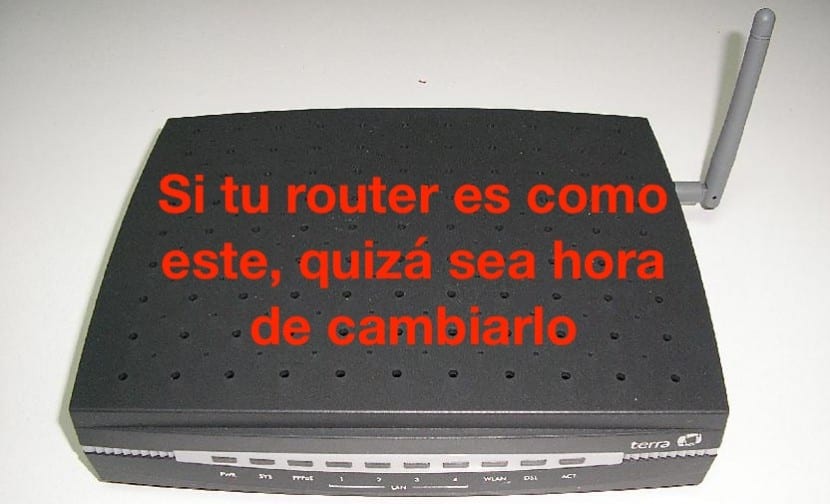
The decrease in Wi-Fi speed can be due to anything. But what if the problem is not on your Mac? As I have explained before, a router old can give many problems, getting to restart and that all the devices that were connected lost the connection. If you have a device that has already fought many battles, you can try to configure your router to force mode 802.11n. If you have it in mixed or even in b / g you may not get the maximum speed. And if, even so, it does not manage to increase the speed of your connection, perhaps the time has come to acquire a more modern model.
As we have also explained above, it could also depend on the distance and the objects in the path between the router and the Mac. On the other hand, and although it seems a truism, it is necessary to verify that no one is using our connection. If we are using a connection with WEP encryption, there may be a neighbor who does not feel like paying for their own Wi-Fi.
If you have all the configuration right and nobody is using your network, a good idea would be call your operator to explain what is happening. Sometimes speed drops are solved from the switchboard.
My Mac won't connect to the internet
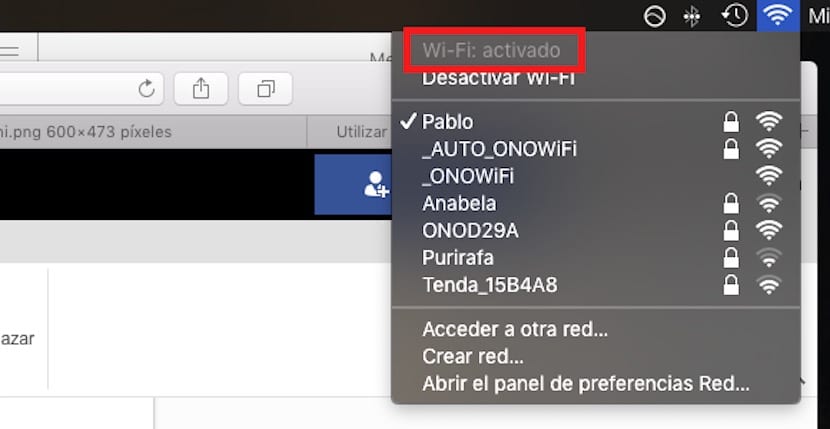
This is the worst possible case; what nobody wants. This is something that happens to all of us from time to time and is usually a sporadic fall. If our Mac does not connect to the internet, we will check:
- Is there a connection? When I have any little problem with my Wi-Fi network on a device, the first thing I do is check if the fault is also present with another. For example, if I am with my laptop and the connection is not working, the first thing I do is take my iPhone and see if it can connect. If it does not connect, the fault is in the router. Sometimes it happens to me and I solve it by restarting the router (Curiously, it happened to me writing this article).
- The next thing we will do is check that, for whatever reason, we have not disconnected our Wi-Fi on the Mac. To do this, just click on the Wi-Fi icon in the top bar and check that it is not "disconnected".
- Has the problem come on suddenly? Could it be time to call technical service. Why am I saying this? Because moments ago everything was correct and we no longer have a connection. If we have taken another device and it does not have a connection, we must check the router. If everything is correct, the service they offer us may be failing.
- If your computer has connected to the correct Wi-Fi network and you still cannot access the Internet, you should check the TCP / IP settings in the Network pane of System Preferences.

- We open the System preferences on the menu Apple Lossless Audio CODEC (ALAC), or from your application icon.
- We enter the section Red.
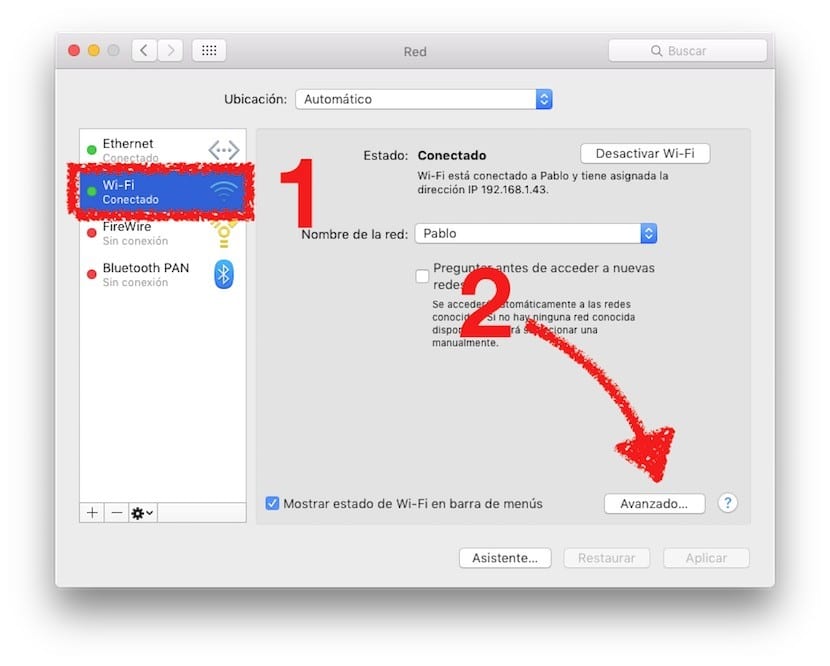
- We select Wi-Fi and click on the Advanced button, as indicated in the image.

- We select the tab TCP / IP at the top of the screen. Your window should have a similar appearance to the one you see in the image, with the possible logical changes in your IPv4 configuration.
- If the IPv4 address does not appear, or if the IP address begins with "169.254.xxx.xxx", we click on "Renew DHCP lease".
- Check with your network administrator for the proper TCP / IP settings for your Wi-Fi network. Without the correct TCP / IP settings, your computer will not be able to connect.
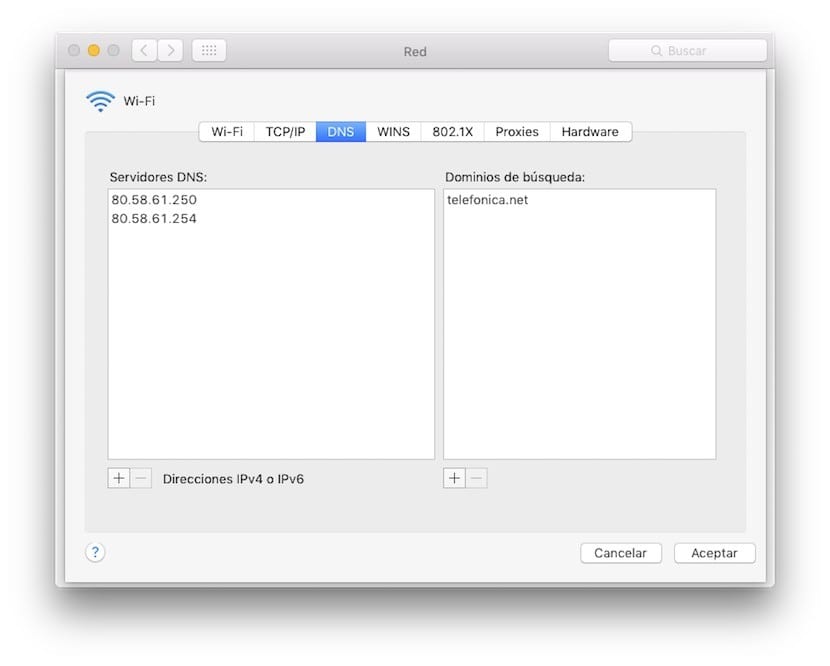
- If the TCP / IP settings appear to be correct and the computer still cannot connect to the Internet, check the DNS tab. We could say the same for DNS as we have said for the TCP / IP configuration. If they do not appear, we can call our operator to facilitate the configuration. In any case, it is unlikely that we will have to check these last steps, but there have been cases where these numbers disappear if there has been a voltage drop that has caused the router to reboot.
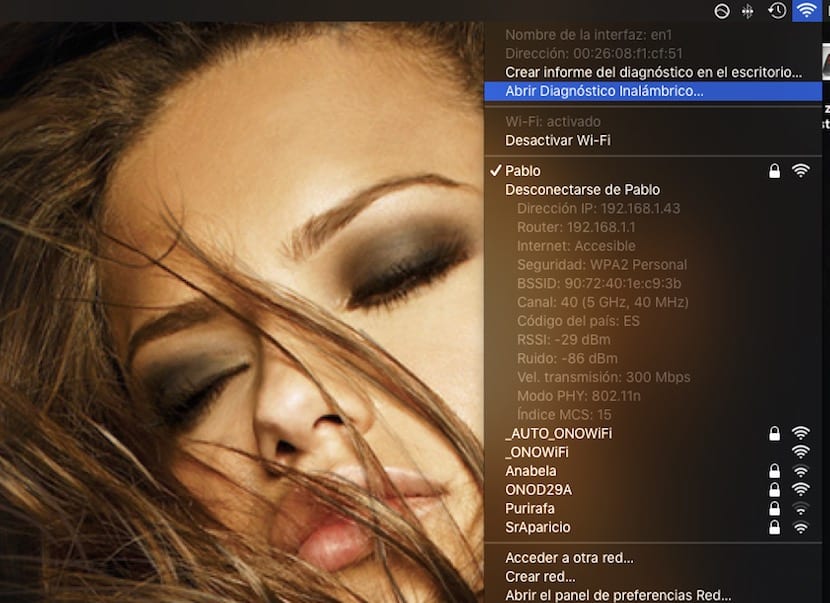
If everything is correct, we can take one more step, which is to launch the wireless diagnostic tool. To access it, just click on the Wi-Fi icon on the top bar while holding down the option key (ALT). It will appear something like what you see in the image. Once selected, we put the password and it will tell us if we have a problem.
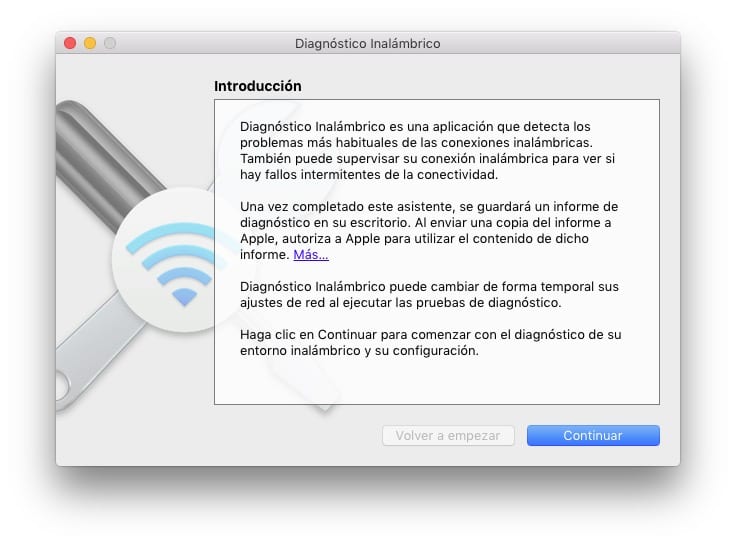
If none of the above fixes it, there may be a hardware problem. The network card may have passed away. Today's computers do not give problems if everything is correct, so we cannot rule out this possibility. As a good geek, I would try the Mac with another operating system. For this I would create a USB bootable with Ubuntu. If it doesn't work either, the problem is physical. If we are lucky and it works, the problem is software. What have we done recently? If we use Time Machine, we can go back to a previous state. If we do not find the problem and it does not involve too much effort, we can format the Mac, but that only as a last option and after having made a backup.
I hope I was able to help you with that Wi-Fi problem that was making your life impossible. If not, do not hesitate to leave your problem in the comments and maybe we can help.
Apart from all that you say, the router has to be 300n and broadcast at a frequency of 5 ghz in order to synchronize at 300mbps
Hi. To the problem of n mode, we must add that certain companies, read Movistar, deliver very bad routers that do not reach transmission speeds of 300mb.
regards
A question may sound silly, my internet is 20mbs and my mac the fastest download is 2.2mbs if I do well there is something I can do. Thank you
well, I have 300 megabytes and if I take the 300 also sometimes it reaches about 308 symmetrical megabytes, the one that I can't connect to the 5ghz network is my sony vaio, because its card is ny, it doesn't see the network, it only sees the of the 2,4ghz because my router has two networks, so I decided to buy a wifi adapter, act 1, change the wifi mini-chip for an ac but I don't know which one will be the most recommended. it is a pain in the ass when things move forward and others stay Obsolete, the 2ghz network is going to fly without interference, the 5 only takes 2,4 megs of the 50, is it worth it? Well, yes, I'm going to take a long time.
My wifi is disconnected using windows 10 with bootcamp when the computer goes to sleep and I have to restart the computer again, likewise it does not recognize my Transcend expansion card until the computer is restarted. I would appreciate if someone can help me fix this problem
HELLO: I HAVE AN IPOD TOUCH 6G, AN IPAD PRO AND A MACBOOK AIR. I HAVE PROBLEM IN RECEIVING WIFI WITH THE MCBOOK. THE PUREBO IN THE SAME PLACE AND ACCESSING YOU TUBE IN THE THREE DEVICES, AND THE IPOD AND THE IPAD RECEIVE WITHOUT DELAY… BUT THE COMPUTER REMAINS AS TILDED…. SLOW, SLOW…. - WILL THERE BE SOMETHING WRONG CONFIGURED IN THE MACBOOK ???
Hello: My problem is not the connection, it seems to work correctly, reviewed by the service technician. My problem is that from 200 mb I only get 60, both by cable and by wifi. However, doing the test on the phone, if I get 200 mb. the internal card of the Mac mini is 1000. I can't understand the problem.
Hello, I already did everything and it was not solved. I already returned it to the factory settings and nothing. What if the network card has already passed away. How can I solve that?