We start the week with an application that will allow you to manage the video downloads from different portals of the Internet in a very simple and automated way. It's about the app iTubeStudio from developer AimerSoft, an application that allows us to have in a single app the possibility of downloading videos from different online portals, recording the screen of our Mac or convert and transfer videos to our devices both iOS and Android.
It is therefore a compendium of possibilities that we can enjoy by carefully installing this application, which we present to you today in Soy de Mac and that you can also get completely free since we are going to raffle some licenses among our readers, courtesy of AimerSoft
Who does not need to download videos from the network of networks today? There are many situations in which we can see ourselves immersed in the day to day and therefore need to download certain videos to our Mac. but not as complete as the one we want to show you and explain today.
AimerSoft has spent time developing and improving the application iTubeStudio, an application that more than an application is an ecosystem of tools that will allow you, from the same site, to download videos from the Internet, record the screen of your Mac, transform the video format, download music to mp3 or transfer files to your iOS or Android device, among others.
Download Videos Made Easy with iTube Studio
As we have told you, iTube Studio is more than a simple app, a compendium of tools that allow the user to manage downloads of multimedia content from the network of networks to their Mac. The great advantage is that it has been thought so you don't have to be an expert on the subject and you don't have to go crazy with different actions to end up downloading a vineyard or a song from the Internet.
The interface that AimerSoft created for iTube Studio is very simple and by practicing a bit with it you quickly gain control of it. That is why we have considered important that you know it, even more so, when you can get a license if you participate in our raffle for several licenses of this fantastic application.
So that you can see its full potential, we will show you its functions and characteristics below. Once installed by dragging to the Applications folder, we will have to run it for the first time and in a few seconds we are shown the main window in which we can manage any of the actions that the application allows us to perform.
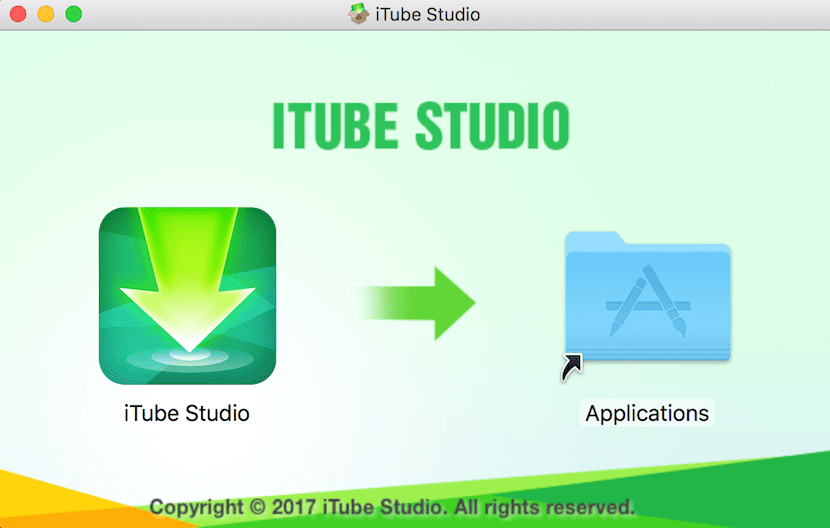
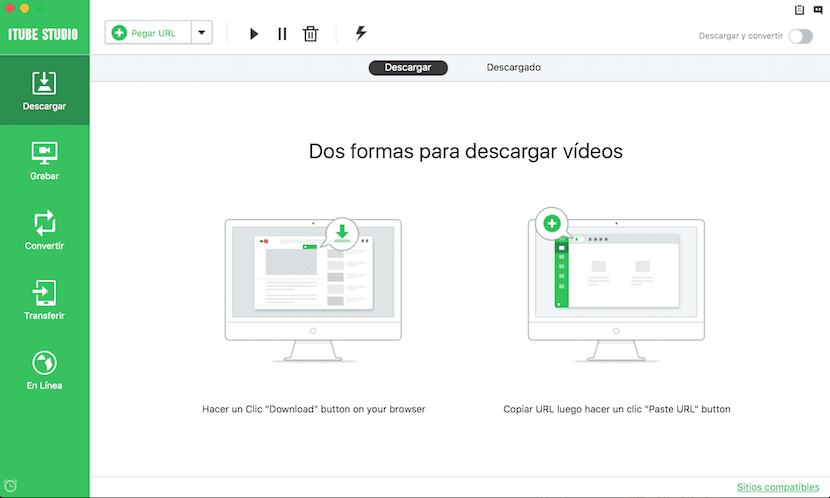
As you can see in the previous screenshot, the application interface is very simple and is divided into two very different parts. In the left part we have a vertical selection bar and in the right part the work window. In the left sidebar we have five different sections:
- Download
- Record
- Convert
- To transfer
- Online
When we click on download, we are shown a window on the right in which we are informed that they exist two ways to download videos and it is by pressing the flag that will appear in the videos when they are displayed on the screen or by copying the URL and pasting it in the iTube Studio application. When we talk about "flag" we mean that when the application is installed, permission is requested to install an extension in Safari that allows the detection of videos and A green button appears that by pressing it calls up iTube Studio and automatically begins its download.
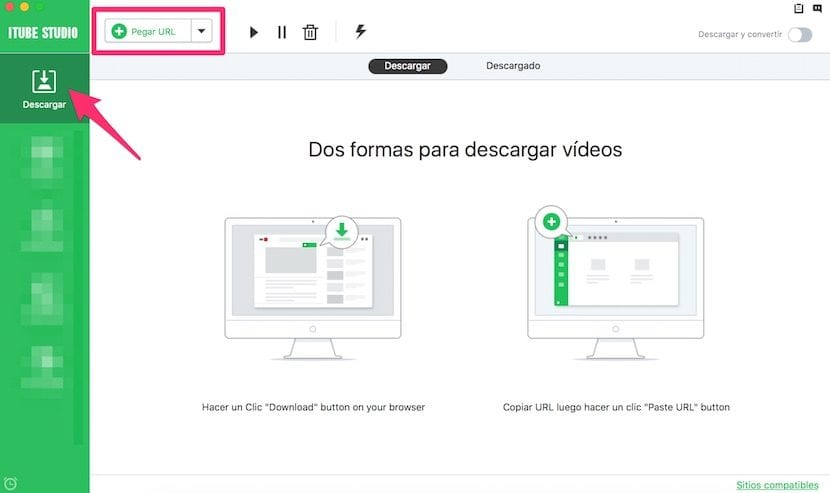
We have to say that iTube Studio includes in its cache eleven very popular video websites such as YouTube, Vimeo, VEVO, Metacafe, Dailymotion, Facebook, among others, on your Mac with just one click, plus It supports more than 10000 websites. You can download videos with qualities up to 4K resolution.
The next item is Record, which shows us a window to configure the recording of part of the screen or the entire screen in two steps. When you click on record the application It shows you a window in which you configure the type of recording that you are going to make.
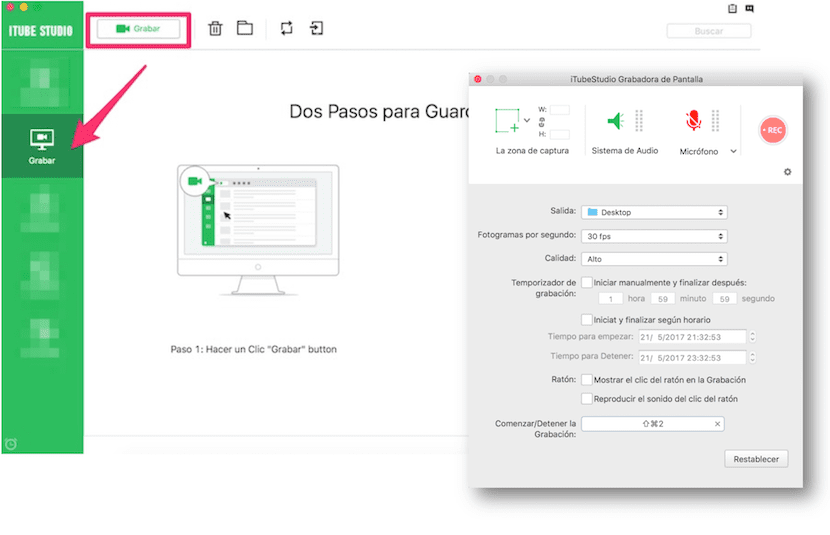
The third possibility that the iTube Studio application offers us is to convert the files to multiple formats both in file format and for which device you want it. It lets you select which iOS device you are going to use or which Android device, in addition to removing the audio from the videos. Many options that make the application very powerful.
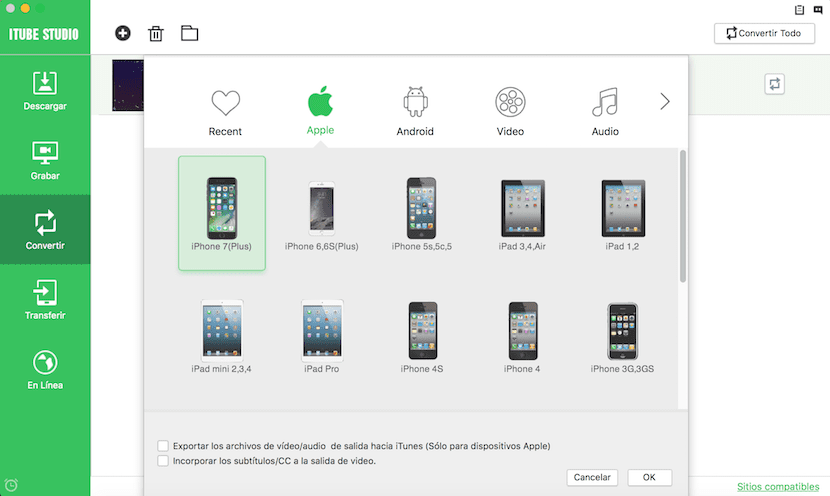
The next item is to transfer, in which, by connecting your mobile device, you can manage all the downloads that you have made with iTube Studio and transfer them in a very, very fast way, simple without formatting problems.
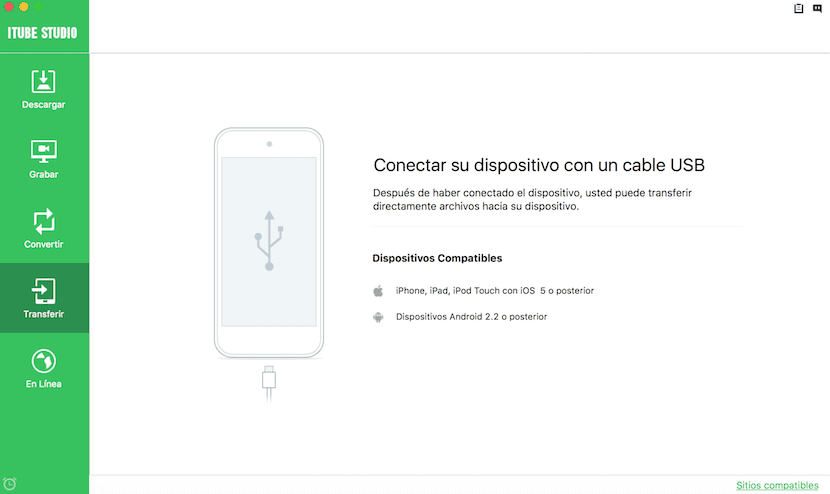
Finally, in the Online item what we can do is navigate to our favorite website and press the download button in the form of a flag to start it. We will not have to enter Safari but we use the same application as a browser.
Conclusion
If you want to have a powerful application to control all the downloads of multimedia material on your Mac, iTube Studio is the best application I have come across in recent years. Manage your content using many different formats and you have many tools in the same app that are very necessary in these times on a Mac.
Buy iTube Studio
On the web AimerSoft can download a demo version with which you can do the basic actions, having versions available for both Windows and Mac. If you decide buy the app, it has a cost of:
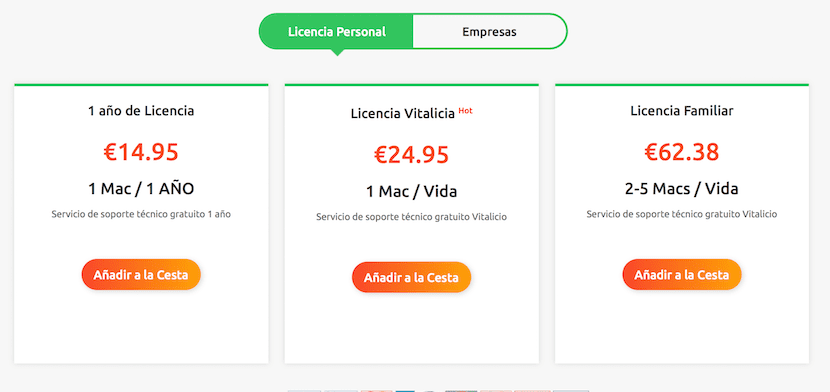
Contest: Win one of the 3 iTubeStudio licenses that we raffle in Soy de Mac
To participate in the draw for 3 licenses of the iTube Studio application for one year of use that we give away in soy de Mac, we make it easy:
- You have to follow the official account of soy de Mac s Twitter
- You have to retweet this article mentioning soy de Mac y iTube Studio
The raffle lasts for one week, so you have time to participate until next May 29. The winners will be informed by message on the Twitter account. So you know how to share with your friends and acquaintances. Only one tweet is allowed per account.
Bigsoy de Mac with the iTubeStudio license giveaway
from the beginning, soy de mac, let's go for that itubeStudio license
The winners are:
@curromir
@ paputi2011
@the_avi
Congratulations and when possible to contact via Twitter by sending us your email address privately.
Thank you all for participating and stay tuned for more raffles to come!
Thanks to you for these initiatives !!
Great program!
@the_avi