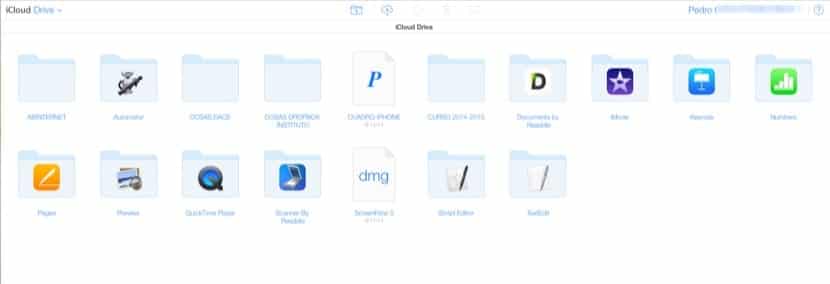
Finally comes the update of OS X Yosemite, version 10.10.2 and with it the correction of various bugs and also the arrival of new functionality like the one that we are now going to comment on. The fact is that with version 10.10.2 of OS X Yosemite we will be able to configure that a local copy of the content of iCloud Drive in our Time Machine. In this way we will always have a copy of what we have in the cloud under our supervision.
This process will begin to be carried out automatically as soon as the new version of OS X Yosemite is installed on the computers, which you can now download from the Mac App Store. From that moment, and automatically, the files of iCloud Drive will be saved in the Time Machine backup.
If you are one of the users who likes to keep their information safe and also have several backup copies of the information, you are in luck because since you download the OS X Yosemite 10.10.2 update, Time Machine will automatically start saving a copy Backup your iCloud Drive data on your Mac. This has not been possible until now because the characteristics of the iCloud Drive folder were not the same as those that Time Machine imposed so that an effective copy of its contents was made.
Apple software engineers have had to do their homework and adapt the characteristics of the "special" folder called iCloud Drive so that our well-known Time Machine can finally process a copy of it. It should be noted that the new system launched today has improvements related to the speed of loading web pages, speaking with VoiceOver and connecting to Wi-Fi networks.

A Date 01-April-2015; It is not true what it says on this page, Time Machine, it does not save a backup copy of my documents stored in the cloud iCloud Drive and I have OS X Yosemite version 10.10.2 installed.