
Modifying photos with text, drawings or symbols is the order of the day. It helps us to mark something significant in a photograph or add text for a job. It also helps us to add these elements or text in a photograph to share it on social networks. This function has been available for a long time, especially on iOS devices, but every time we make use of these tools, directly from our Mac. Now we know that lThe Photos application has the Markup extension to incorporate text, drawings or symbols, without leaving the application and in just a few steps. We explain how.
Since the Mac OX El Capitan version, developers can deploy their applications with Photos for Mac. Accessing it is easy but is somewhat hidden. First of all, we must look for the photo settings button, which is in the upper right. By clicking on this function, we access the settings for light, brightness, frame, among others. The last function, receives the name of Extensions.
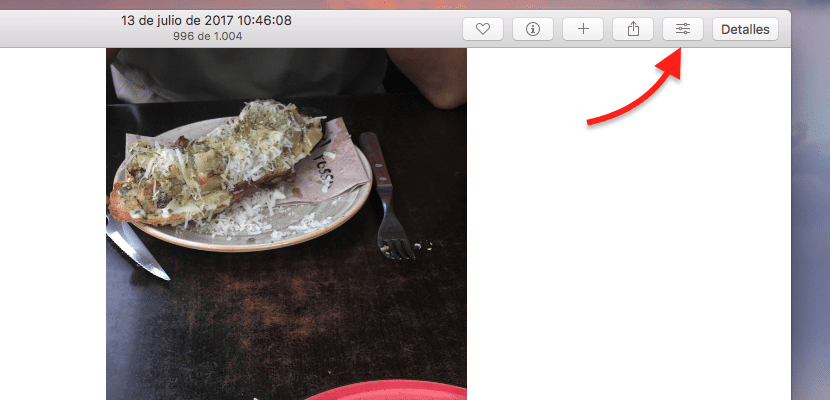
There you will see the photo editing programs that have an extension for Photos. But the first function, which is the one that interests us, is called Markup. I am an extension user, and it must say that it is a new feature since the last update of MacOS Sierra, therefore, you may not find this feature if your version is lower than 10.12.6
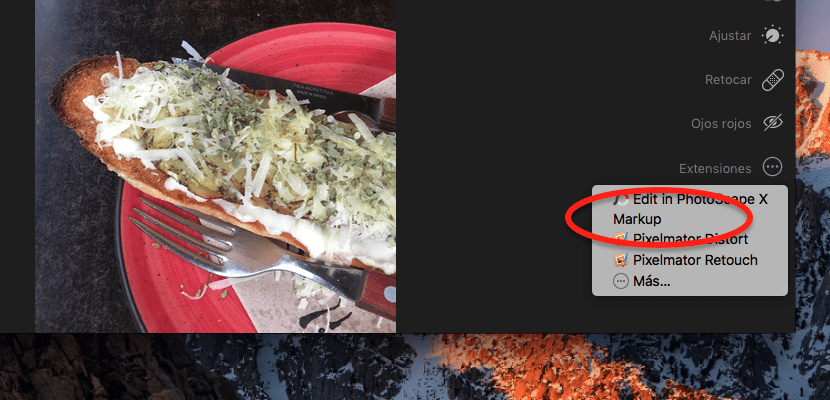
Once you access the function, a menu opens that reminds us of the Preview briefcase. We have available the drawing functions, symbols (boxes, circles, arrows, etc.), text, lines, framing or modify the text that we want with all the available MacOS fonts.
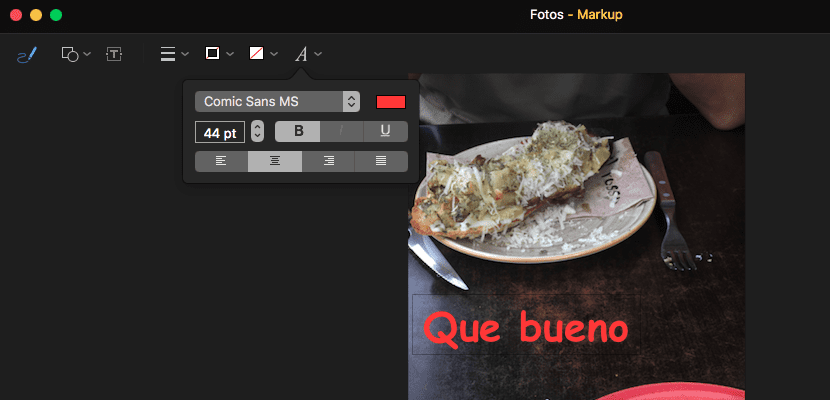
Once again, we gain functionality in MacOS, allowing us to make adjustments directly from photos and the change will be synced automatically with all devices thanks to iCloud. Or share this photo by mail or social networks.