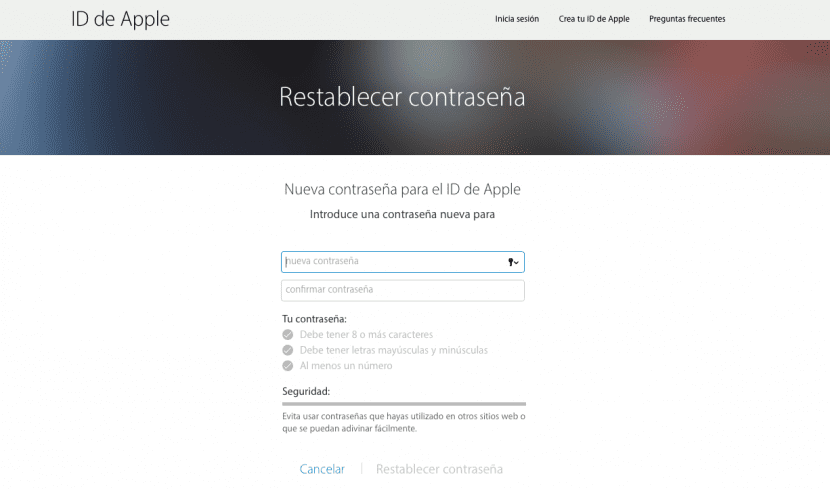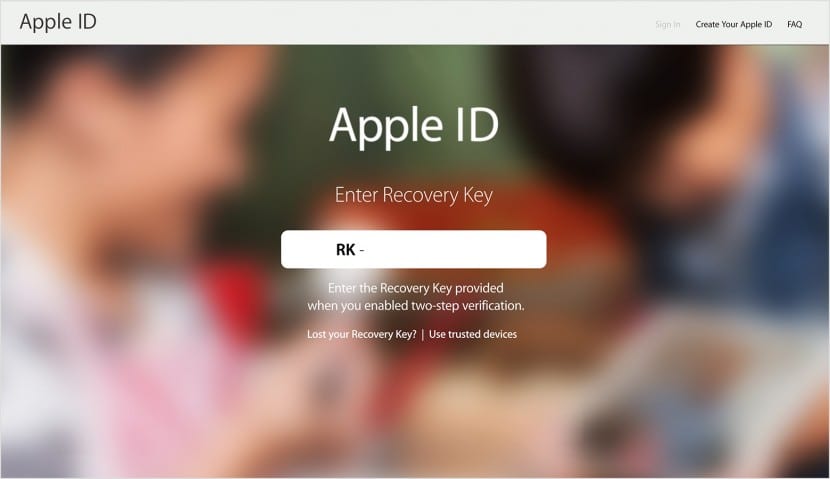
Suddenly one day you wake up, you start the morning and it occurs to you to consult some pending work or questions on the Mac, at that moment you logically have to log in with your Apple ID (if you have it configured like that) or simply the system it asks for the user password to update a program or access certain services, however inexplicably you do not remember the password.
In this small tutorial we are going to guide you to reset your Apple ID password in just a few simple steps so that it does not happen again or if it happens again don't put your hands on your head of first.
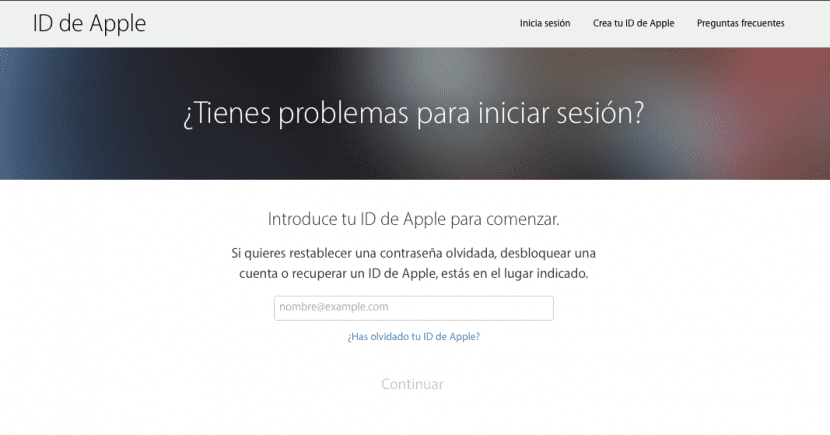
The first step will be to access www.iforgot.apple.com in which a screen will open that will request our email with which we register our Apple ID, the next step will be to give us an option to reset the password by email secondary electronic mail that we had to configure when registering our Apple ID or answering security questions.
On the other hand, if we configure the two-step verification system which we already talked about in another article, we will be asked for the recovery key.
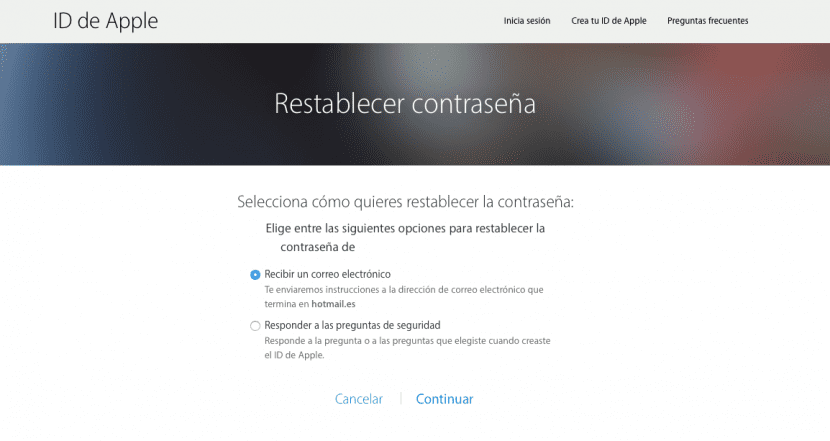
All that remains is to choose the medium, follow the steps set by the system, verify our date of birth and it will provide us with the possibility of modify the password for which we deem appropriate.
As you can see, a very simple system that allows us to recover the password in just three steps. If, on the other hand, as I have commented previously, we have configured the verification system in two steps, we must have the recovery key on hand as mandatory since otherwise it is possible that we lose all the associated content, a problem of which a famous editor echoed a long time ago and we are talking about here.