
One of the new features that we have available in macOS Mojave is Camera Continuity. It is true that the guys from Cupertino explained the function at the last WWDC in June and that after all the beta versions the function is fully operational for Mojave users.
The truth is that these types of functions are really interesting for work and productivity in front of the Mac. We can also scan a document and pass it directly no need to use AirDrop, third party applications or similar, options that worked but that forced us to add it later to the document and in this case it is passed directly and quickly.
This option allows us to insert a photo that we take at any time with the iPhone in an application within macOS Mojave. This means that if for example you are working on a document in the Pages application and you need a screenshot, you can scan or take the photo with the iPhone or iPad and transfer it directly to the document by pressing the "Insert" option found in Apple applications.
How to use this new function?
Well, it's simple. We simply have to remove the conceptual menu by pressing the right mouse button or press with two fingers on the trackpad and the option will appear, it is best to see it in images so here below we leave them:
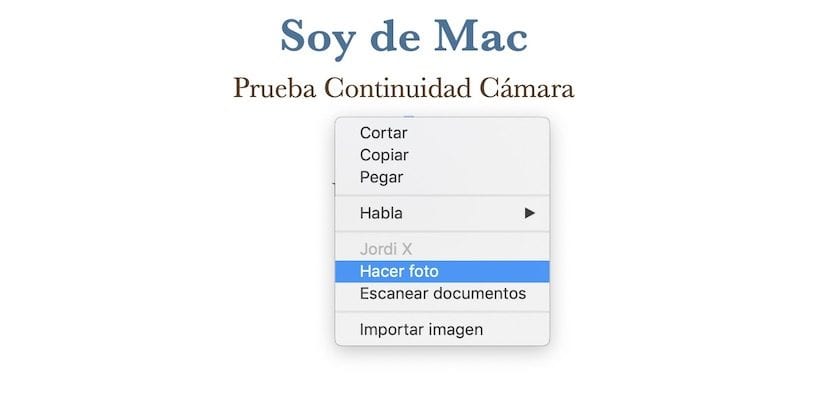
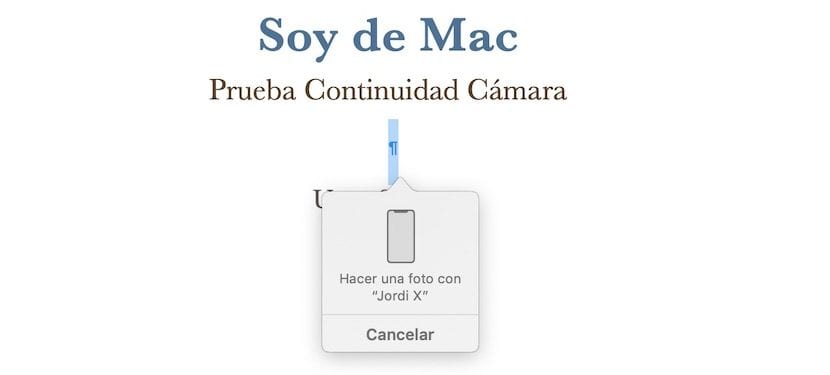
We take a photo or scan a document with the iPhone or iPad and it will automatically appear on the Mac sheet, it is as simple as that. For this function to be active we need to be on macOS Mojave and iOS 12 on our iPhone or iPad.
It only works for me with the iPhone connected to iTunes. Can't it wirelessly?