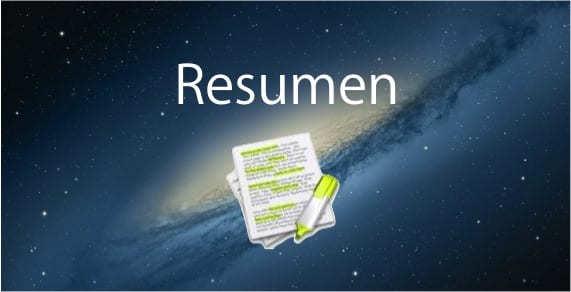
On more than one occasion we have been in the situation of having to summarize a text for a job, an article or studying a topic. Like all mortals, we take a marker and begin to draw the main ideas and then shape it and get the summary.
Today we are going to present you a utility that exists in OSX that allows us to make summaries, not as good as those that a person can do but it is very helpful.
According to sources that I have consulted, this utility has been available in OSX since 2004. Initially it was activated by default in the system, but in the current system we have to proceed with the activation to later use it.
In order to activate this utility we are going to go to Launchpad / System Preferences / Keyboard. Within the keyboard menu we click at the top on the tab "Keyboard shortcuts", we go to the left sidebar and select "Services" and then in the right window that appears we look for the item "summarize" and activate it.
Now, to be able to use it, just make the selection of the text of which we want to obtain a summary and press the right mouse button. The menu will be opened and we select “summarize” in services. We will see how a window opens automatically that will contain the selected text and in which we will be able to select if we want to summarize by number of sentences or number of paragraphs.
Keep in mind that if the application where you select the text is incompatible with the OSX utility, what you can do is copy and paste the text in TexEdit and from there you do the operation.
More information - Readkit is updated to version 2.2 with support for multiple services