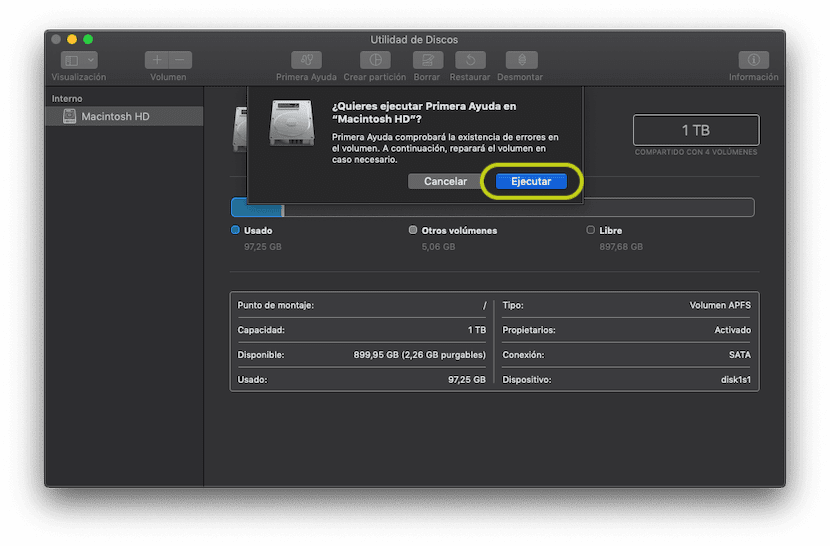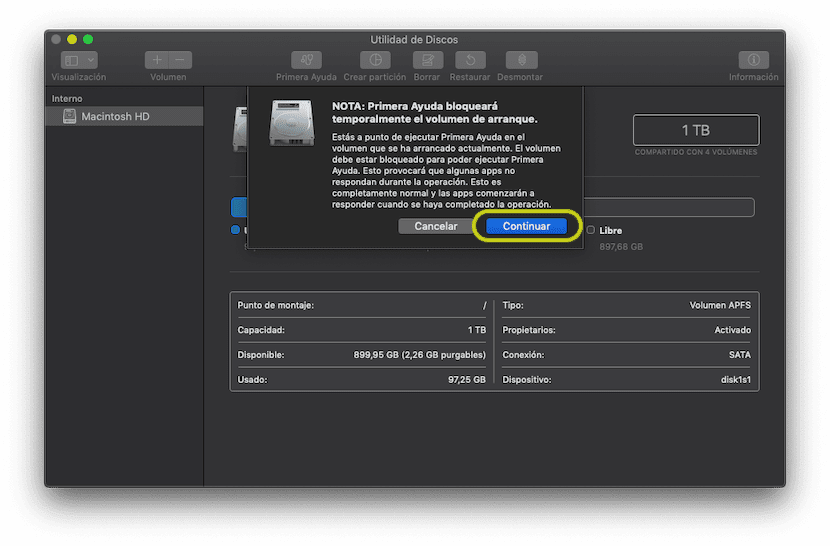The hard drive is, without a doubt, one of the most important elements of a Mac, since without it nothing could work, since it is where absolutely all the data is stored. Now, regardless of whether you have a magnetic or solid-state hard drive, you may notice problems with it.
And, nothing is without flaws. If you notice that, for example, a multitude of errors appear, or that files or things of this type are even disintegrated, it is possible that your Mac disk has something to do with it, either due to its configuration or internally, and here we are going to teach you how can you check if your computer's disk has a problem no need to install anything.
Find out if your Mac's disk has malfunctioning without installing anything
As we mentioned, sometimes, it is possible that your Mac's disk has problems, and precisely for this reason Apple offers by default in macOS a tool to check this, which is very simple to use. In this way, to make sure that your computer's disk works well, as well as to be able to detect problems with internal files, you should go to the Disk Utility application, which you should be able to find on the Launchpad or by doing a Spotlight search.
Then, on the left side, make sure you have the primary hard drive selected in which you have installed macOS, and then, at the top of the window, you must click on the first button that appears, called "First Aid".
When you do, automatically a series of warnings will appear, where basically you will be told what the tool will do, and that it is normal that you notice that the system stops responding for a while, which is why it is a good idea to save the previous work, as it could lead to later problems.
Once this is done, the verification process will automatically start, which depending on your Mac will take more or less. Afterwards, it will show you the problems it finds, and with that you can take a solution, or contact technical support if necessary in your case, but the tool should tell you along with the results.