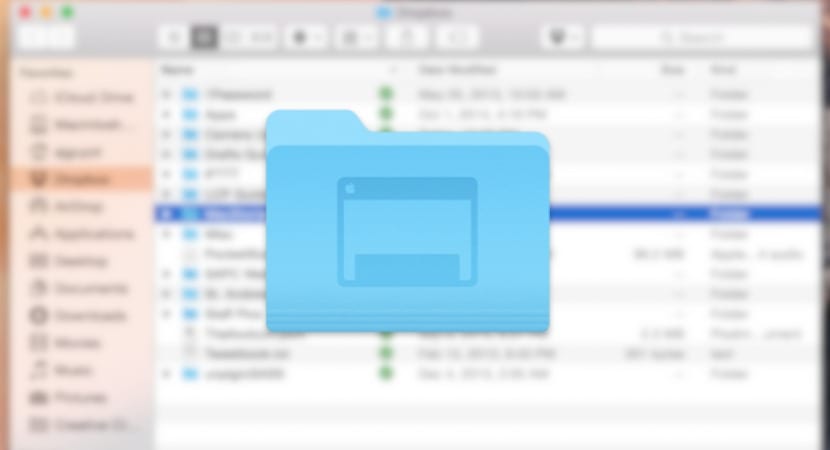
Sometimes to save disk space or optimize system performance, we often use dedicated cleaning programs that perform these tasks automatically by us and this sometimes causes them to delete more than necessary, deleting language files that they should not have touched. This results in the fact that from time to time from personal experience, we see that one of our folders the language has changed and now we are shown in English.
With this statement I do not mean that the use of this type of program is harmful to our system or puts the integrity of our personal files at risk, it is simply that sometimes updates to them they do not match with those of the operating system itself, causing this type of failure to be previously contemplated, so it is preferable that if we update OS X and the program is still in a previous version, we do not use it until the developer releases an update where we are told that it is fully compatible.
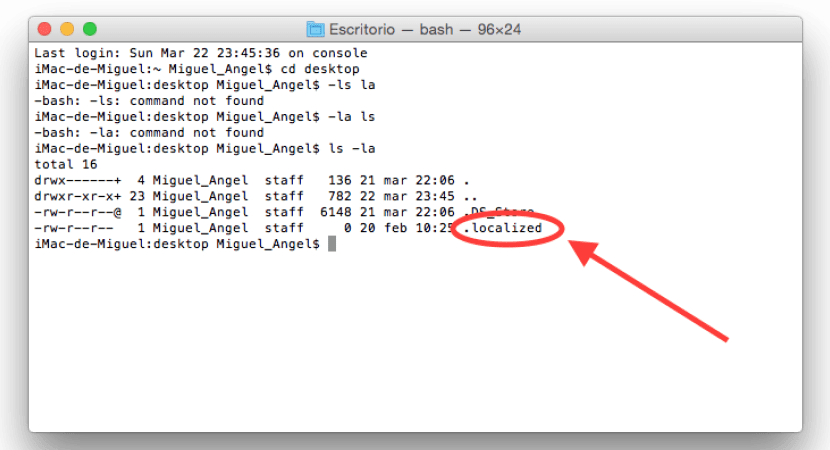
Having said that, if our problem is the one mentioned above, it is basically because the cleaning program has deleted the .localized file from the folder in question. To recover it, you simply have to carry out a few small steps that we list below:
- For this we only have to go to Applications> Utilities> Terminal or directly press Shift + CMD + U and run the terminal
- Once the terminal console is open, we will go into the folder that has changed its name. For example instead of Desktop it would appear in English »Desktop» for which we have to introduce:
desktop cd
ls-la
- With these two commands we will see the files, both hidden and visible, that exist within the folder. We will effectively see that there is no .localized file, so we must create it with the following command:
touch .localized
With these simple steps, we will create the file in question again and we will have the folder again in Spanish.
I tried to do it in windows but it didn't work for me, so how should I do it? do the commands change?