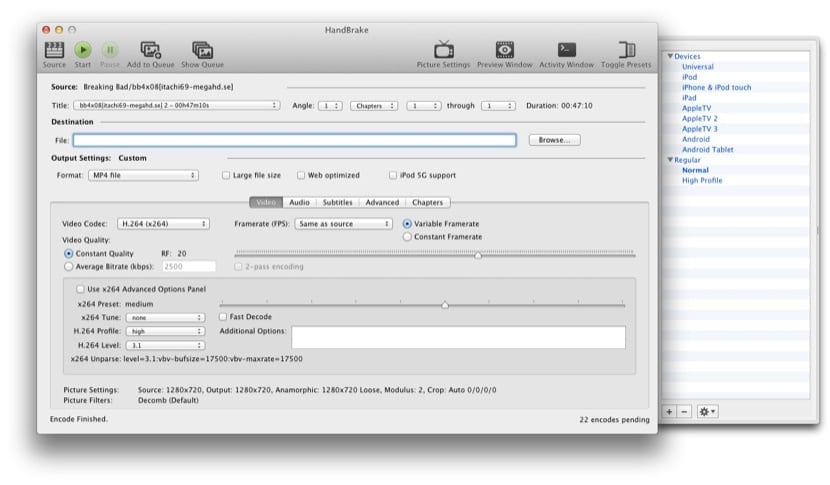
In the Mac App Store We can find hundreds of video converters, and outside of it too, but personally I have never found one with which I have felt as comfortable as with HandBrake. It is true that it is not suitable for all audiences, but once you master it, it is worth knowing its secrets since it is very fast, very effective and above all free.
Multitude of files
Managing a file in HandBrake is not complicated especially if we make use of the presets, But what many users do not know is how to manage a large number of files, such as a series, for example. Let's say we had it in AVI and we want to convert it to MP4, but all we can think of is to go file by file adding to the HandBrake queue to leave the Mac working at maximum at night in the encoding. It's legal, but there's a better way, it's just a bit hidden.
The steps to follow to manage a large number of files in HandBrake are these:
- Press the "Source" button but instead of choosing a file, choose the folder that contains the files. It is advisable to delete everything else.
- Edit the video parameters that you want to apply to all the files. Adjust the audio well (especially if your videos contain several languages to leave the one you want), subtitles, aspect ...
- The key: in the menu bar click File> "Add all titles to queue". This will cause all files to be queued without submitting them one by one.
- Press "Start" to start the process.
I have tried many converters, but none as fast as HandBrake thanks to its excellent optimization. At least on my Mac mini i7 the conversions are going at a more than decent speed.
Link - HandBrake
More information - Handbrake reaches version 0.9.4
very good data! it comes from a movie! Thank you!!!!
I've tried it but it changes the name of the titles, I think I remember that it starts to put -1, -2, when it should leave you the same names, when it does it one by one there is no problem since if it leaves you the same name.
you passed, thank you very much. all that remains is for this program to set the letterbox for wide screens.