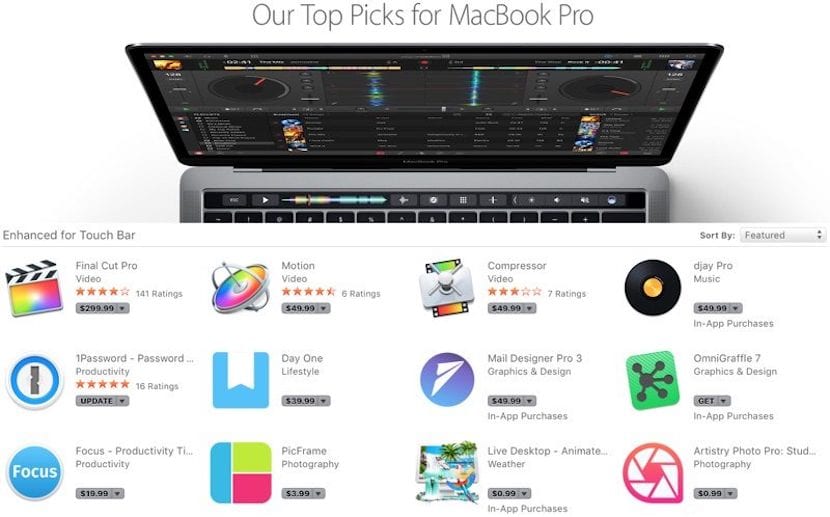
Just yesterday the first drives of new MacBook Pro computers with Touch Bar and Touch ID to its advanced buyers and Apple has taken the opportunity to create a special section in the application store for Mac which highlights a total of fifteen apps that already offer full compatibility with this touch bar that represents a great change in how to interact with the computer.
Although this section does not include all the applications that the developers have already updated and compatibility with the new Touch Bar for MacBook Pro, it is "Our Best Picks for the MacBook Pro" produced by the editors of the Mac App Store, so we are surely facing the best.
15 apps compatible with Touch Bar and selected by Apple
As new MacBook Pro models that include Touch Bar begin to reach more impatient customers, Apple has updated the Mac App Store with a Featured section that highlights a selection of Mac applications that have already been updated to include Touch Bar support.
Apple's list includes a total of 15 apps that now work with the new "touch bar". These include some as well known as Day One, Focus, 1Password or PocketCAS, OmniGraffle 7, Mail Designer Pro 3, among others.
We could already see some of these applications like Final Cut Pro and Djay Pro during the presentation of the new MacBook Pro at the end of last October; others, however, will be totally new for users, at least with regard to their integration with Touch Bar.
The extent of Touch Bar support varies by application, but in most of them the abbreviated settings and the shortcuts most frequently used by users are already available in the touch bar, which allows you to speed up work times and be more productive. In djay Pro, for example, the Touch Bar can be used to fully manipulate the music, while 1Password offers options to quickly add or search passwords.
Final Cut Pro
- Activate common functions like volume control, fade-ins, and content import.
- Access advanced editing commands such as clip connection override, start and end shortening.
- See the entire project at a glance and navigate by touch in the timeline overview.
Motion
• MacBook Pro Touch Bar support makes it easy to adjust key attributes such as text color and kerning.
• The overview of the timeline in the Touch Bar allows you to see the entire project at a glance and navigate by touch.
1Password
You can check all the news about 1Password for the new MacBook Pro here.
Day One
Capture life as you live it. From events that are lived only once, to the details of the day to day. Day One's elegant interface makes your daily life records an easy pleasure to enjoy. "
PicFrame
"Touch Bar support on the new MacBook Pro lets you quickly save or save your PicFrame."
Email Designer Pro 3
New Touch Bar support allows you to switch between views and access text formatting and style options "without leaving the keyboard": adjust text style, formatting, color, enlarge background images, customize the touch bar with user-preferred controls and shortcuts and more.
compressor
“The Touch Bar support on MacBook Pro lets you enable common features like adding or editing bookmarks. The overview of the timeline in the Touch Bar allows you to view the entire batch at a glance and navigate by touch. »