
You have been using the incredible AirPods and every time you connect them to an Apple device you see that the default name they have is "NAME AirPods", where "NAME" is the name that the system has saved, yours. The truth is that if you don't usually stop at these things, this is not an article for you, but it may be the case that you have bought the AirPods from someone else and you have now realized that they have another and want to change it.
Apple, as it is a device that connects to the Mac through the Bluetooth signal, is precisely where we have to go to be able to rename the headphones.
If for whatever reason, which can be many, you want the name with which the system identifies your AirPods to be modified, you will be able to do it in a very simple way by entering the Bluetooth preferences panel. To do this, you just have to have the headphones linked to the Mac and go to the top bar of the Finder and click on the icon Bluetooth> Open Bluetooth preferences panel.
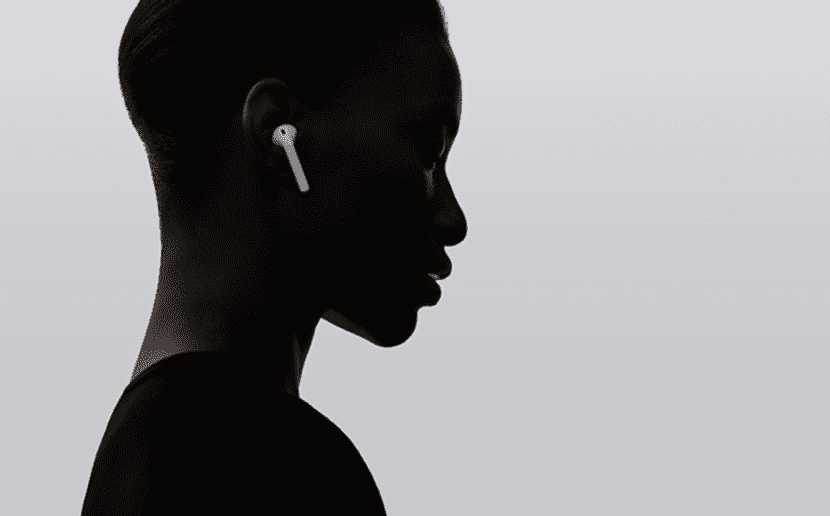
In the window that appears you will see the Bluetooth devices that you have linked to the equipment and by selecting the AirPods line and right-clicking you will see that three possibilities are shown from which you can select the one of Rename.
Now all you have to do is write the name you want and finally your headphones have the name you really want.
first to see if they arrive, then I change their name hehe 🙂
can be done on iphone and ipad as well
you won't let me change the name what can I do?