
One of the new options that Mac users with the latest Apple Mountain Lion operating system can enjoy is the notification center. This notification center has a background similar or the same as the one we see on iOS devices and when we want to see the notifications received, we press the icon in the right menu bar of our Mac and they all appear with this gray background.
As 'almost everything in OS X' we can modify this background and for this we have two options that we will see in two parts: the first and that we will see today, consists of finding and changing the file called linen.tiif via Finder or in a 'less complicated' way using a tool called Mountain Tweaks that we will see in another post.
We already saw one day how to modify the sounds of the notification center Today we will see how to add a different background to it, the one we want. To do this, we will look for the following path on our Mac: Macintosh HD - System - Library - CoreServices - Notification Center (right click and show content) - Resources and in it we will look for the file linen.tiif, once located, what I recommend is keep it safe in case we ever want to use the original background again, have it available.
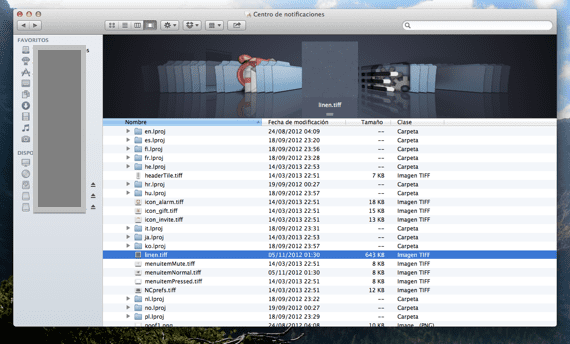
Well, now we take our image or background that we want to use and We have to save it in .tiff format and with the name of the image called linen (This can be done with the native preview application, without problems). Now we just have to take this image or photograph that we want to use and add it in the same place where the original file was: Macintosh HD - System - Library - CoreServices - Notification Center (right click and show content) - Resources
With this done and after a restart of the Mac, we will have our background image changed in the notification center. If we want to leave it as it was of origin, it is as simple as replacing the image file limen.tiff (original) that we have previously saved and restarting again.
More information - Change notification center alert sound in OS X