
Among the many options that OS X offers us, we have a fairly trivial but necessary one that we can add one more customization functionality within the possibilities offered by default. This is neither more nor less than the screensaver, that option out there hidden in system preferences and to which not much attention is paid but which of course, fulfills its function.
Thus in this way of «series» it offers us the possibility of view our iTunes covers or the images that we have stored in Aperture when we are not in front of the Mac, however we are not given any option to customize it beyond choosing one or the other.

At most we can modify the order of the images and the style when displaying them but not their duration, which is set to 3 seconds as mean time between one image and the next. So to carry out this modification we need an editor to modify property lists .plist that also supports authentication. An excellent choice is TextWrangler as a code editor without the need to change permissions.
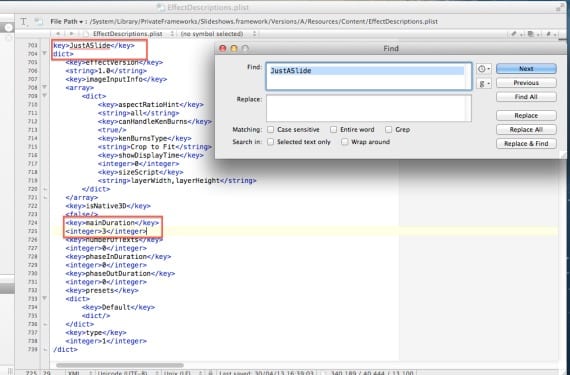
Once we have it downloaded from the Mac App Store, we will execute TextWrangler and go to the File> Open menu to open a file called EFFECTSSCRIPTIONS.Plist which is in the following route » System> Library> PrivateFrameworks> Slideshows.framework> Versions> A> Resources> Content «. The next step is to open the file and go to the Search> Find menu where we will write in the search box JustASlide, when it takes us to that line we will look at a few lines below and see mainduration and the number 3 that will refer to the seconds between passage of images, it only remains to modify that value for which we want and save it, always thinking of seconds as the unit of time that we are changing. From that moment on, each time the screensaver is activated, the images will be shown with the time frame that we have established between them.
More information - Print documents from anywhere with Dropbox
Source - Cnet
I like the screensaver that comes out, can you tell me where you got it? Thank you
If you mean the first image of the post. You can download the one for your city from this address:
http://www.stefantrifan.com/theweather/
Good day,
I have followed all the steps described above but when I modify the default 3 seconds and give it to save I get a dialog with a message that informs me that I do not have permission to modify.