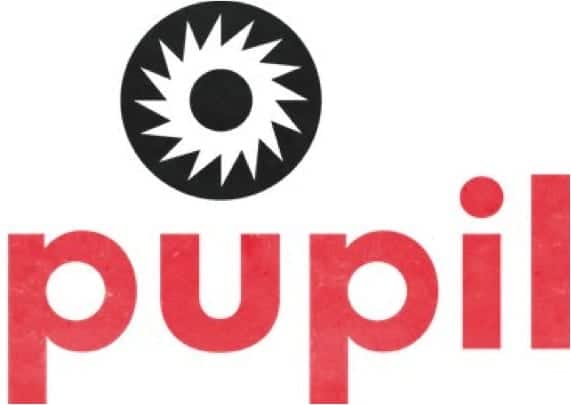
If you are a user of one of the new and brand-new Retina MacBook Pro, we bring you the Pupil application, specifically created for those MacBook. Although Mac OS X offers users five screen resolution options, it is cumbersome to access them to change it as users have to go into "System Preferences" and then into "Screen" every time they want to change the screen resolution.
Most users of a Retina MBP are content to have the resolution of the native Retina display turned on. 2880 x 1800, but the most demanding users periodically change their screen resolution for different tasks.
Pupil is an application Easy to use, since when installed it creates a control icon in the upper OSX menu bar. Simply with two clicks we can change the resolution of the Retina screen to the one we need at all times. In addition, Pupil also allows you to customize your six favorite resolutions and name them.
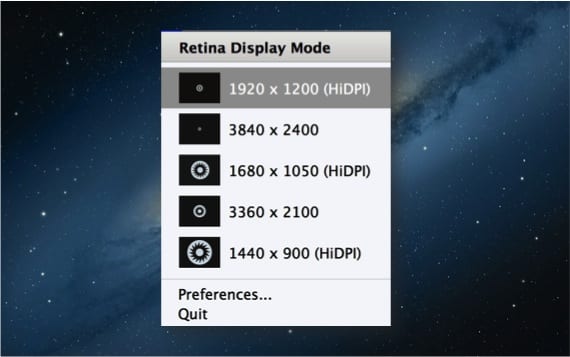
Some of the resolutions that can be activated on this type of screen are somewhat high or impractical, as can happen with resolutions such as 3840 x 2400 or 720 x 450, and it is not surprising that Apple has not given direct access to them. although for certain advanced users its use is necessary as a test. With Pupil, you can run all the resolutions that this type of panel allows and have them accessible with just two clicks.
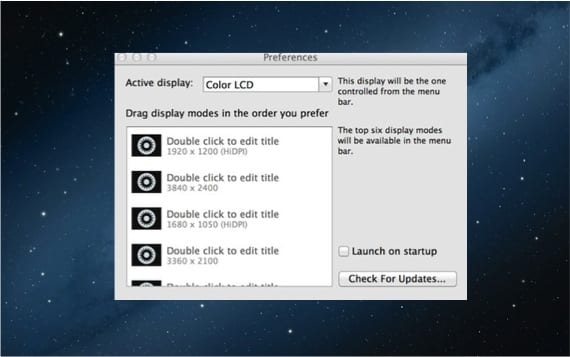
Pupil is available from your developer's website at a price of $ 5,00 (about € 3,66). It is not available on the Mac App Store, but it is fully compatible with Mac OSX 10.8 Mountain Lion.
More information - Reflector acts as a mirror of your iPhone or iPad on Mac.
Source - Tuaw
Download - pupil