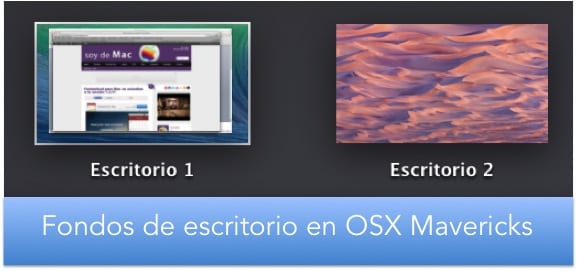
Since it came into our lives in old OSX Lion, the possibility of multiple Desktops on the system, so that a user could have multiple desktops with different applications on each of them.
As the bitten apple system has evolved to the current OSX Mavericks, new functionalities have been added that make it easier and more productive to use.
Today we bring you a little trick, which is going to show you something that you probably had not noticed, and that is that although the system allows you to create different desktops, when you place a certain file on the desktop, it is duplicated in each one of the desks, so that the difference between the existing desks is the windows that you have open in each of them.

However, in those desks you can make a modification that will not affect the rest. It's about the wallpapers that you put. In each of them you will be able to put a different background that helps you better identify the desktop with a simple glance.
To do this, just go to each of the desks and change in System preferences en Desktop and Screensaver the funds you want for each of them.

Remember that to create the different desktops one of the ways to do it is to press F3 on the keyboard and then place the mouse cursor in the upper right corner until you get the option to add. To eliminate one of them, they also place you on top of the thumbnail until the "x" to eliminate appears in the corner.
More information - How to add the 'weather' and other widgets to the Mac desktop