
Although, in general, Mac computers are well built with stable software, on some occasions we may encounter graphical problems, system startup or any other type of hardware-related problem during normal use. When this happens, the first thing to do is to check what the failure is about and do not go directly to a service provider or Apple Store for support as we may be able to fix it ourselves.
Even if at the end of the process there is no choice but to take it to the Apple Store, we will at least have an idea of what the problem may be to transmit it to the Apple employee and that he can advise us more efficiently on the first visit. Without further ado, let's see the steps we must follow.
Disconnect peripherals
This is the first step before executing any diagnostic test on your Mac, since you have to make sure that none of these peripherals or accessories such as external storage units, speakers, docks, etc ... can interfere with the result and already discard them as a source of the problem if it later turns out to be internal. We only have to leave the keyboard, mouse and monitor connected before proceeding.
If, on the other hand, we do not detect any failure, we can also connect each of the accessories one by one to see if any of them is the cause.
Run the diagnostics
To carry out the test, we will restart the computer and hold down the «D» key. It should be clarified that the equipment sold as of mid-2013, includes a more updated version of diagnostics since the previous ones will run a version called "Apple Hardware Test" which is basically the same test but in my opinion more complete although less automatic, with an older interface.
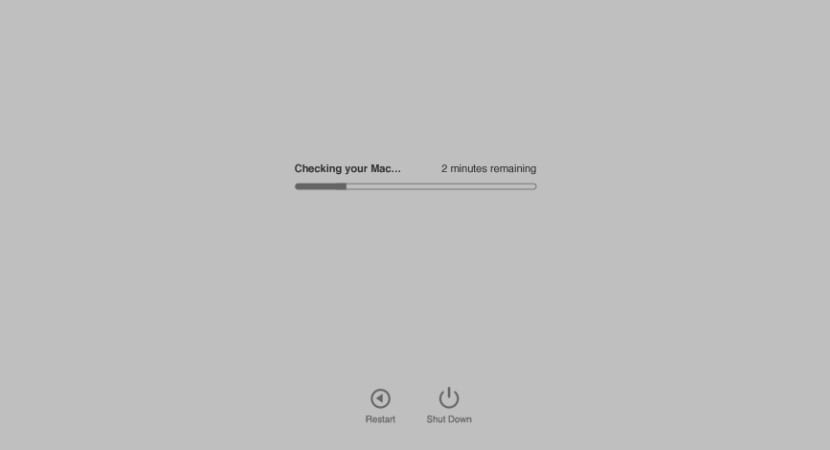
At this point we will be shown a progress bar that will indicate the total time remaining for the test to be completed and that once it is finished it will give us a result to check if there is a problem. In the event of any type of incident on the equipment, will return an error or reference code that we should point out so that later the technicians of the Apple Store or authorized SAT can evaluate the problem more quickly.
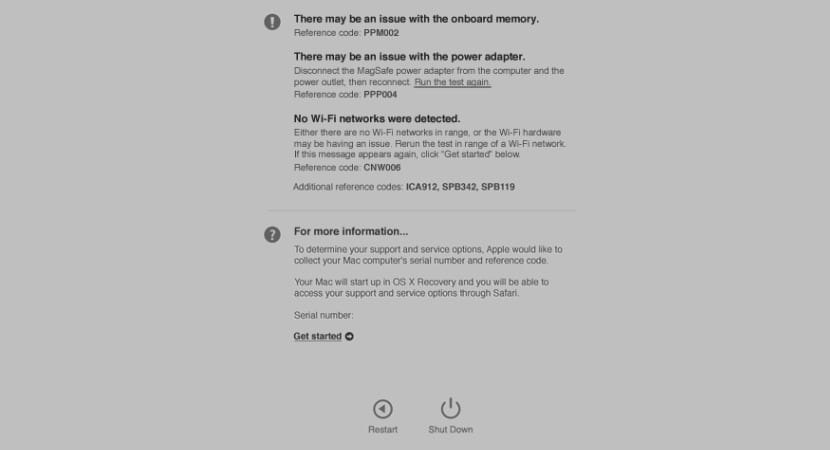
Keyboard shortcuts
These shortcuts will help us move better between the different options to run the test again if necessary.
- Option-D: Launch Apple Diagnostics over the Internet
- Command-G: Start
- Command-L: Show language selector
- Command-R: Run the test again
- S: turn off
- A: Restart
Hello everyone.
My Mac, which is from 2009, is having problems getting the screen to turn on, it is all black, but the machine is on with the system loaded.
Try to do what this Article indicates. Reboot, when I hear the power-on sound, I keep the D key pressed, but it doesn't take me anywhere, it just loads the whole system.
How could I access this Diagnostic system?
Thank you
Good Jorge,
I hope you solve it soon. Did you try connecting your Mac to an external monitor to rule out a display or video card failure?
I say this to rule out the screen failure.
Greetings and tell us 😉
Hello Jordi, thanks for responding.
I don't have the cable to connect it to an external monitor. All I did was download a remita app on my iPad so I can see the screen.
Someone told me that in certain mac they had come out with a video card failure. But I don't know if this is the case.
I tried to communicate with Mac support, via chat, but it was impossible.
The machine turns on, but sometimes the screen goes black, other times when I leave it idle, I can't go back to work. Anyway, we'll see what people say about mac.
Thanks and regards
Hello, if the error occurs in an external monitor what does it mean? Since I've read a lot about it, but I don't know if it's a card or RAM problem if it fails on the external one as well. Thank you!
Another question, how do I do a full test without a mouse? Since it is nowhere to be found how to select the check box to perform a complete test when my mouse is not detected (it is bluetooth) In the normal test it did not give me a problem with the card or memory, so I would prefer to run a more detailed test . Thank you!
I try to start the computer by pressing the D key to start the possibility of passing a diagnostic test, this happens to me both without network and connected to ethernet. What could be the problem? Is there any other possibility to get a diagnostic test?