
Depending on the use that we are going to give the system, it is possible that we are not interested in keeping Safari notifications active since for many is a distraction or annoyance while for others it is an advantage. If you find it a nuisance, we can configure Safari so that by default, it never gives permission to any website to send alerts or Push notifications, with this we will be able to definitively disable the same request that always appears on the websites we normally use.
Keep in mind that this modification does not affect notifications that we have previously accepted but simply stop new notifications so that they do not jump when visiting a specific page.
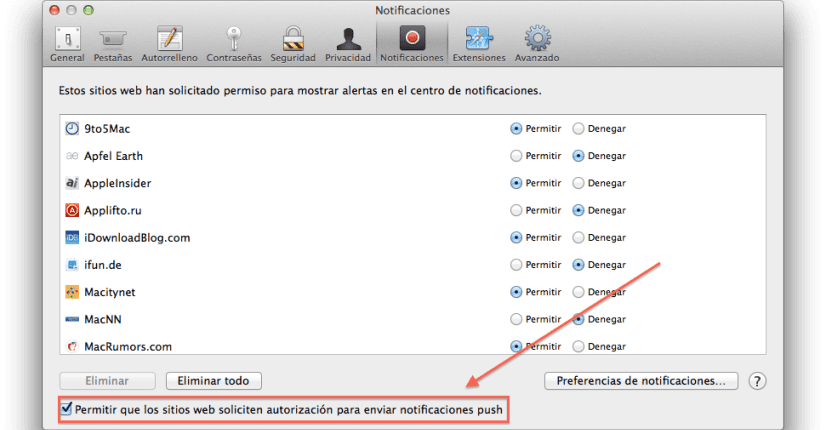
To achieve this and that no notification "bothers" us again, we will open the Safari menu within the browser and go to the top menu in Preferences and then move to the Notifications tab. In this window we will uncheck the box «Allow websites to request authorization to send push notifications». If we optionally do not want to completely disable them, we will only have to manage the websites that we have denied or allowed right in the window above the box.
Keep in mind that the option to deny all push notifications is only available in version 7.0.3 of Safari that came with the security patch 2014-002 1.0 that Apple launched relatively recently, if it does not appear you should update your version to the latest available to have this option activated.
Personally, I believe that the best option is to keep the option to allow these websites activated and keep the websites that interest us the most in the list and deny the others, in this way we will maintain a more exhaustive control without the alerts becoming annoying.