
This application is really interesting due to the function it fulfills, that is, as you may already know, iOS is a system with limitations as to what to share 'information' It is concerned, although it has been improving over time adding social networks, Airdrop and more options, it still cannot be compared in this aspect to the competition.
However DeskConnect will help us to make the task easier, having the possibility of being able to download it in a totally free from both App Store, for both Mac and iOS.
The first thing the program asks us when we run it is to create an account with an email and password of our choice, both on the iOS device and on the Mac so that everything we want to share from one to another and wirelessly be instantaneous.

In any case, the options, although several, are also limited to sending photos, clipboard, url of websites and certain types of documents.
This is if we strictly stick to sending files and links, but the positive part is that the program is also integrated into the secondary menu of other applications on your Mac, so if you want to call a contact you can do it via DeskConnect in the 'Contacts' app and you will see the option to send the call to your iPhone or simply mark the location of a place on the Map and it will send it to you anyway.
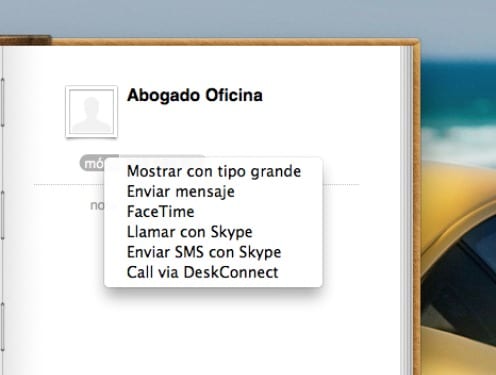
In short, it does not contribute anything beyond what Apple allows, but being totally free and seeing that personally works quite well, I think it's worth giving it a try.
More information - GifGrabber, the easiest way to generate animated gifs in OS X
When it says "limited when sending photographs" it means that I cannot send or that it is more difficult to send, I want the photos that I take on the iphone to be passed directly to my mac but I do not have version 9 of iphoto so that it can be done directly ... Can this application be an option for what I want….? Thank you for your answer
By limited I mean that you cannot transfer any type of file (games, applications…), but when you open your iPhone to transfer content, it will only give you the option to transfer photos, urls, documents…. So if you want it to pass photos it will be perfectly worth it.
The only requirement is that you must have OS X 10.6 or higher installed.
Thanks friend, I already tried it, the option to send pages directly and the content of the clipboard, a good option for fast shipping.
Hi. I installed it on my iphone, ipad and macbook, I can send files from the iphone, ipad to my mac, but my my mac to the other devices I can't… why? Thanks in advance