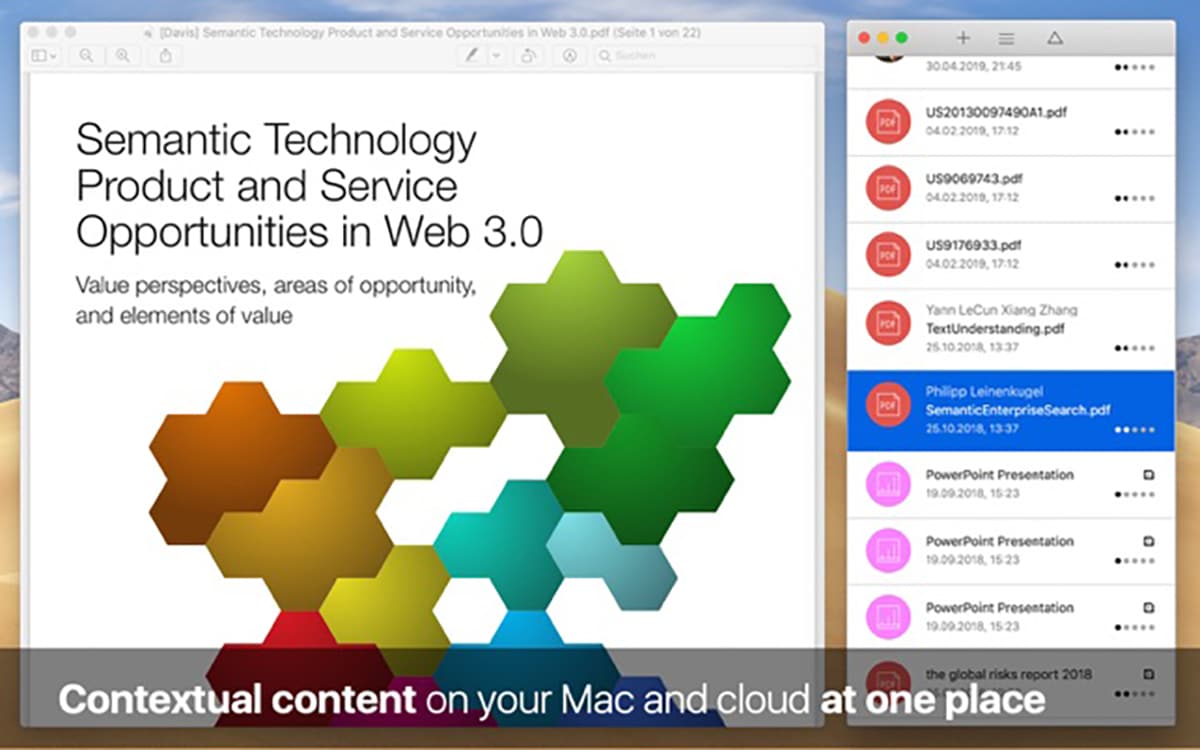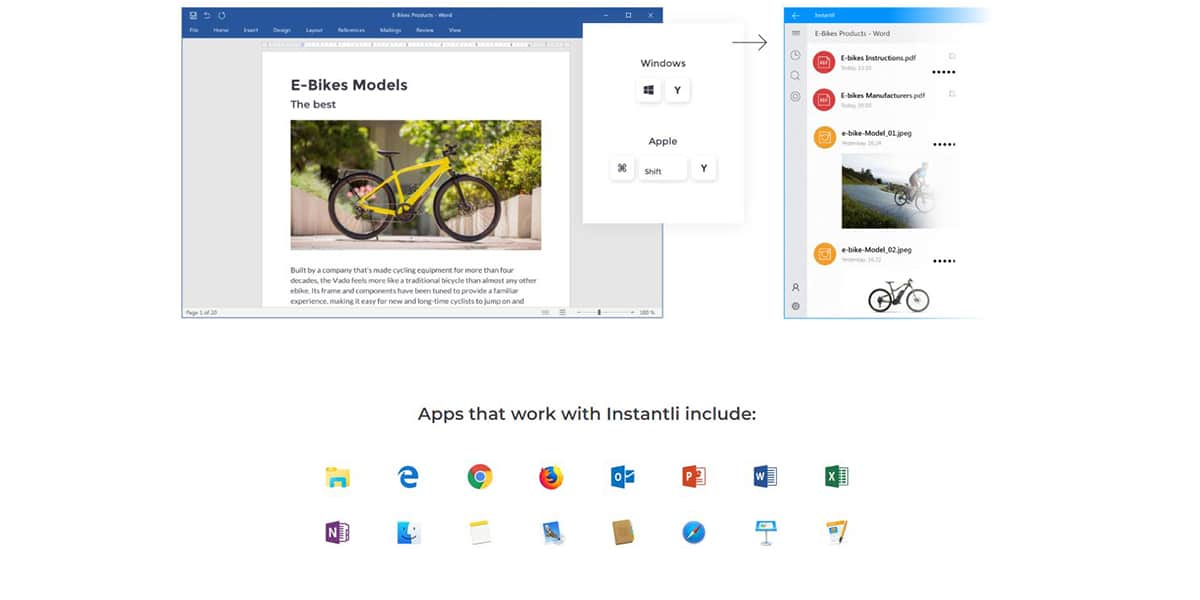
One of the best features that the Mac has is its search system. It is wonderful to be able to find almost anything with just pressing a keyboard shortcut, enter what you want to find and see how the results are completed as you type. But this search can be turned into something more powerful with a totally free application. It may not be too well known, but of course as soon as you start to try it you will see how it becomes an indispensable one in your favorites. We talk about Instantli.
Istantli also works via keyboard shortcut as SpotLight. But it goes a step further by taking Mac searches to another level. Just by pressing ⌘-SHIFT-Y, you will see how the magic begins to act. You can use it, for example, while working in Outlook, Word, Pages or any other similar application. You are looking for very specific information on a certain issue. Instantli will be very helpful to you.
We can obtain relevant information and have it in the form of a list. In this way we can have a much clearer point of view, thanks to the preview and that we can also open each content individually. We can perform searches using natural language, as if you were talking to a friend, although it is true that this functionality is paid within a free application. We can also filter the results using keywords or by content, by search place ... etc.
Instantli for Mac supports Mail, Finder, Safari, Pages, Keynote, Numbers, Word, PowerPoint, Excel, and many more native and non-native Apple programs. You could also use Instantli Cloud (Paid). This will also show results of matching documents and other content that is not locally on the Mac, but is, for example, in cloud accounts such as Dropbox, NextCloud or OneDrive.
The characteristics that define Istantli are:
- Smart contextual content:
- We can retrieve documents and other Related content with what you are reading or writing at the time.
• Filter contextual relationships by relevance, quickly and easily, with a slider, or even by keywords for even more precise results.
• Organize documents in contextual relationships dragging and dropping.
- We can retrieve documents and other Related content with what you are reading or writing at the time.
- Smart Time:
- Find the latest emails, Tweets or similar that we have seen or answered from recent way.
- We can also find publications similar to the previous ones filtering the results by timeline, by relevance ... etc
- Personalization of Favorites:
- We can set favorite search places, where instantli look first. In this way we can make searches a little faster and more precise. Documents, cloud storage or those places used on a recurring basis.
- Smart notifications:
- If we want the searches to be more natural, we can get an extension of the application. This will help us so that the information we provide to the program when searching is more colloquial and therefore simpler.
- Possibility of text editing
- Instantli can also easily edit texts in MarkDown, RTF, HTML and DOC format
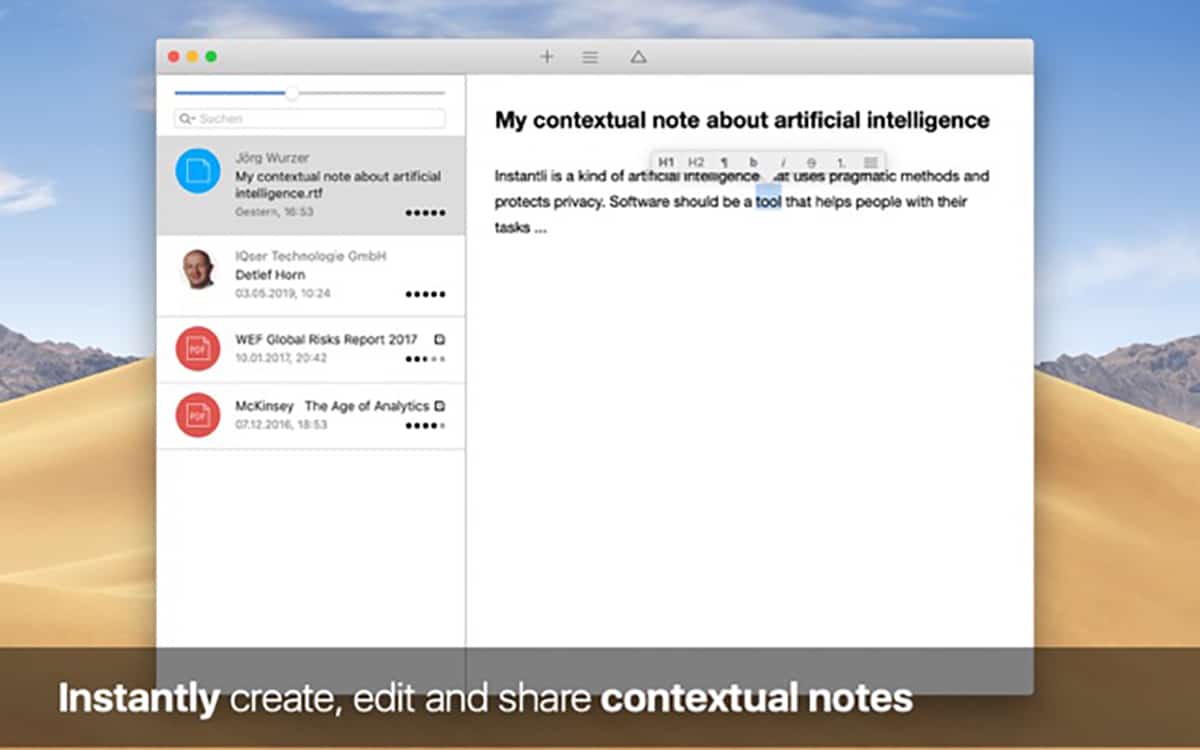
- Privacy guaranteed with the program:
- From Instantli it is advised that the program protect privacy of the user in each of the searches carried out.
- Instantly does not generate user profiles and therefore does not pass them on to third parties.
- All requests are performed locally on the Mac.
- The first time the application is started, we will require permission to access the home folder, address book and calendar. That is the most intrusive of the application within our Mac files.
- Now, we can activate certain additional payment functions that will also activate other special permissions. For example power search on Twitter, Facebook or the cloud.
Instantli is an application that although you have not heard much about them, as we said before, it is one of those that works and is worth trying. It is also free, so there is nothing to lose and much to gain.