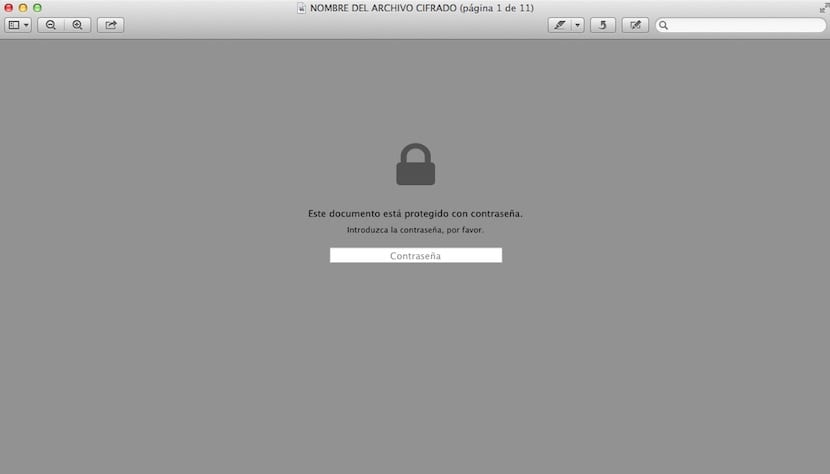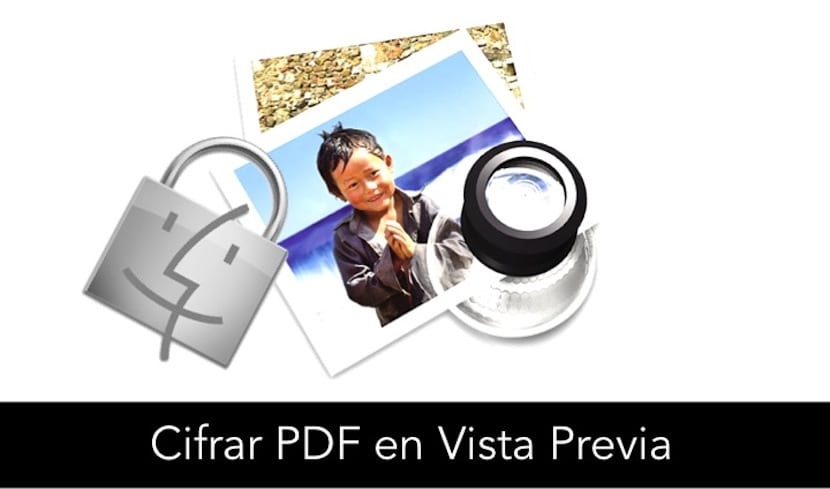
In these times, we have to keep our files safe and if you do not have the possibility of having keys on the computer where you work or want preserve the safety of your PDF files We explain how to solve it in a very simple way and in OSX itself.
Using the Preview tool in OSX you will be able to encrypt your files with a password that the user will be prompted for every time they try to open the file.
Within OSX we have a versatile tool. Is about preview, the application in which OSX opens PDF files by default. The fact is that when you have a PDF file and you open it with Preview, you can spend hours searching within the menus on the top bar for the encrypt option and you will not find it. This option is hidden within the window that appears when we click on Save as… inside the dropdown Archive.
So far all very logical and rolled. The problem comes when you enter the File menu and you realize that there is no option to save as ..., so you will not be able to encrypt it according to what we have indicated above.
The trick comes here. For the Save as option to appear… you must press the ALT key on your keyboard and you will see that the item Double, becomes Save As ...
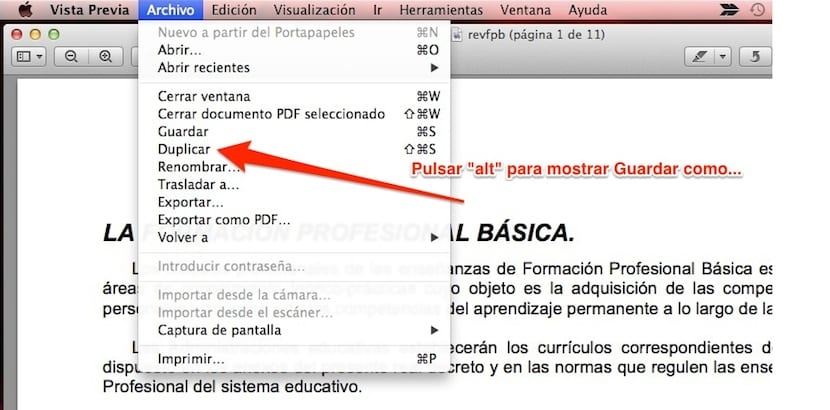
Once you click on Save as ... a window appears in which we will be able to modify the file name as well as encrypt it and select the final format of the file.
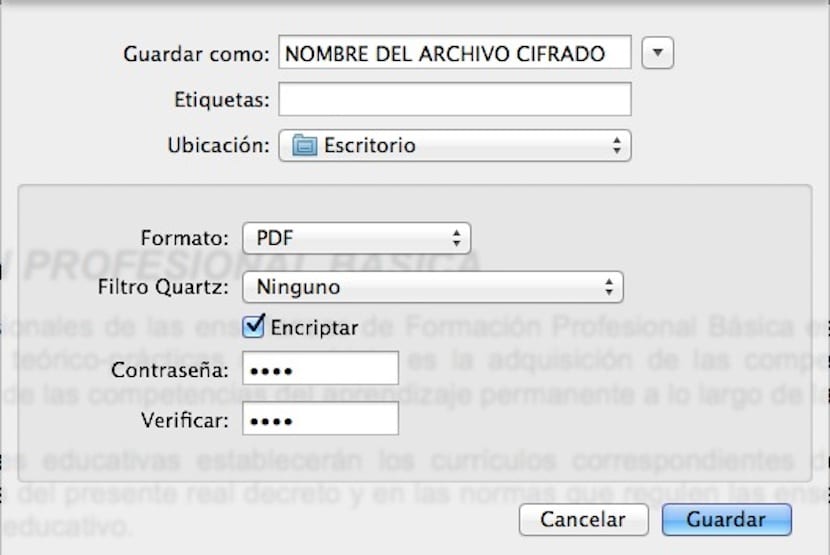
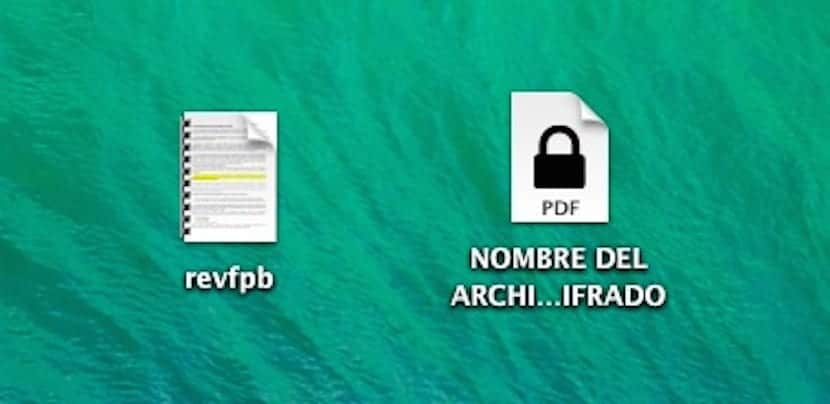
Once we encrypt the file, an encrypted copy of it is created with an icon with a padlock. On the other hand we will have the original file without encryption. The moment we open the encrypted file, a window appears in which we are asked for the key.