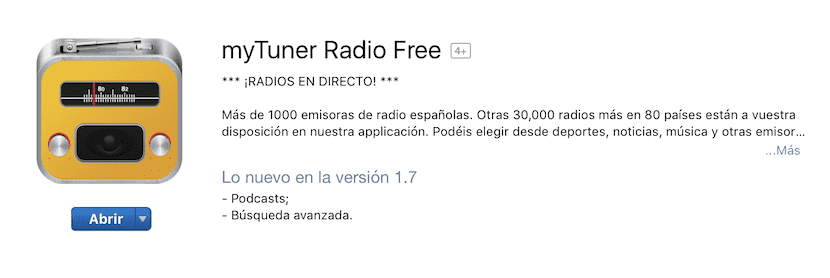
You've bought a Mac and you want to make the most of it. You love music and you want to enjoy your radio stations favorite radio. Well, today we have decided to make an article in which we are going to talk about how to do it through a free application that you can download from the Mac App Store itself.
It's about the app myTuner Radio Free, an application that you can download and use for free with certain limitations compared to the full version.
If you are still discovering the bitten apple system, we can tell you that Apple itself has also taken into account the possibility of being able to listen to radios over the Internet and this option is within iTunes itself. However, you have to configure the application to show that possibility for which you must go to the upper left part of the iTunes window and in the drop-down select Internet Radio so that you are shown the different sections with the different styles that Apple itself has considered appropriate.
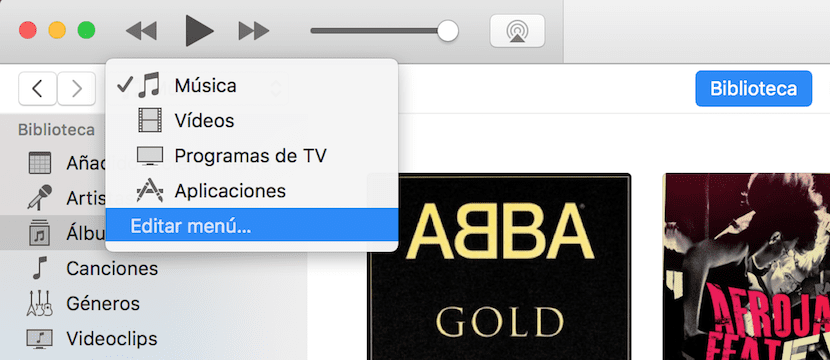
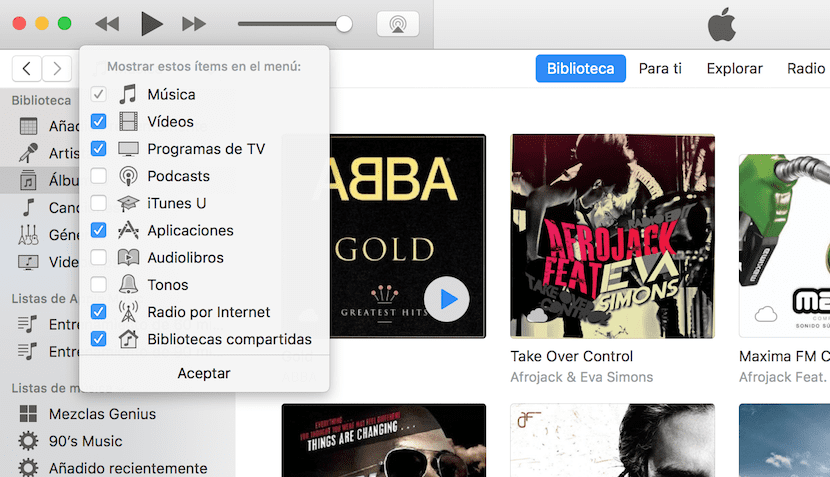
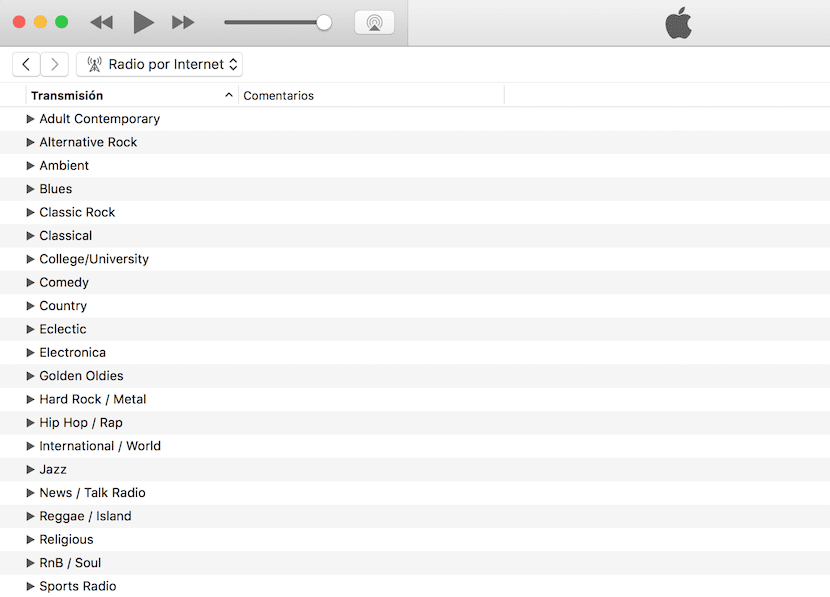
Within each style you will find a series of stations selected by Apple, so if you want to search for a specific one, we are sorry to tell you that you cannot search. That is why I have downloaded the myTuner Radio Free application and that is when you install it an icon is shown in the top bar of the Finder and from there you can access it to be able to search for the station you want. You have the ability to search for stations by country and when you have it located you can save them as favorites by pressing the star icon on the right side.

Start enjoying Internet radio while working on your Mac by installing the free app myTuner Radio Free. The full version is priced at 9.99 euros and allows you to search for more stations. Honestly, with the free version you have more than enough.