
After thinking about it for a long time, I have decided to talk, little by little, about an application for Mac that you may have heard of. It is the evolution of a free Apple application called iMovie. When you have been editing video with iMovie for a while, you realize that There are things that cannot be done and you think of a new program that allows you to carry out those actions.
Apple for many years has a program available for the most professional users and it is called Final Cut Pro. In this case it is not a free application, so you will have to go to the checkout to be able to use it. Nevertheless, What we are going to explain to you today can be applied in both iMovie and Final Cut Pro.
The first thing you have to be clear about when editing in both iMovie and Final Cut Pro is the difference between what is a «Library» an «Event» and a «Project» for both programs. We tell you this because on many occasions that is precisely what makes users who begin to make their first steps in these programs see it as something cumbersome or more complex than it is.
When we enter Final Cut Pro for the first time (remember that the same thing happens in iMovie), an interface appears divided into several windows. In this article we are going to focus on the upper left window, which shows the tree in which the Libraries, Events and Projects are ordered.
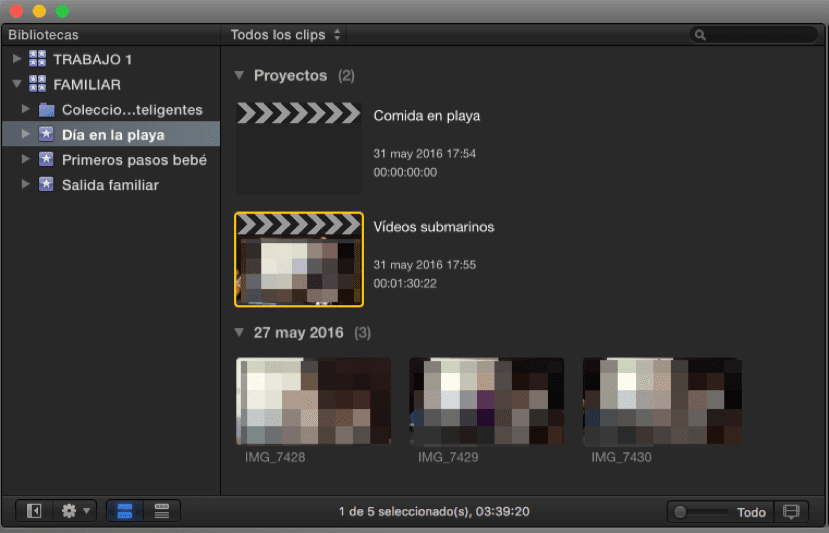
Within Final Cut Pro we have a Library created by default by the program itself and in which Events will be created, so the first thing we have to be clear about is that a Library is made up of different Events in which we are going to put the necessary material, be it videos, music or photographs. Every time we import content we can create a new event or add more material to an existing event. Events are therefore like material containing folders in a library.
Once the events we need have been created and the material added to each one of them, we have to create the project (s) we want to carry out. When we create a project, the program asks us to indicate in which event we want to save it, and that is because projects are also saved within events, and can have more than one project in each event. Finally, we must bear in mind that when we enter to edit a project we can take material from several different events without any problem. Summarizing:
- We can have several Libraries in Final Cut Pro, for example a Library for personal content, another for work content and another for a friend's content.
- Within each of these libraries we create events based on the situations we have experienced, for example an event for "Day at the beach" another event for "Family outing" and another for "First steps baby".
- When we have the imported content in each of these events, we must create the project (s) we need, for which we must decide in which of those events we want to locate the project.
Although it may seem trivial, it is something very important within this type of application and is that if we do not have the material in order, it will be more difficult for us to work on our projects as well as save the information once the edition is finished. In this way we can save entire libraries by simply copying them from Finder> Videos. In that location are all the libraries that we have created and the package will contain all the material and projects in which we have worked. A) Yes, if you want to save the data of a certain library, you just have to save the desired library package. Now we encourage you to practice what we have explained to you.
Sorry…. But I still don't understand So if we are recording Titanic and Rambo:
- Library: All the videos of each movie (One library for Titanic and one for Rambo)
- Events: Subsections: Specific scenes (Titanic: the scene of the farewell to the port, others from the deck, the food, the ship when it sinks ……)
- Project: Here, I have no idea what it would be ... again, the specific movie? I mean, Project Titanic and Project Rambo?
Thank you very much.
ERNESTO IF YOU GOT TO UNDERSTAND IT TO SEE IF YOU EXPLAIN IT TO ME BECAUSE IN 9 MONTHS I SEE THAT THEY HAVE NOT WARDED YOU AND I'M THE SAME AS YOU
impossible to explain it better, thanks