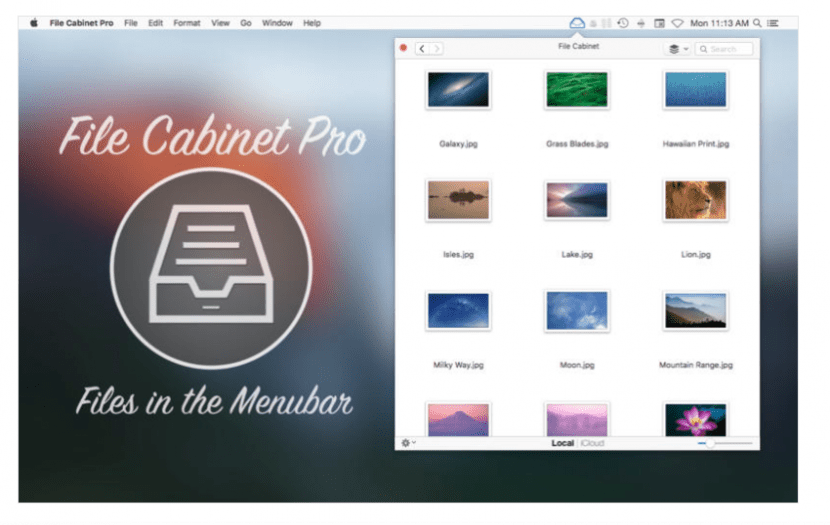
Productivity on Mac is one of the qualities that are most demanded in the Apple operating system for its computers. For those who handle large amounts of files and need quick access to them, either to relocate them or to open and work with them quickly, the application was developed File Cabinet Pro.
This application, once launched, the top toolbar remains hidden with an icon. Its main virtue is to access "your Finder" just by pressing it. A pop-up window will automatically open that appears from the previously clicked icon with an appearance similar to the Finder.
The main advantage is that this application is hidden again, as soon as we click outside the application or again on the icon. On the other hand, cIt has built-in programs to edit text, image viewer, pdf viewer, and media player. Therefore, it is capable of internally playing the following formats:
- Text: txt, RTF, RTFD and PDF.
- Image: PNG, jpeg, tiff, tif, bmp, psd and svg (import only) ,.
- Audio and video: mov, mp4, m4a, m4v, aci, mp3, wav, caf, aif.
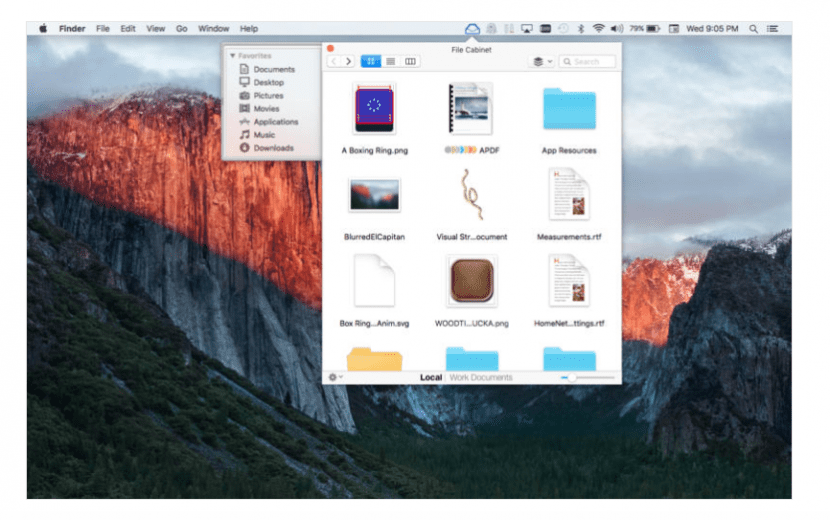
Within File Cabinet Pro we can do:
- Create directories and subdirectories.
- Access all subdirectories and open files.
- Add tags to files.
- Rename, copy and paste, compress files.
- View items as icons, in a list, or in columns.
- Use the sidebar of the application to place your favorite directories.
- Create and edit txt, rtf, files and RTFD using the text editor. It is a light version, but sufficient for annotations and corrections.
- Rotate images, crop them and apply filters.
- Share files between applications.
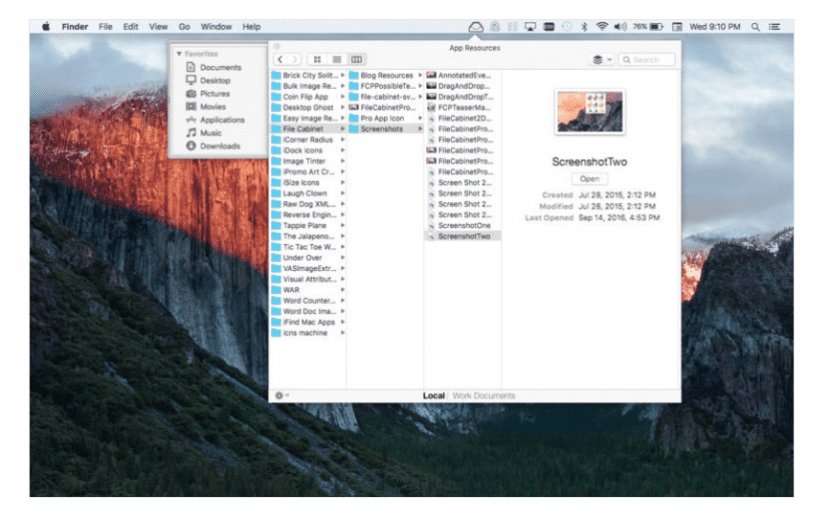
File Cabinet Pro It can be configured to start when we turn on our Mac and incorporates in the latest versions the compatibility with Touch Bar of the 2016 MacBook Pro.
We can access this excellent application from the Mac App Store, reduced to € 1,99 from this week.
Hi Javier. I do not know if this question is valid in your column (sorry if it is not) or if you can tell me where to direct me to enlighten me.
You see, I have a "problem" which is the following: when I pass family movies, photos and videos to the my documents directory, for example, it is automatically duplicated in the "all my files" directory, what happens, when I delete these duplicate files they are erased from the destination where I put them. I do not know if it is because I have my Mac configured wrong (by the way it is a 21,5 ″, it seems to me, acquired in December 2015) or I have to configure something.
I would appreciate an answer. I am subscribed to Soy de Mac and I see and learn interesting things.
Greetings, Raúl
Hello Raul. Thanks for posting. You have a post today at 15:XNUMX pm in relation to your query. You can check it here: https://www.soydemac.com/conoce-que-es-la-carpeta-todos-mis-archivos-del-finder/. Greetings.
not on sale?