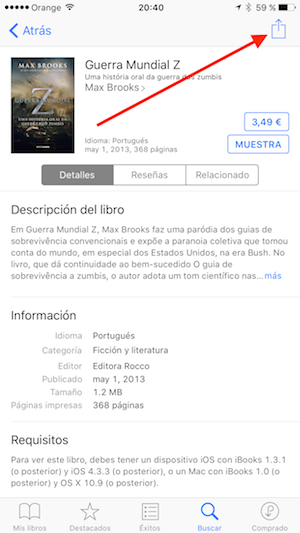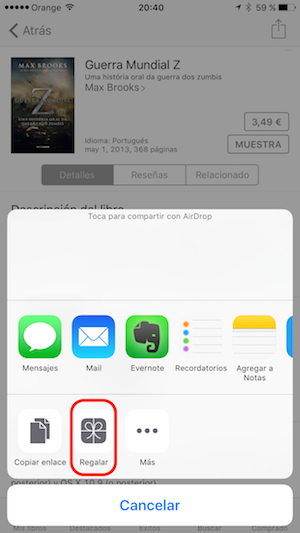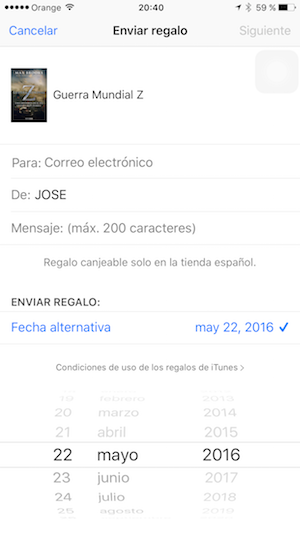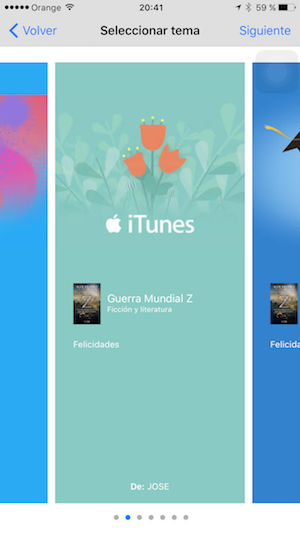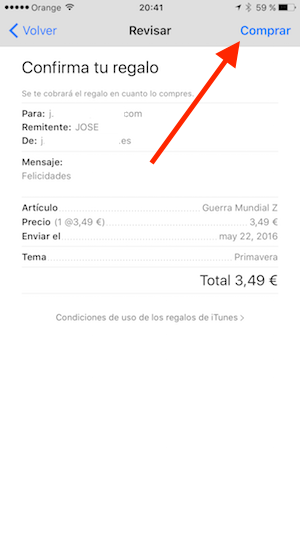Reading is amazing, and since the iPad exists, and also the iPhone, we can always carry our favorite books with us and take advantage of the queue at the bank or the bus or metro ride to advance a few pages in that story that has deceived us. Also, by reading, and without realizing it, you learn not to make spelling mistakes, and to express yourself much better. Therefore, one of the best gifts you can give is a iBook; Even for someone who does not usually read, surely there are books that will pique their interest and encourage them to read.
Give reading
From the iBooks Store you can easily and quickly gift a iBook Whoever you want, it is enough that the person giving a gift has a Apple ID. Other advantages is that, in general, it is cheaper than giving a physical book, and that person will receive it instantly, or when you choose, so you can buy it now and set a specific delivery date so that you do not forget.
To give a iBook from the iBook Store:
- Open the iBooks app on your iPhone or iPad.
- Go to the tab "Featured", "Successes" or, directly, to "Search", if you already know the specific iBook you want to give as a gift.
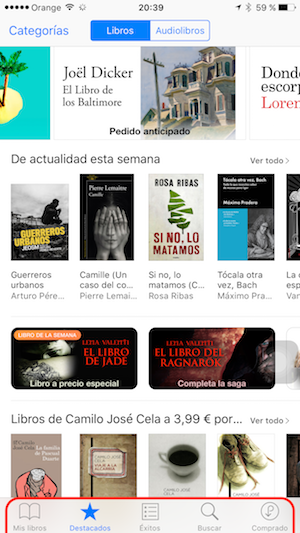
- Once on the book page, click the Share icon.
- In the pop-up menu, tap Gift.
- Enter the email address of your recipient, a message and choose when you want it delivered; If you want to set a date other than right now, click on it and choose a new date. Click Next.
- Choose a reason.
- Confirm that everything is OK and press Buy.
Do not forget that in our section Tutorials you have at your disposal a huge variety of tips and tricks for all your Apple devices, equipment and services.
By the way, haven't you listened to the episode of Apple Talkings, the Applelised podcast yet?