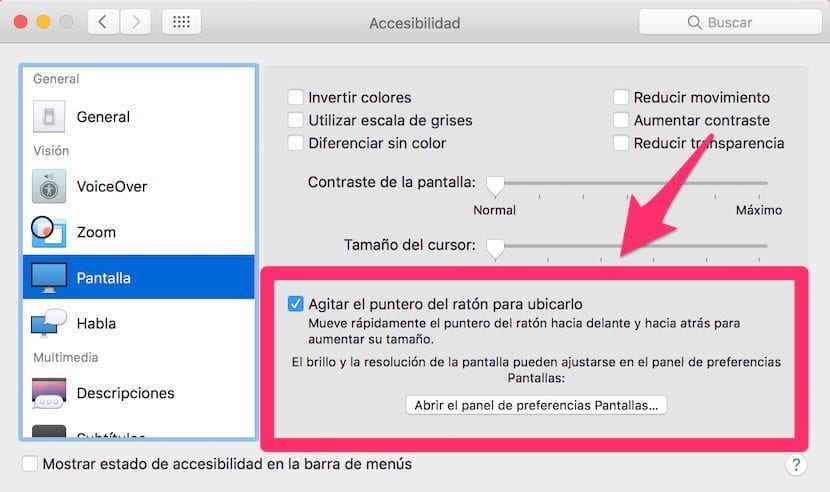
The Mac operating system has evolved over the years and with the latest update, many of the utilities and tools as well as the behaviors of certain actions have been relocated to macOS Sierra. Already in the OS X El Capitan version we saw how the three-finger dragging of the windows with a trackpad stopped It can be managed in the System Preferences panel in the Trackpad section to be located in the Accessibility section.
Well today, although it is a detail that many of you may not have realized, we are going to tell you how to modify the behavior of the mouse cursor and that is when you move it from one side to another quickly, the cursor icon increases its size so you can quickly see where it is.
The behavior we are talking about can also be modified from System Preferences> Accessibility> Display. In the window that opens You can see that there is a check box that is activated in which you are informed:
Shake the mouse pointer to locate it:
Quickly move the mouse pointer back and forth to increase its size.
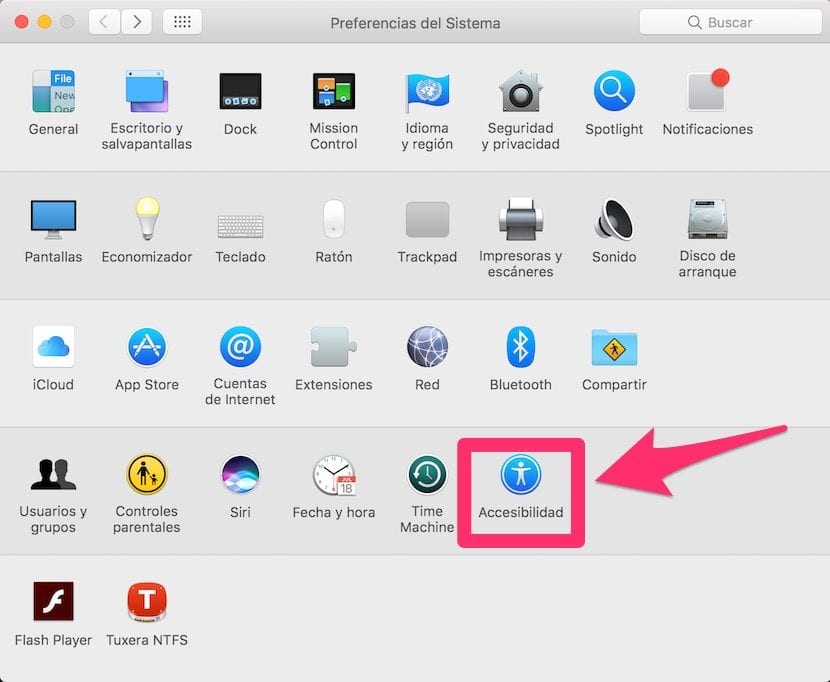
If you have installed the new version of MacOS Sierra It is very likely that you have this option activated and on more than one occasion you have wondered how to return the cursor to its normal behavior. This increase in size is focused on people who have visual problems and that is why it has been located within the Accessibility section.