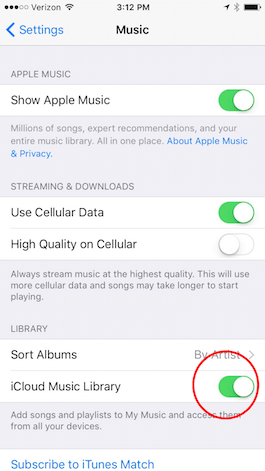With an Apple Music or iTunes Match subscription, you can use the iCloud Music Library or iCloud Music Library. This way you can have quick and easy access to all your music through all your devices. When your iCloud Music Library is on, you can add a song from Apple Music to My Music from your iPhone and you will immediately have it also available on your iPad.
Before doing this, from iPhone Life they recommend us to make sure that we have made a Backup complete of our songs on our computer in order to protect the music we already have. If not, make that backup and then open the Settings app and click on the Music section.
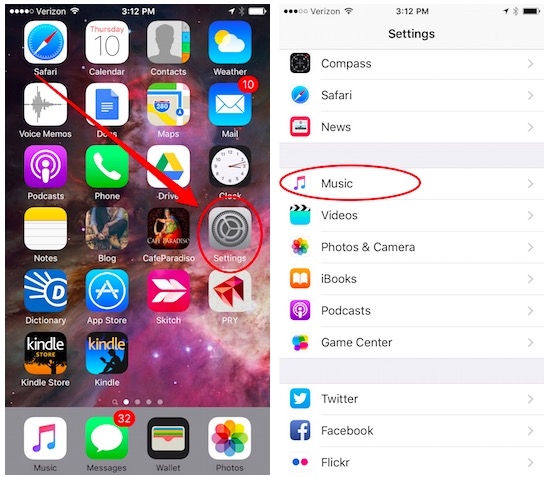
Under Library, active iCloud Music Library. The device will ask you to choose between Combine or Replace the songs that you currently have stored on your device with those from the iCloud Music Library. Music fusion means that the songs that you have downloaded to your device will be safe and stay on your device.
Do not forget that in our section Tutorials you have at your disposal a huge variety of tips and tricks for all your Apple devices, equipment and services.
SOURCE | iPhoneLife