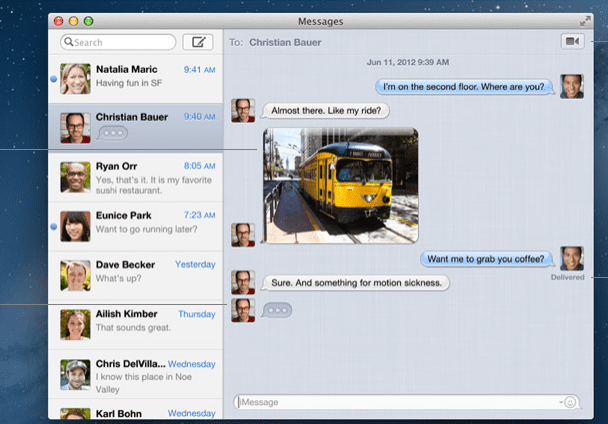
If you already have the latest update of Mountain Lion (10.8.2), you sure were impatient for power use your phone number as the sender in iMessages instead of your email or Apple ID. When installing the update, the program should automatically ask you to enter your phone number. However, this option is giving users some problems.
Si imessages it does not work correctly for you, this is what you have to do:
- Head over to your iPhone and disable iMessages.
- Once deactivated, reactivate it and use your phone number / Apple ID.
- When you have it activated, open iMessages on your Mac and it will ask for the phone number or you can configure it from the Preferences menu.
Although in some of the steps you have to use your Apple IDOnce everything is configured, you can select the option to send and receive text messages from your number instead of from e-mail.
More information- iMessages now allows us to use our phone number on Mac
It still does not ask me for the number, I only have to deactivate / activate the imessage from the iphone?
I do everything and I can't put the phone number in the Messages preferences on Mac.
It does not work!!!!