Depending on the applications or the devices you use to collect information about your health, the application "Salud" on your iPhone can keep track of your body measurements, fitness, nutrition, reproductive health, sleep and much more. It is a great method to get an overview of the level of activity and the health of our body in general.
Export your Health data
With the calendar menu we can select any day and see the statistics organized at the bottom. And besides, we can also export all that data from the Health application, either to share with a personal trainer or with the doctor. Let's see how to do it.
First of all, open the app "Salud", select the tab "Health Data" in the lower menu, select "All" at the top of the list. Currently, they cannot to export the different types of data individually, it only allows you to export everything.
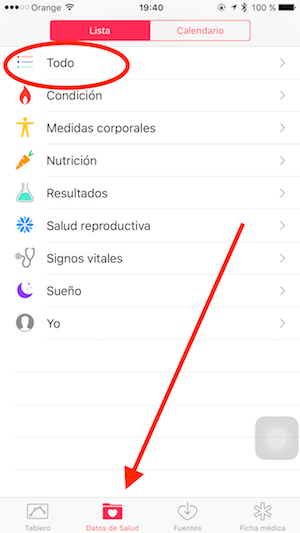
Now, in the upper right corner of the screen, press the «Share» icon.
In the menu that will appear, press «Export», and the process will begin. On the screen you will see a window with the legend «Exporting health data», it will probably take a while so be patient.
Finally, choose the method by which you want export Health data: you can save the .zip file created in DropBox, send it by Mail, by message, and so on.
In addition, there is also an app called QS Access and Health Importer of which our colleague Manu told us all his secrets here and that also serves precisely for export Health data and then be able to dump them on a new iPhone.
Do not forget that in our section Tutorials you have at your disposal a huge variety of tips and tricks for all your Apple devices, equipment and services.
By the way, haven't you listened to episode 18 of Apple Talkings yet? The Applelised podcast.
SOURCE | iPhoneLife
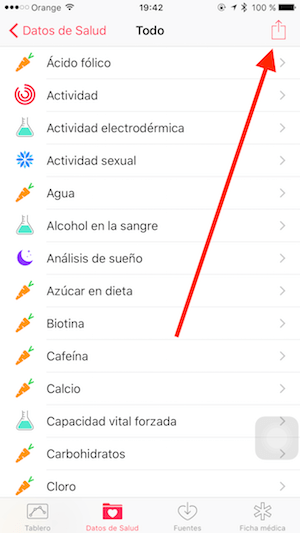
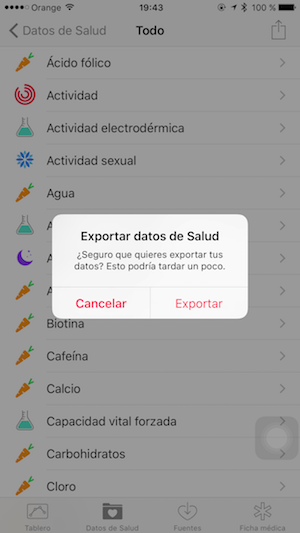
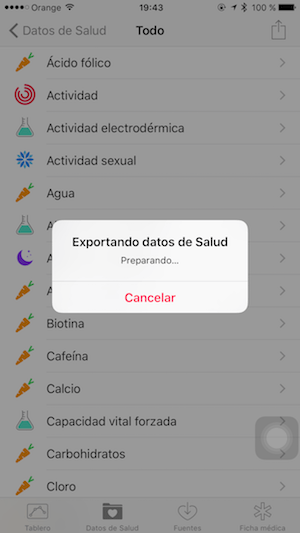
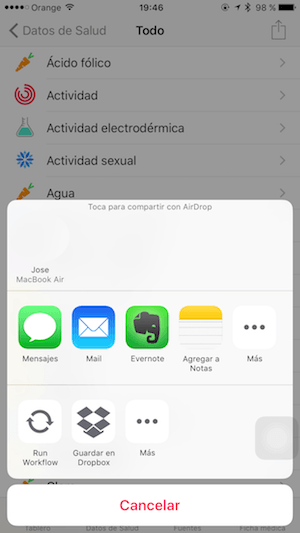
There is no app for that data that can be transferred to my Mac and thus have it at home on my computer.