With the imminent arrival of the iPhone 6s many users will switch terminals. The most logical step would be iPhone 4 o 5s to the new model, but we know very well that many of us who have the 6, we sure change. Is what you have Apple Lossless Audio CODEC (ALAC),... The fact is that with the Health app your data is recorded in the terminal itself. Stay tuned and then we will teach you keep health data when switching iPhone, if you don't want to restore a full copy from your computer.
The key is in QS Access and Health Importer
The key to keep health data when switching iPhone is in the application QS-Access, which will export the data to be able to import it again and also for free. The hypertext chi @ s have used it and it seems to work very well. The steps to follow are those:
- When we open the application, we will be told from which app we want to export the data. We will choose the Health app and if we have a lot of data stored in it, and we want keep Health data when switching iPhone better go little by little, since QS-Access gives that option.
- Then once we have authorized the application to access the Health data, we will be shown a table in CSV format and we only have to share it, through the context menu, with Dropbox or send a copy through the Mail app.
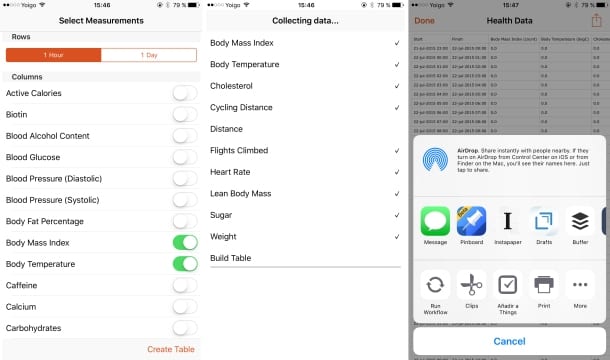
We already have the exported data and we already have less to keep health data when switching iPhone. Now you just have to import all that data to our new iPhone. To achieve this we must download another app called Health Importer And although it is not free (€ 3) it will come in handy for what we want to achieve:
- We will open the file saved in Dropbox or sent by e-mal with the Health Importer app.
- Once we have imported the data, we must manually assign each column the data it refers to.
- We only have to give permissions to the app and eureka! we will have achieved keep Health data when switching iPhone.
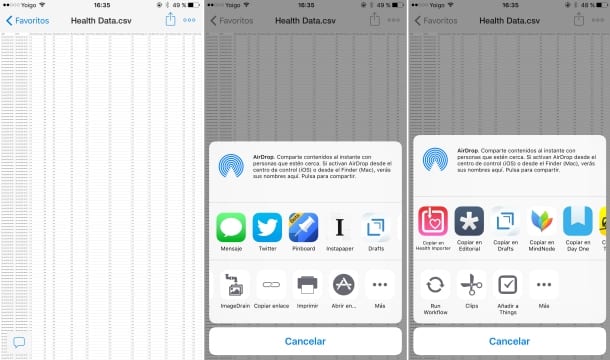
To do all this tour I recommend not thinking about anything other than the satisfaction of having achieved keep Health data when switching iPhone, because if I start to think that after spending a fortune on the new iPhoneWhatever it's called, on top of that I have to export / import ... tears come to my eyes, but not with joy if not with ...
I hope you serve.
SOURCE | Hypertextual