We will continue with those Tricks and tips basic that we like to remember in Applelised and that are aimed at all iOS users but especially those who have just landed on the platform. And this time with a simple, but very useful tip: how to record voice memos.
Take advantage of Voice Notes on your iPhone
Sometimes you are walking down the street from one place to another, or walking your dog in the park and suddenly, the light bulbs of inspiration go on. Record those ideas in voice notes It can be much more comfortable and faster than typing, especially if your dog is the one who takes you, more than you take him, as it usually happens to me.
But you can also record a voice memo for many other purposes such as doing an interview, recording a class to take notes in a more relaxed way later, and even recording yourself reading one of the topics of your next exam and then listening to it while you walk, run or clean the house (believe me, it is very, very effective.
All this, and much more, you can do with the native app Voice notes what will you find in your iPhone and to which really, it has never been given too much importance and has gone quite unnoticed. With it you can record a voice note from just a few seconds with a simple idea to hours of recording (it will depend on the storage capacity of your device).
First of all, and although it is obvious, open the app Voice notes.
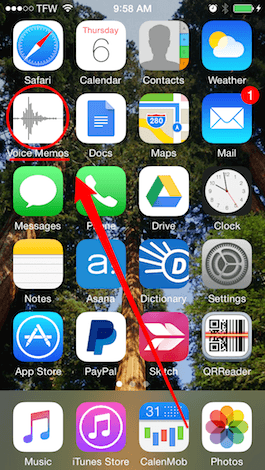
Press the red button to start recording and press it again to stop recording.
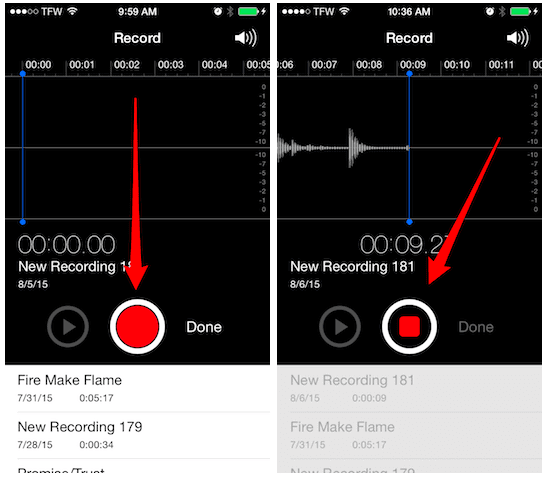
When you finish recording, you can preview the voice note that you have recorded. Press the button on the right to save or delete the recording.
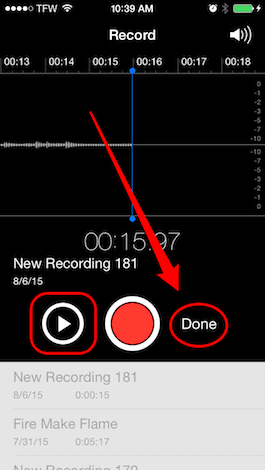
If you want to save your voice note, give it a title and press «Save». Otherwise, delete it.
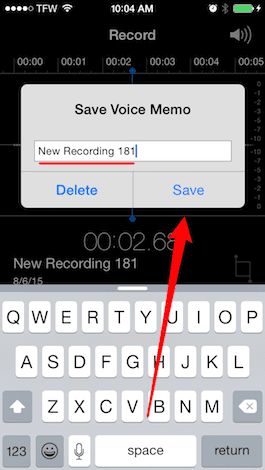
The saved recording will appear at the top of the list of Voice notes from where you can reproduce, edit, delete and share it. Remember that they are arranged in chronological order.
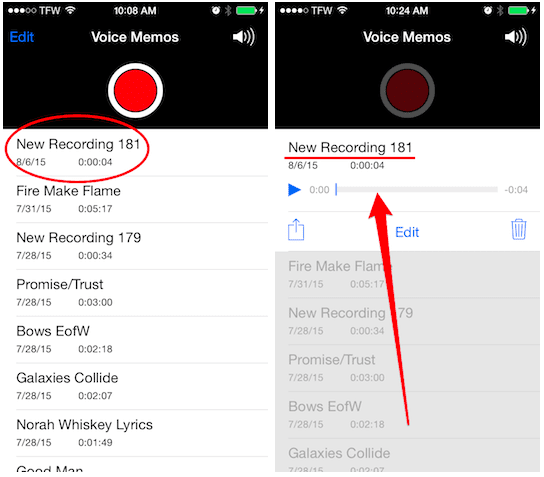
SOURCE | iPhoneLife