
Google lanzó la aplicación Chrome Remote Desktop para que puedas acceder a tu Mac desde cualquier lugar de forma segura desde nuestro dispositivo iOS. Our partner Jordi introduced her to us the other day, but in this tutorial we detail how to configure it and we will not have any problem using this App.
Say currently Chrome Remote Desktop, for me it's the best option I've tried to remotely access your Mac, it is very light, the pages load very fast, the access is very simple and easy, therefore I show you below step by step how to configure it.
Download and install Chrome Remote desktop on your iPhone or iPad (download link).
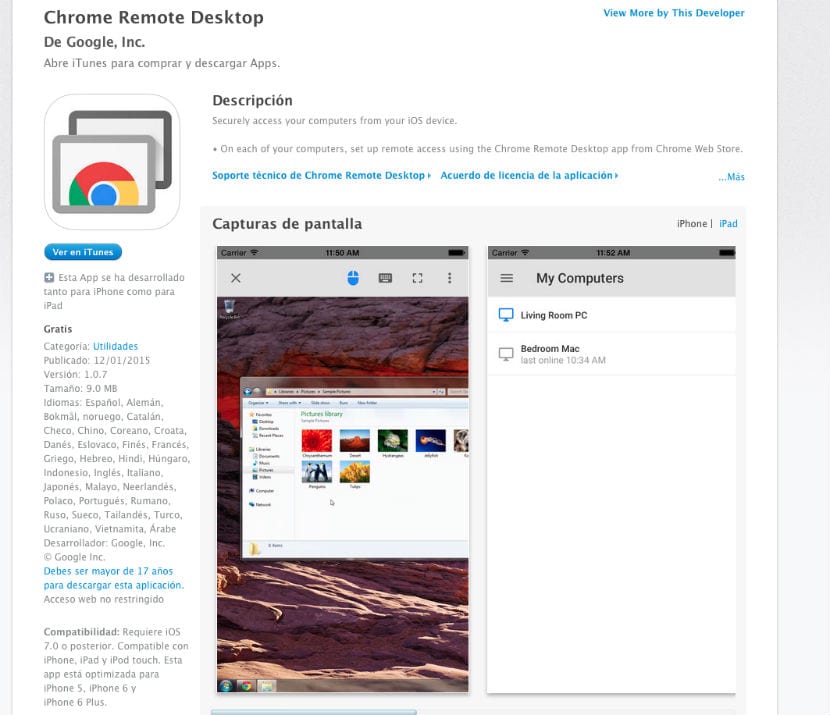
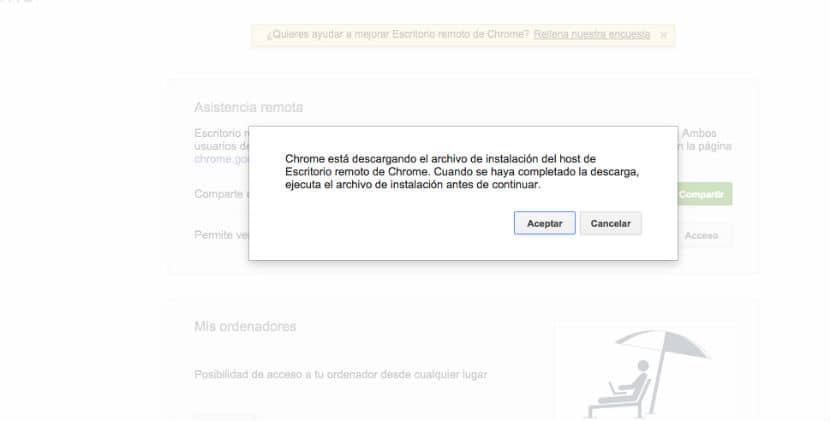
Install Chrome on the desktop, and then install this extension by clicking on the blue button free> Add.
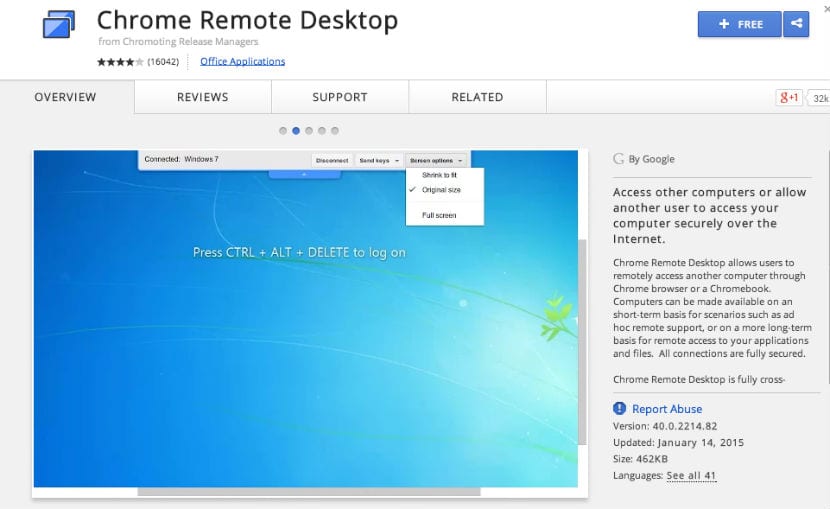
Ahora debería ver Chrome icono Escritorio remoto de Chrome en lanzador de aplicaciones. Haga clic en él.
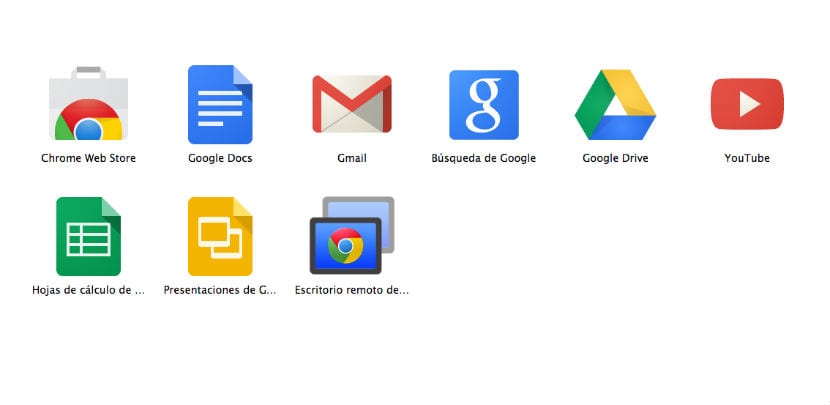
Authorize the app with your Google account.
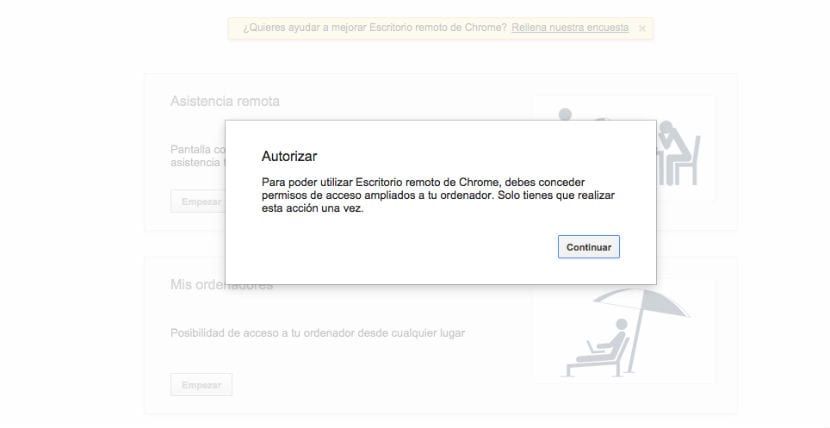
Ahora tendrá que permitir el acceso remoto a su ordenador. Haga clic en Habilitar conexiones remotas.
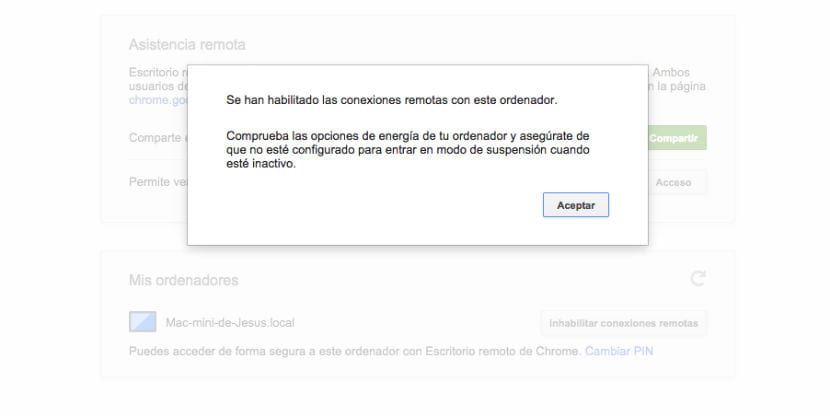
Ahora le pedirá que instale otro software, que será un archivo dmg para Mac. Siga las instrucciones que le dicen en pantalla y complete el proceso de instalación.
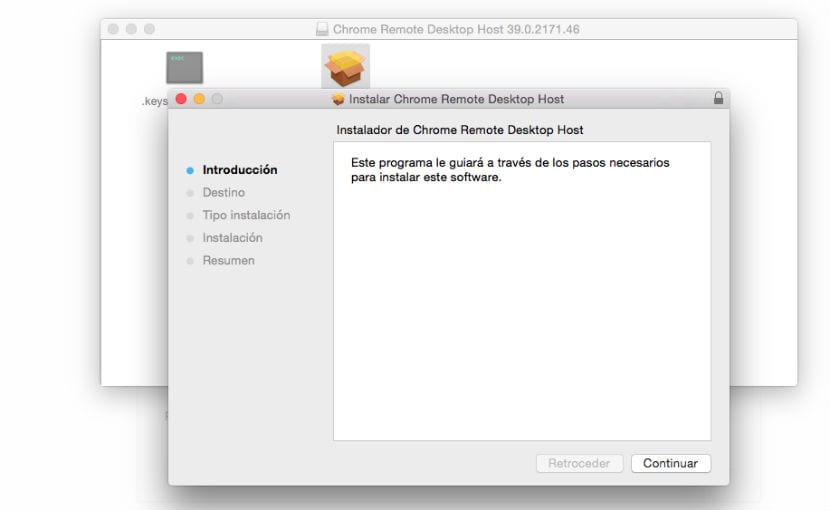
Ahora tendrá que establecer un PIN. Entrar en ella, confirmarla y haga clic en Aceptar.
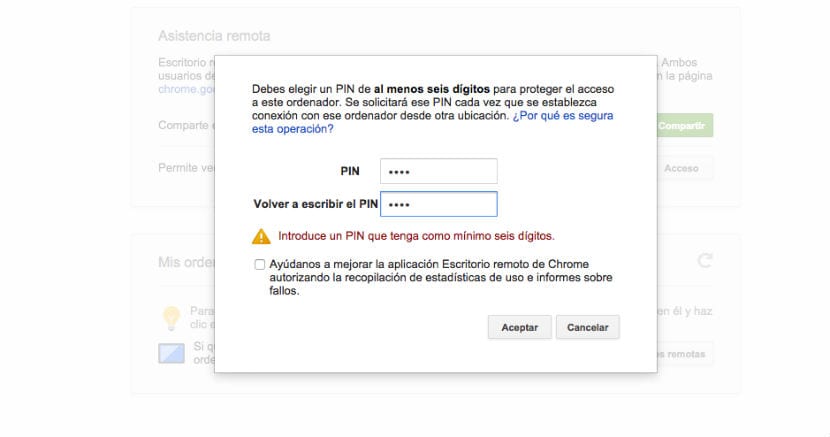
En el Mac, debe abrir ‘Preferencias del sistema’ , y usted tendrá que volverá a tener que introducir el PIN aquí. (Si el campo de texto no se puede editar, haga clic en el icono de candado en la parte inferior izquierda). (A mí solo me dejó escribir un PIN con números, nada de letras).
Now that the installation on your MAC has been done, open Chrome Remote Desktop on your iPhone or iPad, and sign in with your Google account.
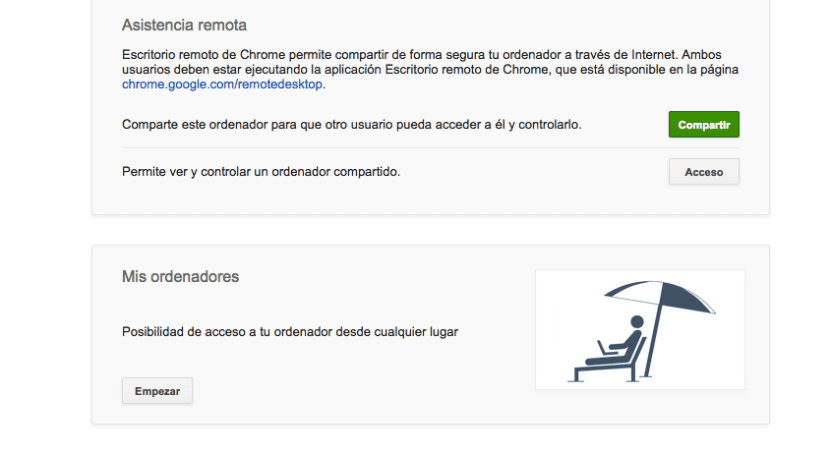
Ahora debe ver su Mac aquí en la App. Haga clic en él, e introduzca su PIN para iniciar la conexión.

Ahora puede ver la pantalla de su Mac en tu dispositivo iOS, y usar la pantalla táctil para controlar el ordenador, incluso mientras estás fuera. Desplácese alrededor para controlar el ratón, toque para hacer clic, y pulse sobre el botón del teclado en la parte superior para que aparezca el teclado.
I've been using it for a week and it works great.