
Today we are going to see the steps to follow when we buy an application in the Mac App Store and we are not comfortable with it or simply because it was a mistake. Apple offers us up to 14 days to carry out this return of an app and although it is true that you have to read the terms and conditions of use to be able to put the refund into practice since some users took advantage from this at the beginning, we don't have to have problems to return an app.
Well, once we have read the company's return policies and we are clear that we are making good use of this return option, we just have to follow a few simple steps that we are going to show in a small tutorial.
The first of all is to have an application purchased in the Mac App Store and therefore in our Apple ID, in the tutorial you can see that my last purchases are free and therefore the option does not appear, but if it appears with purchased apps. First copy in our browser this address: http://reportaproblem.apple.com/ In it we see the option to log in with our ID, we do.
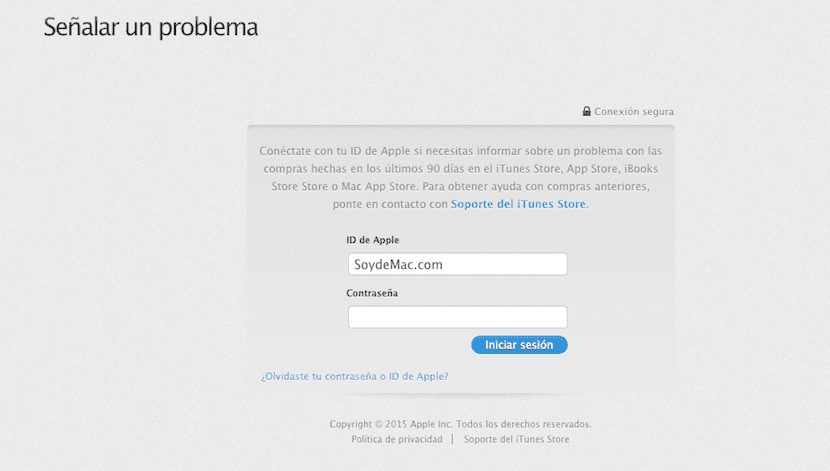
Now we are inside and we can return any app entering the Apps tab. We indicate the application that we want to return and the available options appear among them «I want to cancel this purchase» :
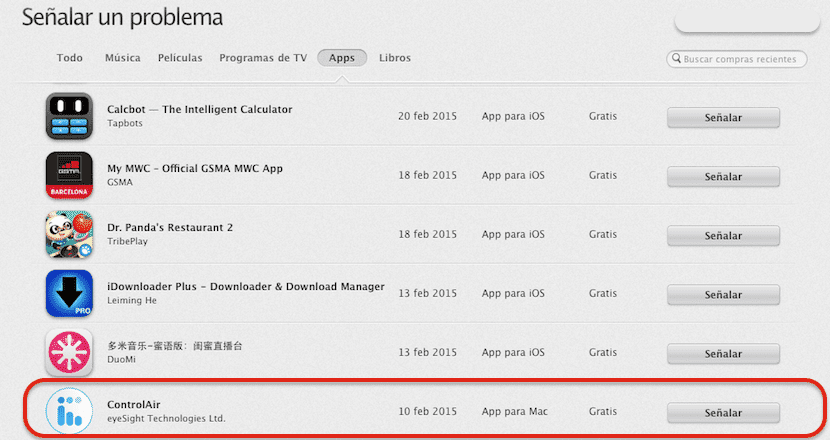
I already said that I had no applications purchased in the last 14 days and since it is a free application it does not appear in the drop-down options, with purchased apps if the possibility of canceling the purchase appears. We accept by pressing the bottom blue button »Cancel purchase» and a confirmation message «Purchase has been canceled ».
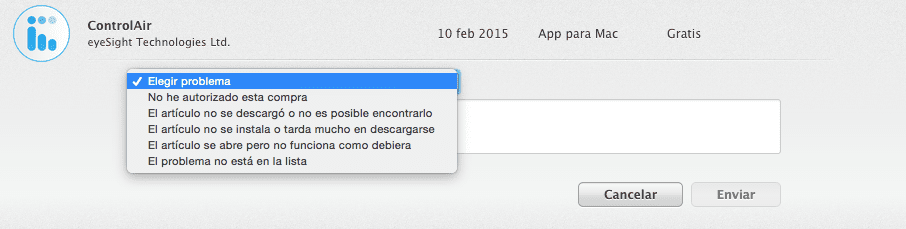
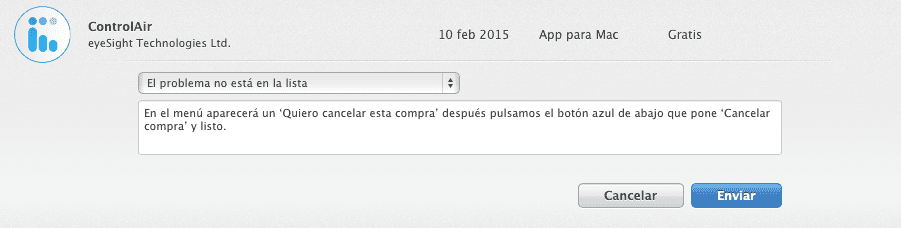
In principle, if everything is in order, we will receive the money back in our Apple ID within a period of five to seven business days. We accept and go.
Canceling the purchase does not appear to me. I have to continue with the usual process, request a refund explaining why.
Has it been more than 14 days since you bought it Matias?