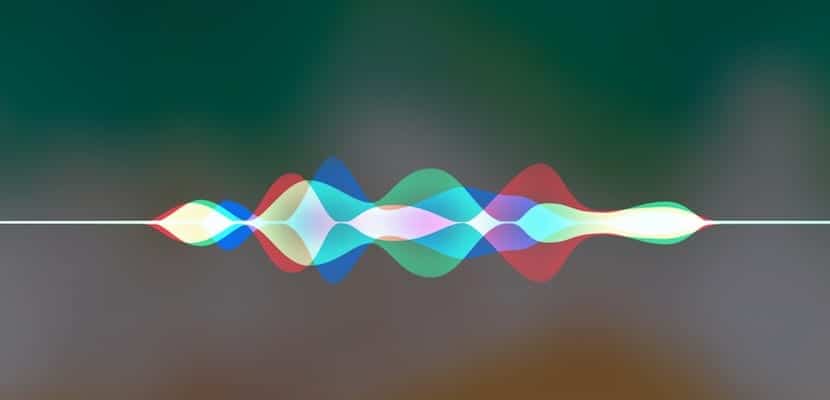
I admit it: I don't usually use Siri on the iPhone; I prefer to search manually and leave voice commands. Now, if this takes it to the field of the Mac, things change. And is that Siri, even without being the best virtual assistant of the moment, it can be of great help when we are in front of the screen. Above all, it will save us time in many ways. And this is where you can get the most out of voice commands. And I'll leave you with some examples of what you can do with it. And these examples will go from writing emails by voice while we are with other tasks to knowing at the moment how much hard disk space we still have free.
But before starting with the tasks that you can entrust to Siri on your Mac, none of this will make sense if you can't invoke the assistant by voice. If you already have set the assistant in this way, go ahead with what we tell you.
Knowing the free space on our hard drive using Siri
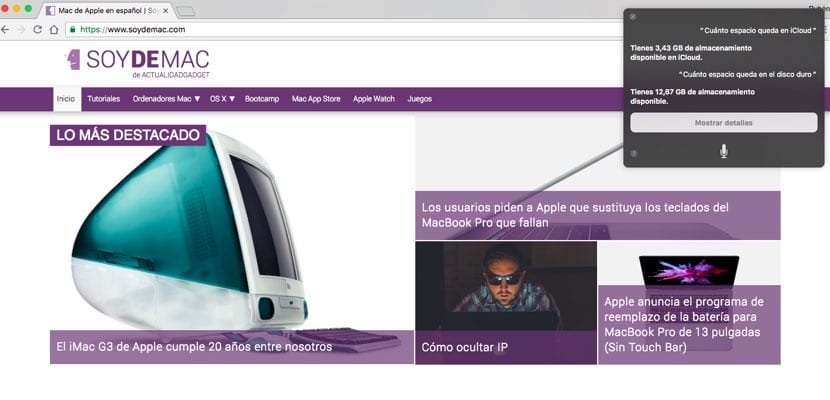
There are different ways to know how much free space we have left of internal storage on our hard drive or SSD. However, using Siri you will save time and steps. Launch it and instantly know the available space you have internal as the space you have in iCloud, for example. Siri will return the answer and you will be able to know the details by clicking on the accesses that it will provide you.
Activating and deactivating voice connections
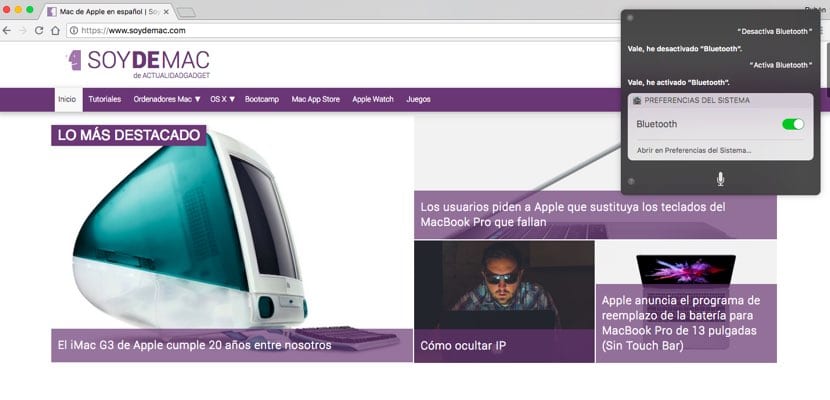
Another function that I usually perform is managing wireless networks. For example, if I am out and about with my laptop and I don't use the Bluetooth keyboard or mouse that I usually use at home, I invoke Siri and ask her to turn off the wireless connection to save battery power.. That easy. We will save ourselves having to drag and click with the trackpad on the icon in the menu bar. Then, at home, I ask you to connect it again and voila: you will have the peripherals ready to use again.
Composing an email with Siri while we are on other tasks
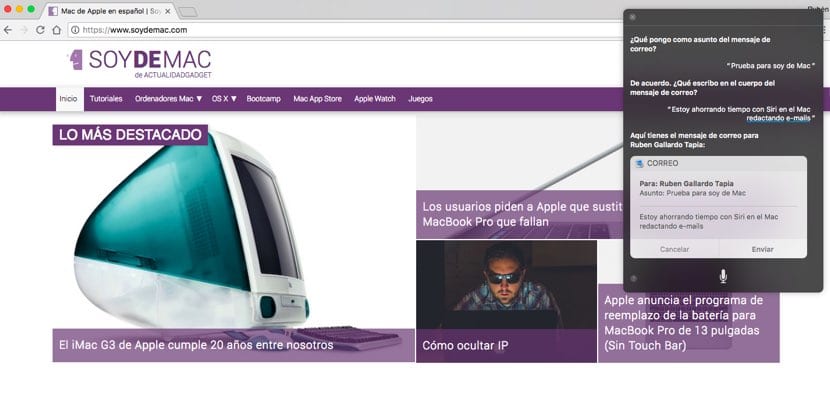
Another task that you can entrust to Siri on Mac is to write you emails while they are with other tasks, either scheduling an event; writing some text or retouching images. Siri will listen to you, He will ask you for the recipient of that email - surely you should have it in your address book - and he will write everything you explain. Finally it will ask you for confirmation before sending.
Discovering songs through Shazam with Siri on the Mac
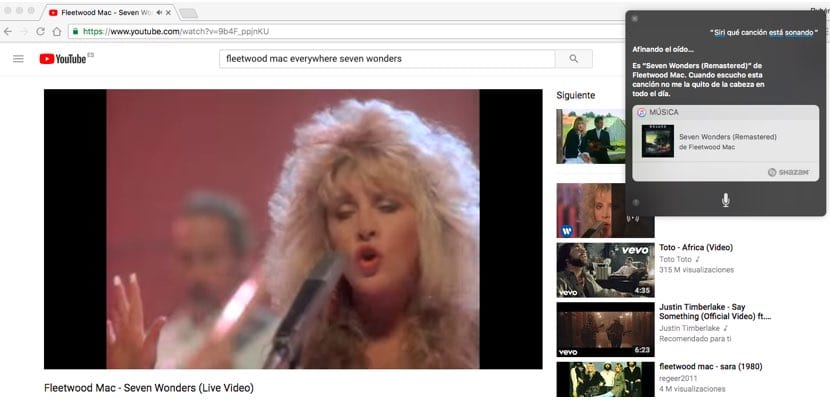
Finally, and the non-productive point on the list is the following: if you are one of those who like to discover new songs, Siri can be your ally. Sometimes, and it happens to me personally, I listen to songs in commercials, on YouTube videos or wherever it is and I would like to know the title and author. Well, Siri can help you in this regard: will hear the song that is playing and will return the result in a matter of seconds.
Searching for files with Siri on Mac
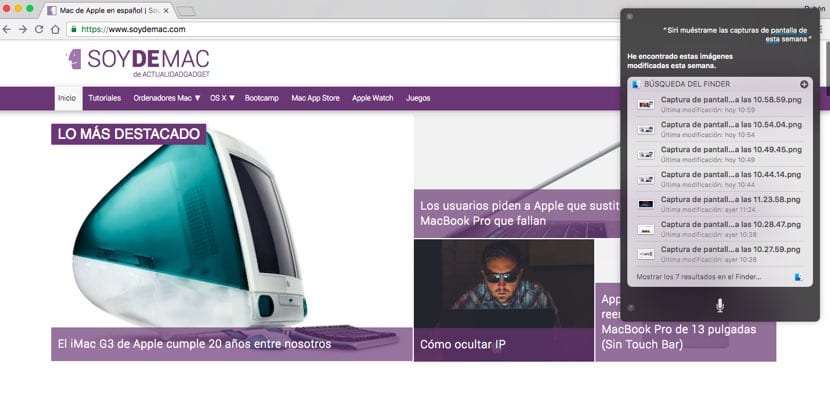
Finally, another of the discoveries that can make Siri a digital butler on your Mac is the be able to quickly search for a specific file and a battery of files under the same profile. In my case, and as I show in the image above, I have made a search of the screenshots that I have taken on the Mac throughout this week. At the moment it will return all the files that are under that search criteria.
If you often use Siri on your Mac and have new tasks that we haven't listed in this article, we'd appreciate it if you could share them with us through the comments. I repeat that Siri is not the best virtual assistant of the moment; There are times when he fails with the transcription of words or does not understand the voice command that you are giving him at that moment. However, try to be concise and simple in your orders and you will see that the results are better than you expect.