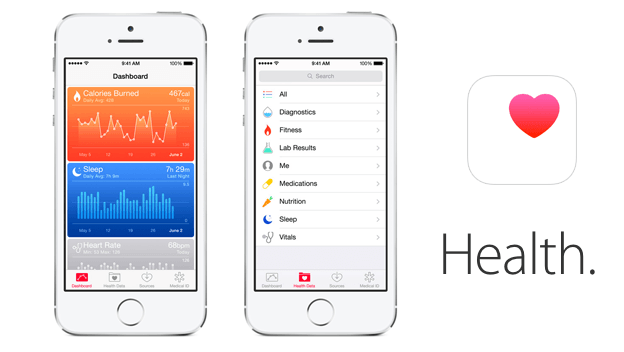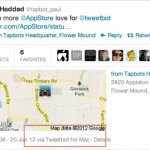Once we have passed the Keynote on September 9, we have to assume that the new products will begin to arrive at our hands. The first to do so is Apple's new mobile operating system, the iOS 8. Next we are going to make a small summary of all the news that it will bring us and what you should take into account when downloading it.
First of all, a backup
First of all and almost obviously, you should make a backup of everything before starting or even the download. Pay special attention to photo librarySince if it is very large, not all its content may be loaded correctly in the copy, so you will lose all or most of the photos. I speak from experience, several members of the Applelised We have the Golden Master version of iOS already installed and for example in my case, I had a photo library of a thousand or so photos and now, I have lost most, I have only about 60. So be careful with that.
Free up space
Updates "big" that run across the entire operating system usually require a additional free space in the device memory, usually not more than 1 GB, but on 16GB devices (iPhone), maybe it is not so easy to have that GB free, so before doing the update, it will be necessary to free this space, deleting applications, music, videos etc. (or transferring them to your preferred server in the cloud).
iCloud Drive
In third place and already entering the matter, iOS 8 brings us Apple users (at last) a storage system similar to existing ones (Dropbox etc.) called iCloud Drive. The operation is identical to what we are already used to handling. and regarding the available space, in the version "Free" it's 5GB (enough to store backup copies and some important document) with the possibility of uploading it to 20 GB paying 0,99 Euros per month (apart there are already rates for 200 GB and up to 1 TB). This novelty in iOS 8 We can handle it at will, either as a single cloud or use it simultaneously with the ones we already have, my recommendation is that you opt for this second option, in order to have more backup of the files uploaded to the other services.
Health
Continuing with the news, the application is pre-installed in iOS 8 Health, "Health" for the Spanish versions. This application is very useful to measure any medical and health variable of our body (when I say "any", it is literally like this) . The downside is that you need (obviously) a device that provides information, a w. It is a very useful application if you do sports regularly since it allows you to track and record progress, for example, in resistance, lung capacity, etc. On the other hand, and if you are not so athletic, it allows you to create a card with your basic health information such as weight, height and blood group, as well as contacts to notify in case of accident, this card will only be accessible from the mode of emergency call on the lock screen and if previously allowed. Once again, I recommend that you keep it updated and visible, you never know what might happen.
Continuity and Handoff
Services Continuity and Handoff, Perhaps the most surprising thing about this new operating system are systems that allow, on the one hand, to continue a task started on one device, on another compatible one (write an email with the iPhone and finish it and send it with the Mac, for example). The second, allows you to receive and answer incoming calls to the iPhone, from a Mac or from an iPad. They are two very useful functionalities and surely more than one will come in handy, but before getting too excited, I would recommend seeing if the devices you have are compatible with these new functions.
- OS X Yosemite (2014)
In family
This novelty consists in creating, on the one hand, a section in iCloud Drive to which only members of the family previously admitted by the administrator, very useful to share only with the people closest to you the photos of the holidays or the last family dinner. On the other hand it also allows, associate a credit card with the iCloud account of the administrator, thus, if he buys an App, a disc, a movie or a book on Apple platforms (iTunes, App Store, etc.) will immediately also be available to members admitted to that group of "family"Thus, for example, a parent can control the content that their children consume through their devices at all times.
If you are considering upgrading or not, I recommend that if you do, it will always be better to have the latest version of the system than to be "out of date". I, once again, speak from my personal experience, I have the almost definitive version and the truth is that I am very happy with it and the news it brings is worth updating.
And finally, tell you to be patient, I anticipate that it will be almost impossible to download and install iOS 8 During the first hours of its launch, think that the launch is worldwide and the servers will be fuming throughout the day. So, a lot of patience. See you on the 8 side.