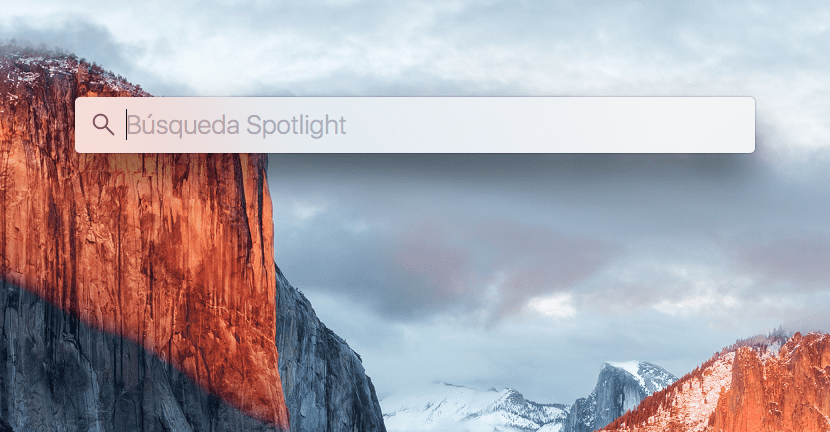
Spotlight is a tremendously valuable tool, if we talk about productivity on our Mac. However, it may provide us with too much information in relation to what we are looking for. As an example, our intention may be to find photos of a trip, and therefore we will write in Spotlight «travel». In this case, we will not find only photographs of "travel", but everything related to the word "travel" such as web pages, a book whose title says travel, or a document where the word travel appears inside, among many others. stuff. Spotlight is capable of filtering the content we are looking for and in this tutorial we are going to see it.
And the first thing we must do is open the Spotlight app. By default it is opened by pressing Cmd + space. In case the bar bothers you in the position it is in, you can always consult our tutorial to change the position to another more comfortable.
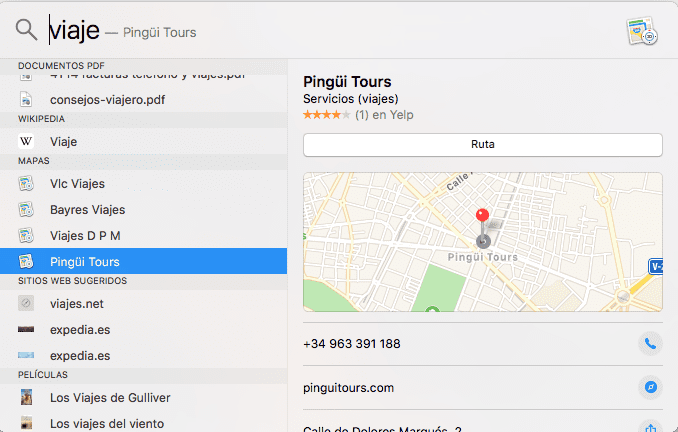
Then you must write the following in the Spotlight space:
Kind: jpeg trip
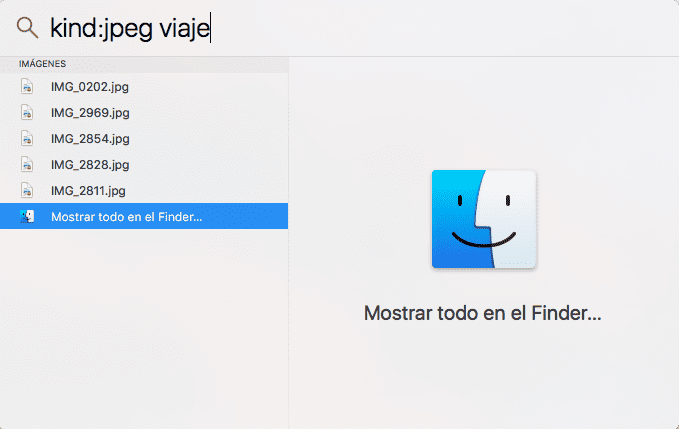
By doing this we are telling Spotlight the following:
- First Kinder, in English it means class. It's like saying "you must search:".
- Second, files with the extension jpeg, and
- Finally files that contain the name of the word "trip".
Logically you can make any type of modification. For example, instead of indicating jpeg you can put: PDF, pages or another extension. The word "trip" can be replaced by the name of the file you are looking for: report, car, food, to give a few examples.
But as we all know, in addition to files it is possible to search: Events, contacts or sports results. Therefore, following our example, we can replace the word jpeg with: app, contact, movie, event, email, reminders.
With these new instructions, you have to have a good time trying all the functions that Spotlight can do and that you probably did not know about today.