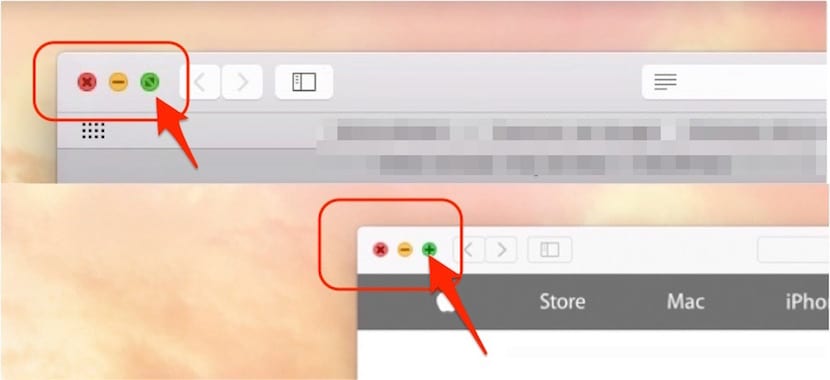
As we told you a while ago, after Apple has introduced its new operating system, OS X Yosemite, we will start you to teach the little tricks that you must internalize, because that way you can get the most out of this great system.
There are already several co-workers who have told me that they notice that the new system is much more fluid than the previous one and that the new design of the same they quite like. A renewed and flatter interface that is also more powerful. Today We show you a little trick with which you can use the upper left green button of the windows again to maximize them.
In the new OS X Yosemite system, software engineers have tried to simplify it, making everything that, in a way, had a duplicate effect has been reorganized so as not to have so many buttons to manage a window. Following the arrival of OS X Lion and full-screen applications, We saw how those from Cupertino added a double arrow to the upper right corner of the windows and applications, which after being pressed made the window appear in full screen.
Now and since the first betas of OS X Yosemite, Apple has given that function to the green button at the top left of the windows. Before, when we hovered the cursor over these colored circles, the action that was achieved by pressing the same was shown. In the case of red an "X" appeared and in the case of green a "+" appeared. Now, when you move the cursor over the green button, what appears are two triangles as double arrows and when you press it goes to full screen.
Well, if what you want is that that green button in OS X does not work to give rise to a full screen window but to maximize it as before, just hold down the «alt» key while pressing the button. In this way, its operation will be the same as in versions prior to OS X Yosemite.
Thanks, I was going crazy not being able to maximize windows
Lots of intro for a simple "Alt"