
It is clear that Siri is one of the improvements in the new macOS Sierra operating system, but there are many of us who do not understand why the assistant cannot be invoked by voice with a "Hey Siri" and that is why we have the tutorial how to do it unofficially. But if you still want to deactivate the assistant completely, you can also do it, for this we only have to go to System Preferences, look for the new Siri icon and deactivate it.
It has no more secret than this we say: System preferences - Siri - Voice response - we select Disabled. With this Siri will stop answering us automatically and if we want it is also possible to remove the icon from the menu bar by clicking on the option that is a little lower (Show Siri in the menu bar). With this we leave Siri out of service for those who do not want to use it. In this section of Siri you can configure everything related to voice, language, if we want it to use the internal microphone or you can even edit the keyboard shortcut.
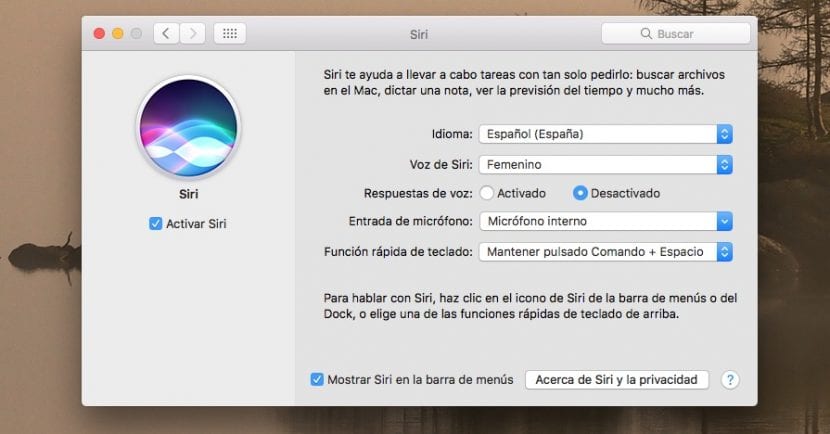
It really is a disadvantage not being able to enjoy the help of Siri now that Apple has decided to add it in the new macOS Sierra, but that does not mean that many of the users do not want to use it at all. So with these simple deactivation steps, we can rest assured that Siri will not bother us at all.
My problem is that I don't want it. I deactivated it in its respective panel, but it asks me every two minutes if I want to open it and I don't want to. It bothers me a lot. Any advice?
Did you manage to disable those warnings? They are very annoying, I don't understand why they come out if I told them I don't want Siri. I have noticed that the warnings go out when I return from a little rest and I think it has something to do with the headphones
I have not even activated the SIRI and yet it occupies me more than 30 MB of RAM. Even if you cancel the process to gain memory, in a few moments it is active again - what is that? A secret check by Apple? I'm sorry, but I'm not amused.
The SIRI button is an infinite moilestia. Every time I press the »Delete» key, the SIRI tab skips me, although I have it »Disabled», as it says here. Every time I want to delete something, I first have to click on »Cancel».
Does someone know how to eliminate the fact that when you touch the SIRI button, the tab "Do you want to activate SIRI?"