
Many of us have found ourselves in the situation of having to lower the volume of the Mac in a place where we can't make noise. When we give the keys to both increase and decrease the volume, it becomes a real martyrdom.
If it also bothers you, we inform you that there are several ways to avoid it. For this we are going to modify the properties in "System preferences".
Within the System Preferences panel we must enter "Sounds" and inside there in the tab "Sound effects". As you can see, there is an item that is marked "Output sound when changing volume" that we must deselect. If, on the other hand, you do not consider it annoying, leave the option to emit volume sound activated and in a timely manner, so that it does not sound, press the key MAYS As you change the volume, it won't make any sound.
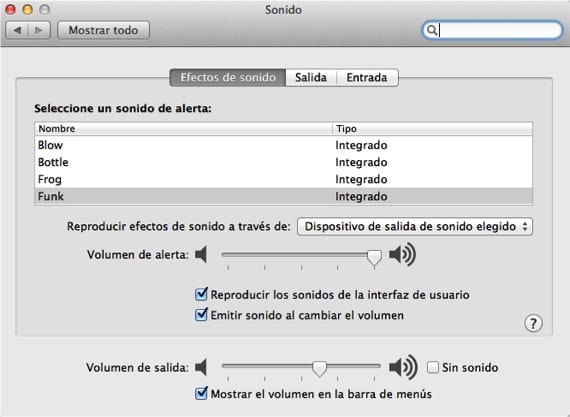
Since we are talking about the sound keys, you may also have noticed that the volume bar is made up of square-shaped indicators, which when pressing the volume increase or decrease key marks the squares one by one. one and integers at a time without being very precise. There are times when we raise a volume point and it seems like a lot, not being able to regulate half frames. Well, if you press the keys SHIFT + ALTand the volume keys, you will see how for every three increases or decreases in volume, the system will mark a box, that is, we will have to press 3 times for each change in volume obtaining much more precision.
To finish, and although it is not related to the volume keys, we can also indicate that when we turn on the Mac, it emits a startup sound that at certain times can also be uncomfortable. There is also a way to eliminate the reproduction of that sound, but this time using an application called Startup Sound. When we install it, we go to the System Preferences panel and modify the behavior of the startup sound in addition to the default volume that it will have on Mac when it boots.

More information - Add “Preferences” panels to the dock
Download - startup sound
Good help, thanks.
I have a problem if I change the sound of raising and lowering the volume of the keys and I don't like it. I prefer the factory one, but I don't know how to change it.
Goodnight
I have a mac mini and I cannot use the volume keys on the keyboard (I have the mac mini connected to a TV via HDMI)
someone would know how to use these keys or being connected by HDMI to a TV is not possible,
thanks!