
The day before yesterday the SVP of Software Engineering, Craig Federighi, showed us some touches of the new features that will be seen in the next version of OS X. In particular, it focused on new window management approaches, Spotlight searches as well as some performance improvements with the Mac-optimized "Metal" API. However, there are some additional improvements in OS X 10.11 that were not discussed. and yet they are quite important in my opinion.
A priori, this new version of the system would improve what already exists in OS X Yosemite, that is, more than a revolution it represents an evolution of what we know and as such it integrates improvements with respect to what already exists with some notable novelties, as is the case with iOS 9 compared to version 8, where many aspects of stability and security are improved in addition to adding other novelties. Without further ado let's see those minor improvements in OS X 10.11 that were not seen at WWDC 2015.
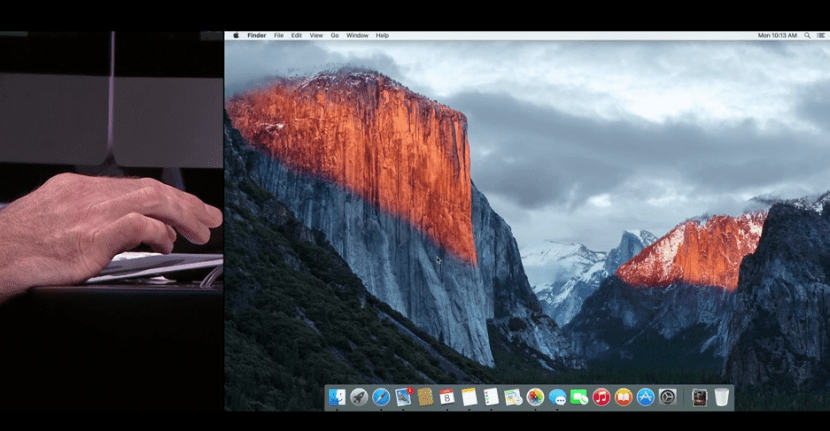
Resume file copy
One of the worst aspects that exists in the current Finder is the copying of files from one place to another, that is, in the end everything ends up in a copy that if by any chance we have problems in the copy, it will be canceled and we will have to start again. . The same is true if the connection to the storage drive is lost or the system goes to sleep in the middle of a copy.
However now in OS X El Capitan, the copy it will be cached as it progresses so if we have these problems the system can pick up where it left off instead of starting from the beginning, certainly great news.
Copy file / folder path in Finder
It is possible that on some occasion you need to copy the path of a specific file or folder in the Finder, either because you are creating some script or you need to know where it is located specifically for some other reason, well, it seems that Apple is working on a conceptual menu that would enable this option to quickly access the information without having to go around until obtaining it or having to customize our system to obtain This function.
Redesigned Disk Utility
One of the basic programs in any OS X has always been disk utility, however, this utility already has run into some limitations and Apple has had to add new features from the OS X file system, that is, both encryption and an extra logical drive from the CoreStorage. Now we should see a totally new disk utility, this should give us better tools for managing the aforementioned CoreStorage and creating our drives.
New extensions
With OS X Yosemite, Apple implemented an extension interface that allowed access to special services in programs that were not compatible with them. Now other extensions are added such as the management of shared links, as well as the possibility of quick photo editing, color and contrast settings and other quick details before sending or saving added to the already existing PDF markup extension in Mail.
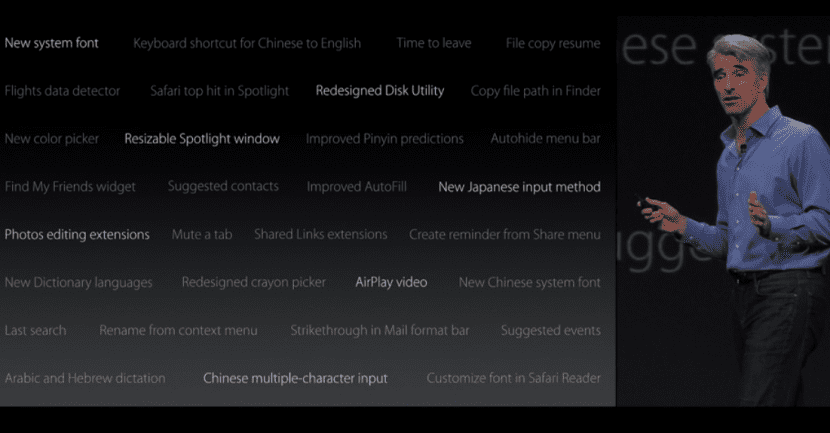
Rename files and folders in the context menu
If you are a regular user of OS X you will know that simply clicking on a file and pressing Enter will allow you to edit its name or simply by clicking on the file name twice or holding down for a couple of seconds, we can also do it. This seems that for Apple it is not too intuitive so it will add the option to the context menu as another option.
Auto-hide the menu bar
When you enter full screen, OS X hides both the dock and the menu bar, however on the desktop or in another way we can only do the same with the Dock. In OS X El Capitan we can also hide the menu bar Although it takes up little space, it is an extra space that we can also take advantage of.
Improved AutoComplete
This function is widely used by many users but there are times when it makes mistakes or does not include all the possible information that we have stored and for this reason it requires us to correct the forms before sending them. Although Apple has not gone into detail about this feature, it is to be expected that a double check is used. However, it is always good to take the time to make sure everything is correct, no matter how smart OS X becomes.
New color picker
When choosing the colors for the fonts, shapes and other details in OS X, you get a small floating panel that contains several preset colors or combinations to adjust the color you want. While it is useful, unfortunately this is a somewhat dated interface that does not go well with the modernist interface tweaks of OS X. Now in El Capitan, we will have a new color picker which is expected should give the same options, but with a streamlined and perhaps more useful interface.
One of the things that the Mac lacks is being able to move files simply by dragging and dropping as is done in windows or linux. It sounds like bullshit, but it's something I miss.
Well that I know that can be done, logically if you do it to a storage unit it is copied, it does not move. perhaps you mean the way of "cutting" which is different.
To move to an external drive you must hold down the Command key while moving the file or folder
Yes, but I want this behavior by default if the source and destination is the same disk. I know it's bullshit, it's the only thing I like about windows, hehe.
Well, like that "bullshit" there are a lot that are missing in the IMac and they are in Windows