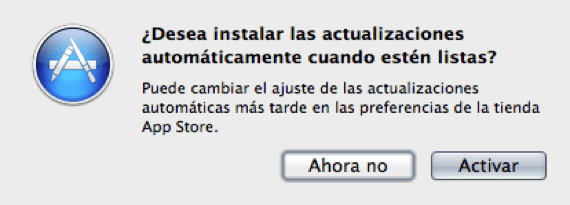
Another improvement offered by the new OS X 10.9 Mavericks is the option to update the software and applications that we have downloaded and installed from the Mac App Store when we want so that they do not interfere with our daily tasks or can bother us while we work with their notices, for this we only have to eliminate the 'check' in the search for automatic updates.
We will not be able to manually configure updates for all the software that exists for Mac Since this modification option is exclusive to applications from the Mac App Store and Apple software, but to configure the updates is a good detail of this OS X Mavericks that most users will appreciate.
For this we will only have to access from the new Control Panel option that we will find in System Preferences and organize updates to our liking. The configuration options that we are allowed to modify are:
- Automatically check for updates.
- Download the applications in the background and we will be notified when they are ready to be installed.
- Directly install updates to our applications.
- Install system data files and security updates.
- Share the applications we have purchased with other Macs.
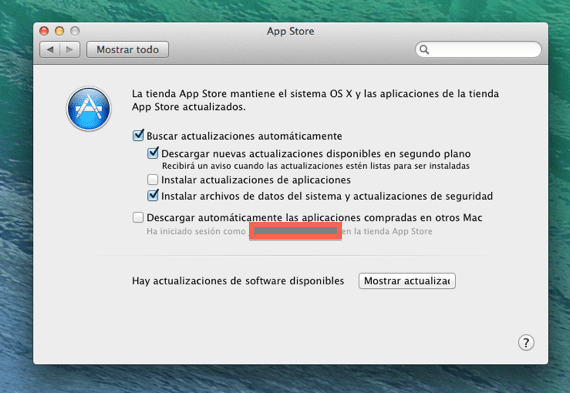
It also adds as a novelty in this OS X Mavericks a drop-down in the same window that is shown when we have an update and allows us to choose if we want to update the App at another time or even the next day. If we decide to update, when we click a new window appears in the one that informs us that we can activate / deactivate the update functions of the App Store from the Preferences menu (header image).
More information - All Macs with Mountain Lion will be able to install OS X Mavericks