
Microsoft Outlook is one of Apple's main email and calendar management rivals. The application sounds familiar to all of us who use a corporate or company computer, because it is the usual manager that is used. Very versatile and dynamic at the same time that it is safe, it has many functions and its users like it very much. Why not say it, it is a very good alternative to the native applications included in the Mac. Next October we will have a new version adapted to macOS Big Sur.
New Outlook that wants to be the perfect symbiosis of macOS Big Sur
Outlook kicks in and wants to be one of the first to prepare for the arrival of macOS Big Sur. To do this, prepare the launch of a renewed mail manager, events calendar and reminders. It will be ready next October with lines very much in line with what Apple already showed us will be its new operating system.
It will be in the middle of October when the new Outlook for Mac shows its design and new features adapted to macOS Big Sur. Includes speed improvements, new user interface, tools, improved customization. The new design will be available for use through a switch in the app, located in the upper right corner. In the press release released by the company the following is mentioned:
With the new Outlook for Mac, we've reinvented the experience you know and want, bringing even more power and simplicity to the product. Redesigned from the ground up and available through a switch, the new Outlook for Mac connects to accounts using Microsoft sync technology to improve performance and reliability, with functionality that shows the best of the product.
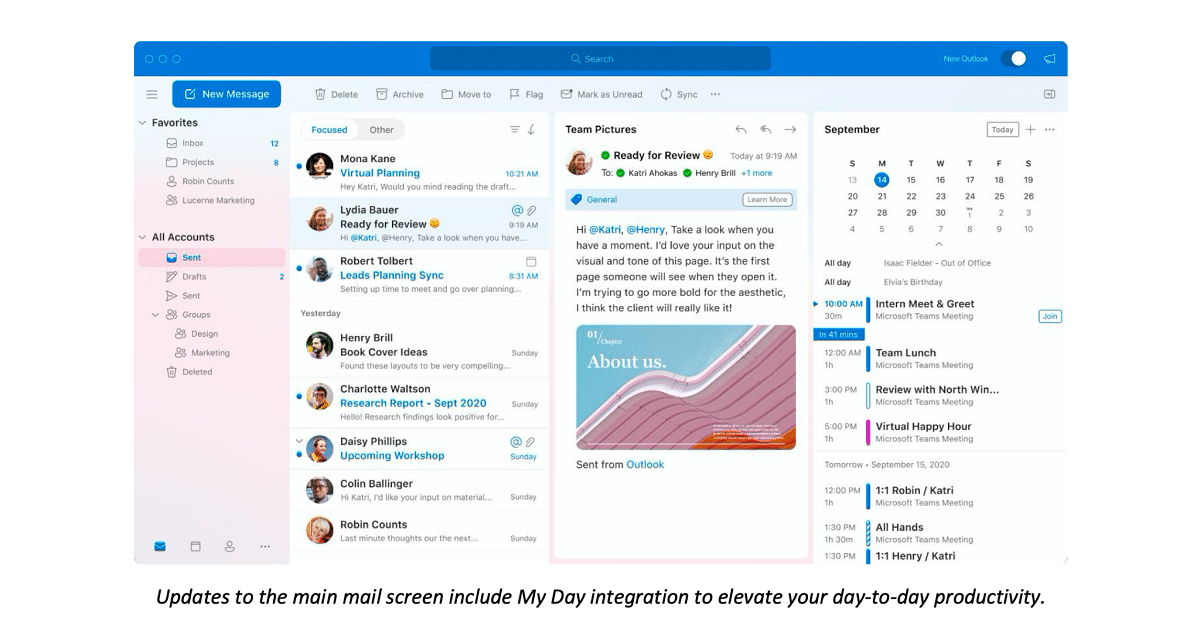
The new Outlook for Mac is designed specifically for Apple users. The rounded corners on the buttons, message list, and conversation panel that are influenced by macOS Big Sur have been taken care of. The lightweight design uses white surfaces to increase contrast in text and icons. In this way it helps the program feels just as natural as the operating system.
The best of the new Outlook for macOS Big Sur
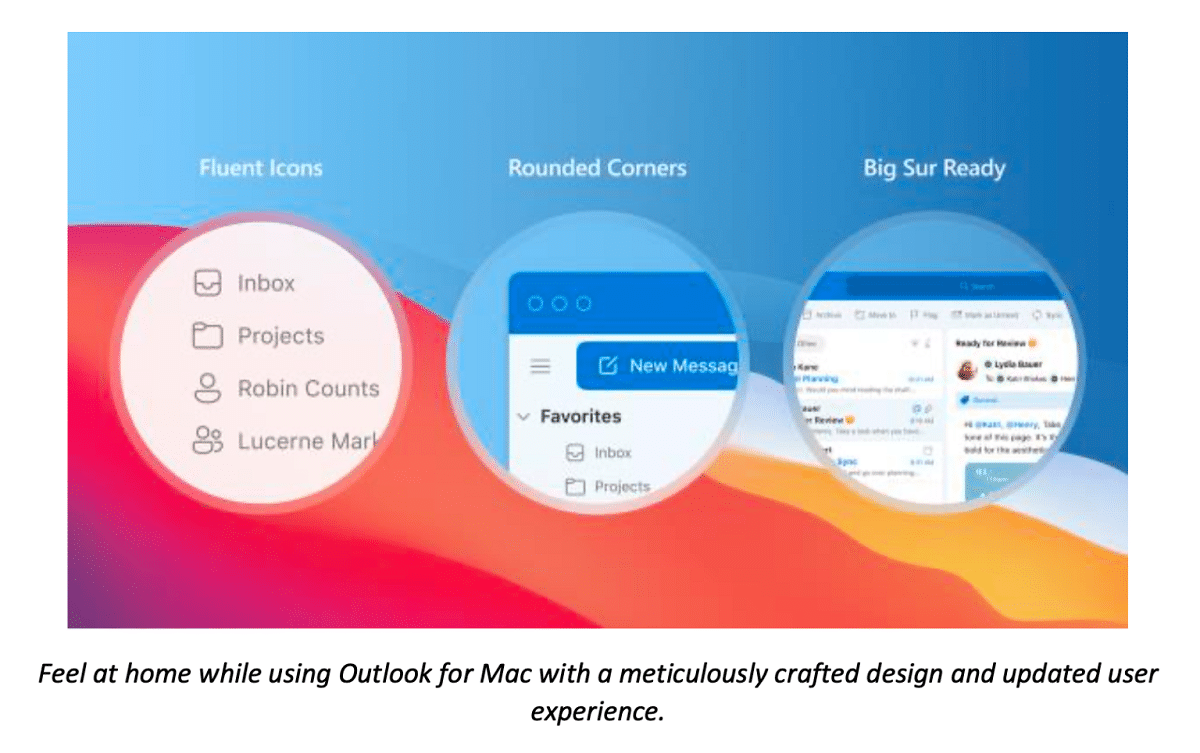
- Microsoft also highlights in the press release improved customization with a redesigned Outlook:
The new Outlook for Mac provides customizable settings in message list, calendar and main mail that can be customized. From the drag-and-drop arrangement of your accounts and folders to marking important people as favorites, you have the flexibility to interact with Outlook in the way that best suits your needs. Even the toolbar is customizable, allowing you to add, remove, and rearrange buttons to ensure commonly used controls are just a click away.
- One of the most striking features of this new program is the customizable sidebar and "My day" panels, with the new 3-day view:
The sidebar and My day panels have customizable views according to your preferences that allow you to easily adjust your focus to be more productive. My Day lets you choose which calendars you want to see and what actions to take directly on the dashboard. For example, join a meeting or send an RSVP. For additional calendar updates, we've introduced a new 3-day view setting that helps you focus on your schedule a few days at a time.
- Another important update is what they have called: «The Experience of the people»:
A new People experience has been added to bring your valuable contacts and connections to a focused and dedicated place that is easy to access and manage. The People view helps you separate your contacts and colleagues from your messages and events by providing a central place to manage and explore those you frequently collaborate with.
One of the biggest handicaps is that it will come without iCloud and IMAP compatibility
Mail and calendar updates are simplified, ensuring that you can find and do what you want to do, when you want to do it. Unified inboxes streamline the way you receive messages, allowing you to receive all your mail in one place, without the need to switch between individual inboxes.
The new Outlook for Mac supports accounts from Office 365, Outlook.com and Google (iCloud and IMAP support will be offered soon) so you can have a centralized view of all your email and calendar items.