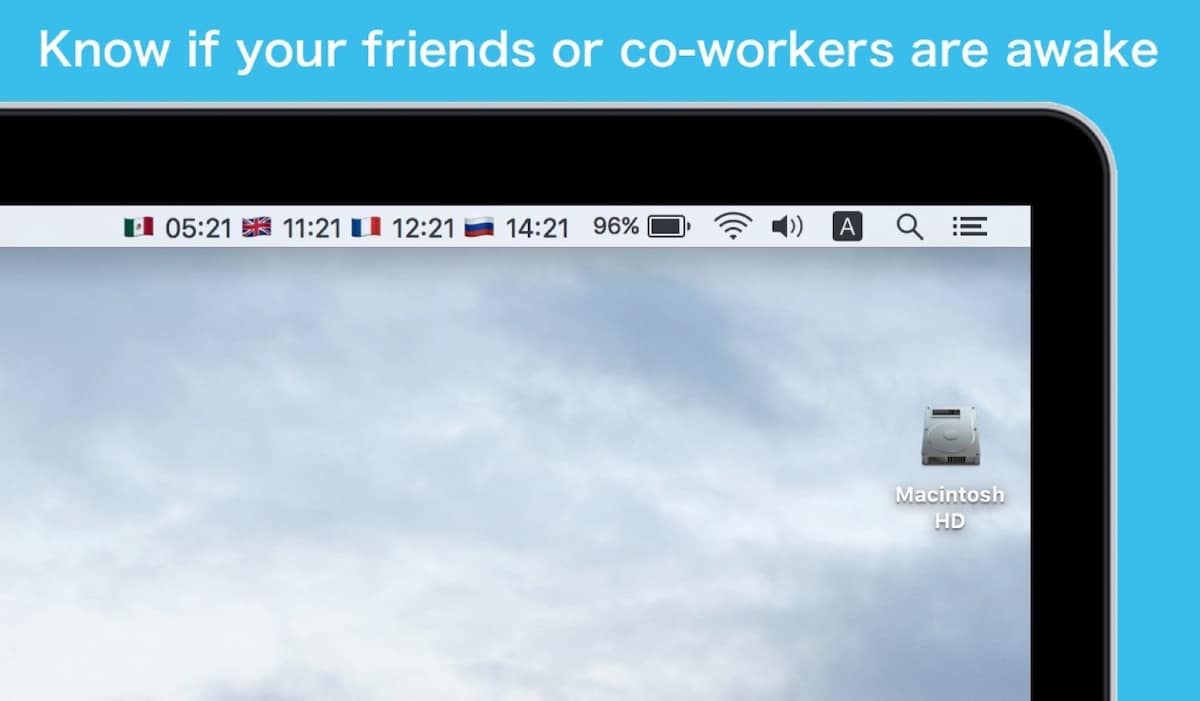
If you work with foreign trade, and you usually have to call abroad, one of the most important points that you always keep in mind, or should have, is the time of the destination country. If you don't work in foreign trade, but you have friends or family abroad, too you must take into account the time zone.
The easiest method to find the time in any country is ask google. The problem is that we always remember, we do not have a browser at hand or we are simply tremendously lazy to do that type of queries in Google over and over again. For these kinds of first world problems, we have the Times app.

The Times application is a small application that allows us to quickly find out the time in the countries we need from the top menu bar. This application allows us set the time together with the flag of the countries who we usually call, so that we do not call in an hour outside of working hours or when our friend or family member may be sleeping.
Times allows us add unlimited number of world clocks, together with its corresponding flag, in the menu bar, limited only to the size of the screen in combination with its resolution. It is compatible with the 24-hour schedule, allows us to configure the order of the countries, starts (if we want) when we start our equipment, allows us to customize the size of the letter ...
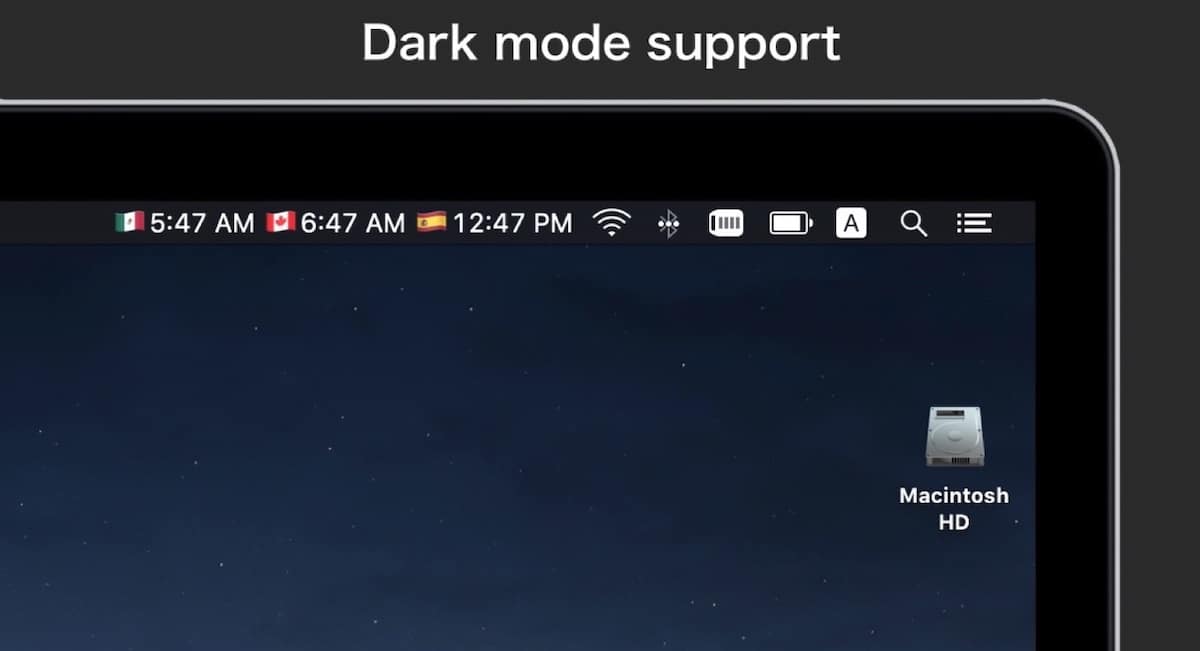
A few weeks ago, I told you about FlagTimes, an application that offers us practically the same functions as Times. However, while the former is available for free download, as you will probably no longer receive updates (it has not received any updates for 2 years), the Times application was last updated 7 months ago, so supports dark mode will surely upgrade to macOS Big Sur.
Times has a regular price in the Mac App Store of 2,29 euros And it is an alternative to FlagTimes when it stops working or if you are looking for an application of this type that is compatible with the dark mode that Apple introduced from macOS Mojave.