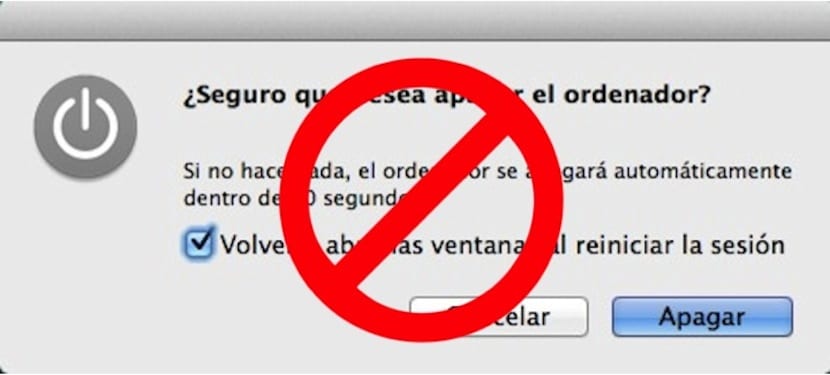
If something characterizes Apple computers with respect to PCs, it is the how fast they start and at the same time how fast they turn off. We could also say that the step from being on to being in suspension and vice versa is faster if possible.
On the other hand, as we have told you more than once, the system that Apple computers have is much more stable than others and is full of small shortcuts and utilities that make it easier to use.
Today we are going to reveal a little trick that will allow you to decide whether or not when you are going to restart or shut down the computer, the system will show you the dialog box informing you of: Are you sure you want to shut down your computer?
As happens to you every day, when you are going to restart or turn off the computer, once you click on the apple menu and then do it on restart or turn off, the system asks us if we really want to perform the action. The fact is that there is a combination of keys that causes that dialog box to be bypassed by the system and when you click on shutdown or restart, the action is directly executed without further questions.
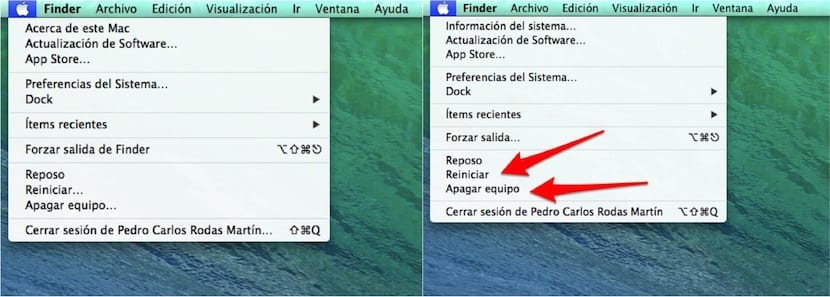
So that the system does not present you with this dialog box, just press the "alt" key. at the moment you are going to press with the cursor the word turn off or restart from the apple menu. You will see that when you press the "alt" key, both the word turn off and the word restart modify their appearance and lose the three ellipsis at the end of each one of them and the dialog box will no longer appear, so the system will turn off or it will restart instantly.
This is another of the many shortcuts that those who have created the system know perfectly and the rest of us are getting to know little by little.
Interesting, I didn't know him. I recently discovered after 6 years using mac how to open a folder or file from the keyboard….
Thanks for the shortcut 🙂
alt + cmd + eject turns it off without asking anything and without touching the mouse, faster impossible
regards
My Mac restarts every 15 minutes, the box will appear if I am sure I want to restart my mac, I do not know if it is a failure or a configuration