
With the arrival of macOS Catalina 32-bit applications have stopped working. Apple has already given enough notice, not only to users but also to developers to update their applications to the new format. If from time to time you get a warning to delete the applications and you have already done so, there may still be a trace of it.
Many times the applications that you thought you had uninstalled are still on the Mac, and for this reason macOS Catalina continues to warn of the incompatibility of this application with the new operating system. We teach you to get rid of them in a definitive way.
Track applications well within macOS Catalina
Sometimes the applications you want to uninstall come with their own system to get rid of them and even if you have deleted the application from the Finder, there may be a trace of it.
One of the easiest ways to find loopholes in those apps that are no longer compatible with macOS Catalina, is to do it manually. For it:
Library> application support> find any file or folder that has something to do with the application you want to uninstall> empty the trash> restart the Mac.
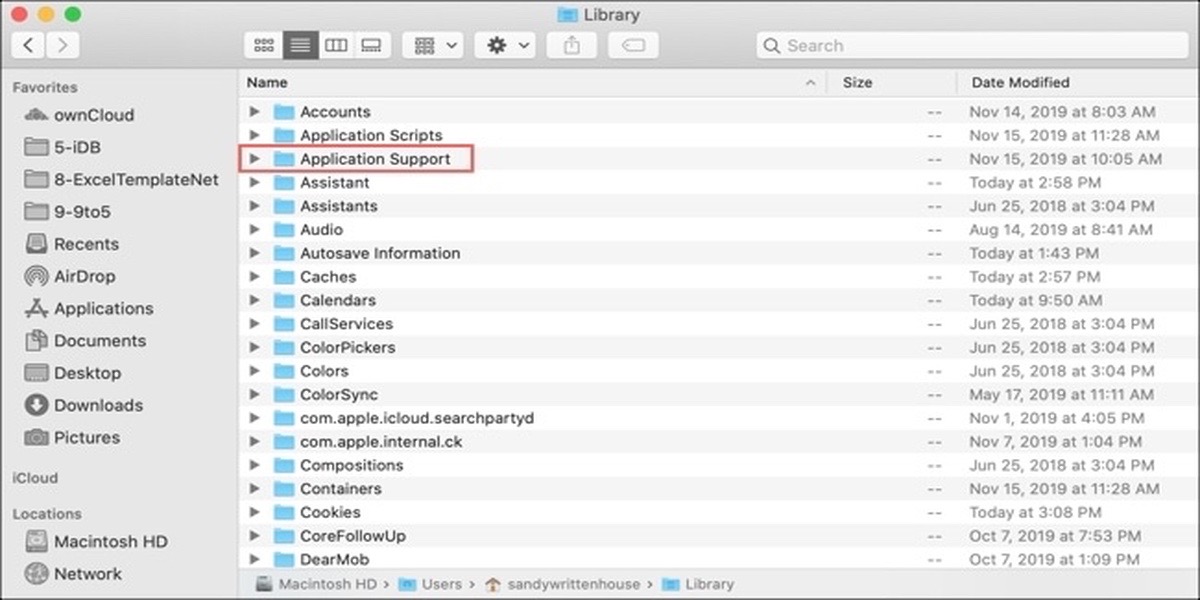
You can also search those apps via Finder:
Finder> search> this Mac> In the first box that appears, select the search criteria, another > Check the box: executable architectures> accept.
In the next text box, select ES and type i386 (32-bit version).
The results that are displayed are 32-bit applications that are not supported. If there's one that misses you or catches your attention, there's a way to make sure:
+ Sign (we add another criterion in the advanced search)> executable architectures> IS NOT> type x36,64
This will confirm that the results are indeed 32-bit applications.
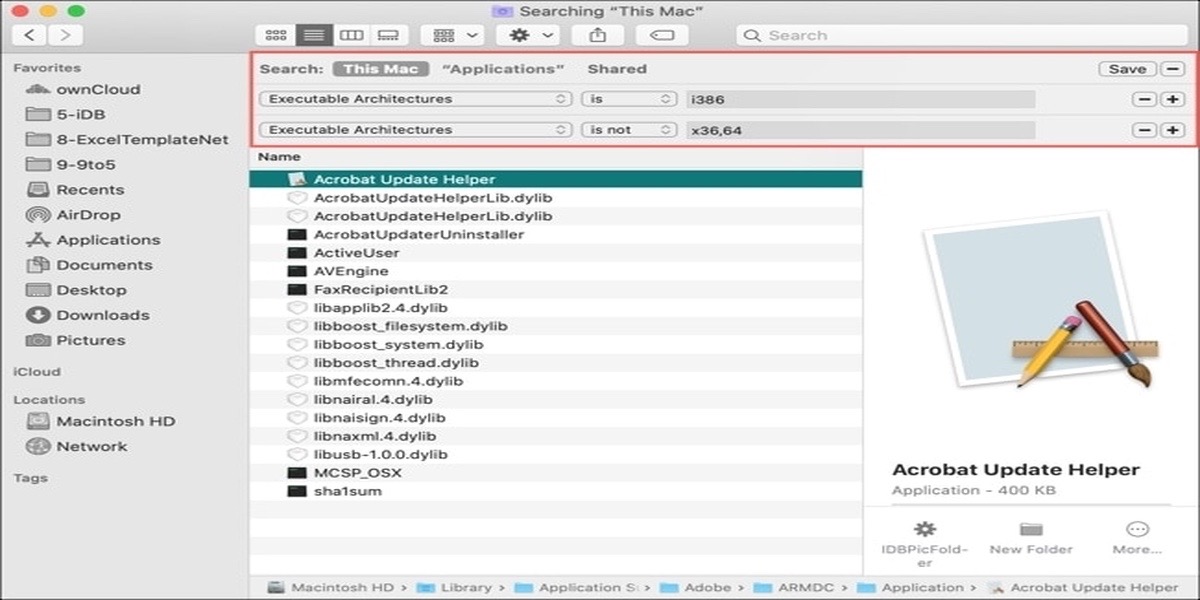
These forms are free and manual. If you are one of those who trust third-party applications, there is quite a bunch of them that do the work for you. You just have to search the Mac App Store and any of them will do.