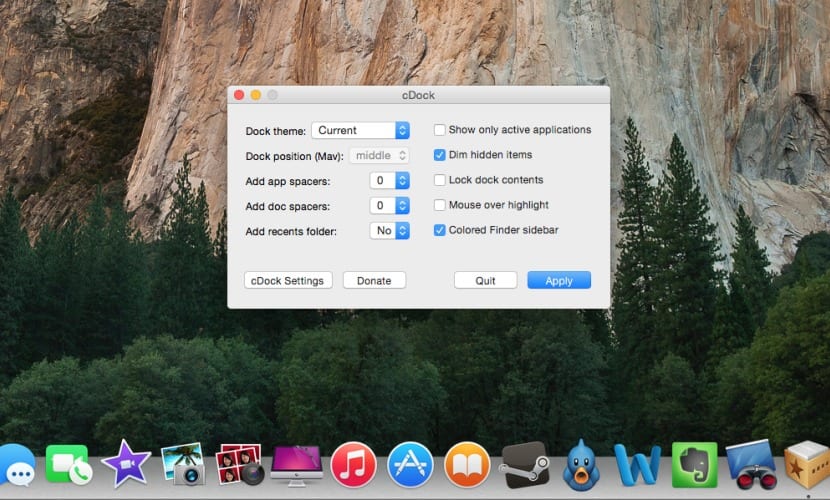
With the new look of OS X Yosemite and its "flat" style concept, skeumorphism has been left behind and the appearance of textures and reality of the icons, to give way to a more colorful and simple visual aspect in its concept, this has meant that such iconic elements of the system have been remodeled and among them, the dock. Now it appears as a global framing for the icons in a kind of transparency. Before, for example, the icons were based on a 3D base that made the dock bases.
Now thanks to a project at Sourceforge.net, we get a program called cDock that returns to get us to "install" or rather, modify the appearance of our dock if the new one does not convince us. What this small program does is modify a system file so it is more advisable to make a backup copy.
The mechanics are as simple as accessing this link to download the program and modify the dock at our whim with multiple possibilities, including being able to effectively choose the Yosemite 3D theme that will return the dock to its original appearance, or also others such as the possibility of adopting a medium gray color for example.
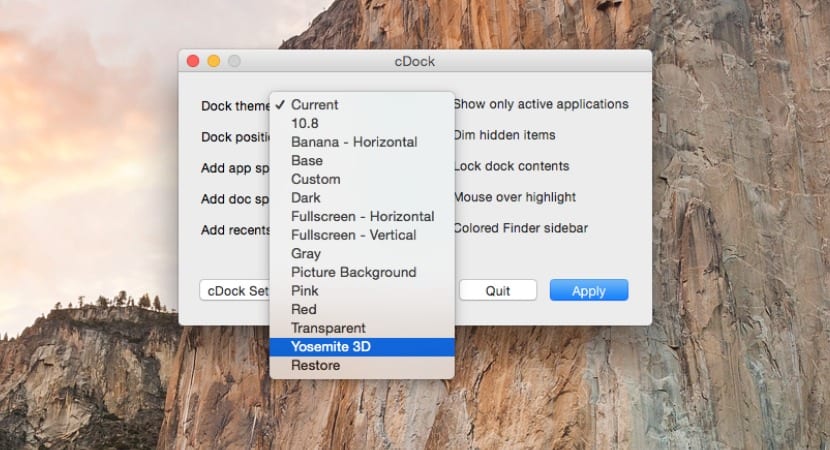
The changes that we carry out with the application will always take effect unless switch to dark mode and the system is restarted or for example, when there is an update for the system that will revert the changes, leaving the default dock on this system again. If, on the contrary, dark mode is the way you have chosen to visualize the system, perhaps you can give it a touch of contrast by choosing the Gray option in the submenu.
This application is free and thanks to the project, constantly updated.
thank you very much perfect
Thanks for the info. Very useful for those of us who miss the 3D of the Dock
I have already changed the dock bar to yosemite 3D on my MacBook Pro 17, but it is not with a retina display, which is why I notice a loss of image quality in the icons, including those for photos and safari. I hope they fix it soon, either from Apple or with news in this application.
With the last update of Yosemite September 2015. I see that in the doc you cannot remove the bar behind the icons and disappear it or at least make it dimmer really annoying.